Ein Terminal für Geek's
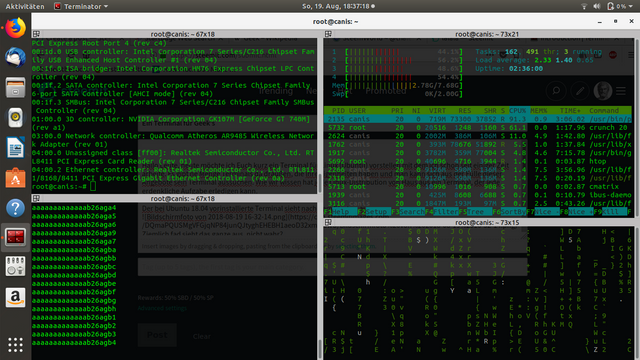
Hallo Leute, heute möchte ich Euch kurz ein Terminal für Linux (Ubuntu) vorstellen mit dem ich schon seit einiger Zeit arbeite. Es gibt ne Menge Terminals da draußen, die Ihre Eigenheiten haben und man kann sich aus der Fülle dieser Angebote sein Terminal aussuchen. Wie wir wissen hat jede Linux-Distribution von Haus aus ein Terminal, der jede erdenkliche Aufgabe erledigen kann.
Der bei Ubuntu 18.04 vorinstallierte Terminal sieht nach dem Start so aus:
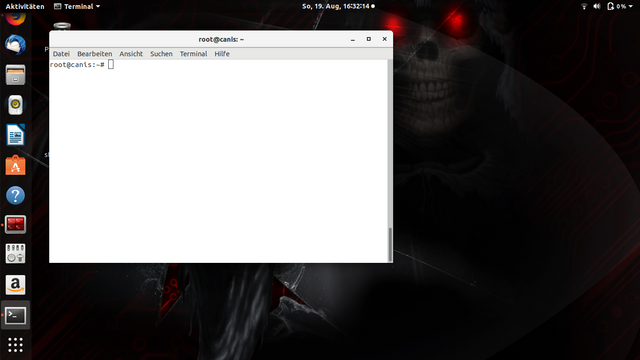
Ziemlich fad sieht das ganze aus, nicht wahr?
Hier kommt unser neuer Terminal Terminator ins Spiel.
Mit dem einfachen Konsolenbefehl:
sudo apt-get install terminator
könnt ihr euer Terminal installieren. Sicherheitshalber sollte man nach der Installation mit den Befehlen
apt-get update && apt-get upgrade
noch ein update machen, für den Fall dass noch fehlende Pakete heruntergeladen werden müssen.
Das wars auch schon mit der Installation. Unser Programm ist startbereit. Wir können unser Programm wie gewohnt mit einem Click auf den Icon starten.
So schaut das Terminator Terminal aus, wenn man es fresh startet:
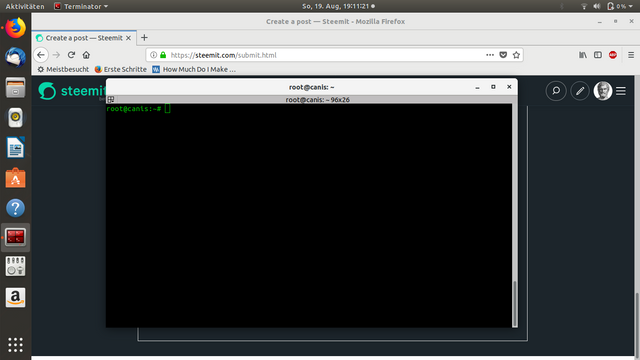
Nun ja, viel neues scheint es bei diesem Screenshot nicht zu geben aber...
Wenn man mit der Maus über dem Terminal ist und ein Rechtsklick macht, dann kommt man in die Terminator-Einstellungen. Dort kann man dann auf Profile > Hintergrund > Transparenter Hintergrund wählen und dann sieht das ganze so aus:
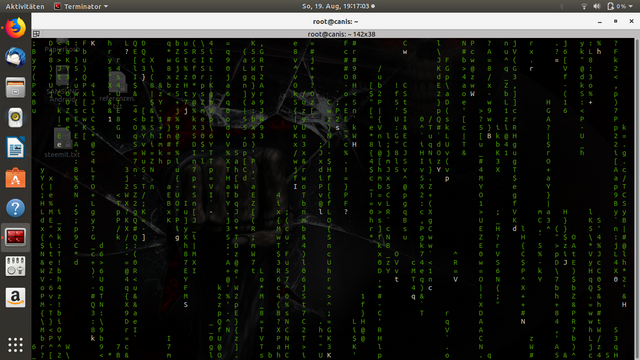
Nun wie zu erwarten war wurde der Hintergrund vom Terminal transparent. Das hat den Vorteil, dass man am Terminal arbeiten kann und trotzdem alles sehen kann, was im Hintergrund passiert. Doch das war noch nicht alles.
Wenn man mit dem Mauszeiger am Terminal Fenster ist und wieder die rechte Maustaste klickt, hat man die Möglichkeit sein Terminal zu splitten. Sowohl horizontal als auch Senkrecht. Wenn man sein Terminal splittet dann sieht das so aus:
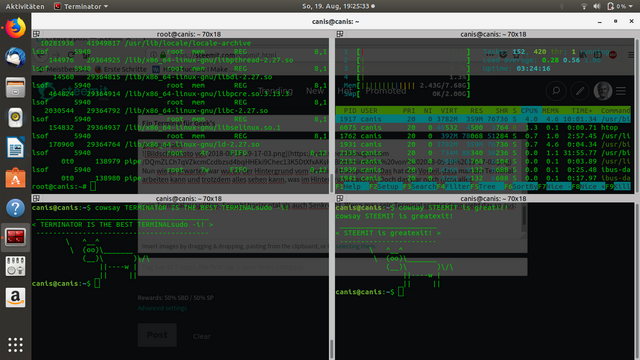
Nun könnt ihr sehen, welchen Vorteil Terminator so hat. Man kann ein Terminal Fenster in beliebig viele Teile splitten und verschiedene Befehle gleichzeitig ausführen ohne weitere Terminal Fenster öffnen zu müssen. Und da der Hintergrund von uns ja transparent gemacht wurde, ist es weiterhin möglich zu sehen, was im Hintergrund(z.B.: andere offene Fenster....)passiert.
Jo Leute das wars wieder mal von mir... ich hoffe euch gefällt der Artikel und wenn ihr wollt, könnt ihr euch ja selber ein Bild vom Terminator machen. Viel Spaß.
Ps: Das Programm, das aussieht als wäre ich Neo von Matrix heißt "cmatrix".
Befehl zum installieren von cmatrix:
apt-get install cmatrix
Nach der Installation einfach das Befehl "cmatrix" im Terminal eingeben und schon seit ihr auf dem besten Weg ein Hacker zu werden. ;=)


Congratulations! This post has been upvoted from the communal account, @minnowsupport, by r083 from the Minnow Support Project. It's a witness project run by aggroed, ausbitbank, teamsteem, someguy123, neoxian, followbtcnews, and netuoso. The goal is to help Steemit grow by supporting Minnows. Please find us at the Peace, Abundance, and Liberty Network (PALnet) Discord Channel. It's a completely public and open space to all members of the Steemit community who voluntarily choose to be there.
If you would like to delegate to the Minnow Support Project you can do so by clicking on the following links: 50SP, 100SP, 250SP, 500SP, 1000SP, 5000SP.
Be sure to leave at least 50SP undelegated on your account.
Congratulations @thales7! You have completed the following achievement on Steemit and have been rewarded with new badge(s) :
Click on the badge to view your Board of Honor.
If you no longer want to receive notifications, reply to this comment with the word
STOPTo support your work, I also upvoted your post!
Do not miss the last post from @steemitboard:
SteemitBoard and the Veterans on Steemit - The First Community Badge.
You got a 76.19% upvote from @slimwhale courtesy of @thales7!
Anlamasam da emek var emeğinize sağlık hocam
Tsk ederim.
Posted using Partiko Android
Ben de teşekkür ederim
@resteemator is a new bot casting votes for its followers. Follow @resteemator and vote this comment to increase your chance to be voted in the future!
You just planted 0.03 tree(s)!
Thanks to @thales7
We have planted already 3240.96 trees
out of 1,000,000
Let's save and restore Abongphen Highland Forest
in Cameroonian village Kedjom-Keku!
Plant trees with @treeplanter and get paid for it!
My Steem Power = 24536.81
Thanks a lot!
@martin.mikes coordinator of @kedjom-keku
Congratulations @thales7! You have completed the following achievement on Steemit and have been rewarded with new badge(s) :
Click on the badge to view your Board of Honor.
If you no longer want to receive notifications, reply to this comment with the word
STOP