Boot USB Stick erstellen - deutsch - Tutorial
Eigentlich sollte es zu den Grundkenntnissen jedes PC Nutzers gehören aber das ist dann wohl eher Wunschdenken.
Heute möchte ich euch nur ganz kurz ein nützliches Tool vorstellen, mit dem ihr euch ziemlich leicht einen Bootstick erstellen könnt.
Das ist gerade dann interessant, wenn man die Installation CD von z.B. Windows 10 verloren hat.
Es gibt ein kostenloses Tool mit dem man das realisieren kann.
Anleitung
- Software downloaden (Link in der Beschreibung)
- Heruntergeladene Zip Datei öffnen
- imageUSB.exe ausführen (keine Installation nötig)
- den angesteckten USB Stick auswählen (Achtung! dieser wird formatiert)
- die gewünschte Iso Datei auswählen und auf „write“ klicken
wo bekomme ich eine ISO Datei her
Je nachdem welche Software man will Linux, Windows, gewisse Applikationen muss man sich irgendwo im Internet eine ISO Datei runterladen.
Wenn man zum Beispiel Windows 10 benötigt, gibt es das Tool Windows ISO Downloader.
Mit diesem kann man sich die aktuellste Windows Version herunterladen.
Einfach die Version auswählen und der Download für das ISO startet.
Ich hoffe ich konnte dem Einen oder Andren ein wenig weiterhelfen.
ImageUSB Software:
https://www.chip.de/downloads/ImageUSB_61096110.html
Windows ISO Downloader:
https://www.chip.de/downloads/Windows-ISO-Downloader_95133731.html
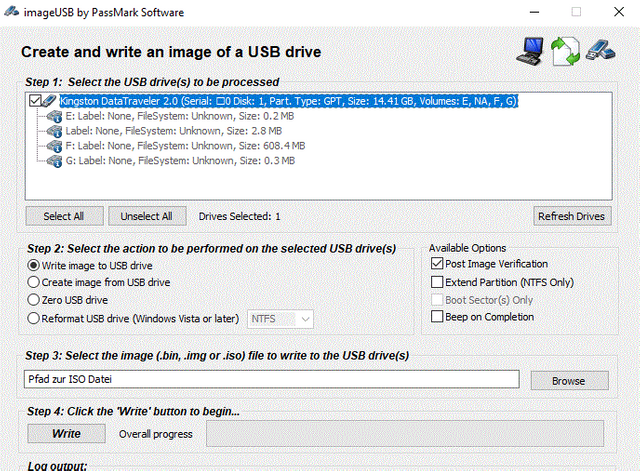
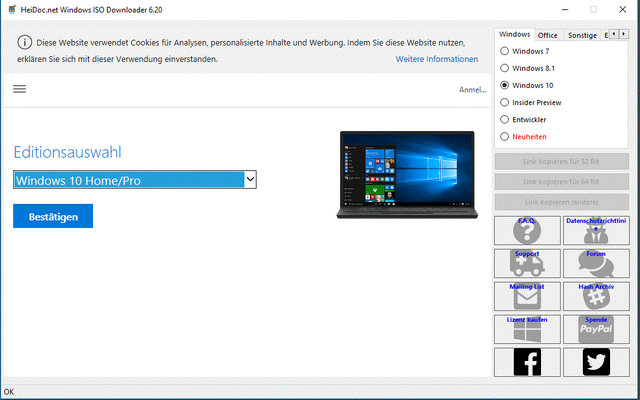
Danke für diesen Hilfe-Beitrag!
Und lieben Gruß
Guter Beitrag, weiter so!
P.S.: Danke für Deine Autovotes. :) Du tust Dir aber selbst einen Gefallen, wenn Du von Minute 1 auf Minute 15 umstellst. Hat irgendwas mit den Rewards, die Du erhältst, zu tun. Lieben Gruß!
Congratulations! This post has been upvoted from the communal account, @minnowsupport, by Eric Northmen from the Minnow Support Project. It's a witness project run by aggroed, ausbitbank, teamsteem, someguy123, neoxian, followbtcnews, and netuoso. The goal is to help Steemit grow by supporting Minnows. Please find us at the Peace, Abundance, and Liberty Network (PALnet) Discord Channel. It's a completely public and open space to all members of the Steemit community who voluntarily choose to be there.
If you would like to delegate to the Minnow Support Project you can do so by clicking on the following links: 50SP, 100SP, 250SP, 500SP, 1000SP, 5000SP.
Be sure to leave at least 50SP undelegated on your account.
Sehr gutes Tutorial und sehr hilfreich. Mach weiter so.
Congratulations @northmen! You have completed the following achievement on the Steem blockchain and have been rewarded with new badge(s) :
Click here to view your Board of Honor
If you no longer want to receive notifications, reply to this comment with the word
STOPDo not miss the last post from @steemitboard: