Design your world with InkScape: An alternative for everyone.

Created with InkScape.
Greetings my Graphic lovers,
Graphic design is an area in which I have been training for the last two years, I am about to graduate as a graduate in graphic design. One of the main challenges during my career was the use of the most common programs such as Photoshop or Illustrator, both proprietary software which are quite expensive. Paying +$20/month for each program was not ideal being as a student, so in this situation I had to start exploring alternatives to be able to develop in this profession.
Of course the solution was oriented to free software, and thanks to the guidance of a Professor di with InkScape, an alternative to Adobe Illustrator that operates under the philosophy of open source. I'm about to finish my degree and with some experience with this program today I bring you the course "Design your world with InkScape: An alternative for everyone."
Challenger:
| Username | Country | Languages |
|---|---|---|
| @alejos7ven | Venezuela | Spanish and English |

Hi, I’m Alejos7ven from Venezuela (@alejos7ven)
I started on the platform through a job offer as a software developer and little by little I was integrating the blog as such. My activities on the blog began with a curation project called @steem-seven which stopped for a while and was strongly reactivated a few months ago.
A short time later I joined as a Community Manager in Comunidad Latina where I have developed and together with a great team we have taken the project on a very good path. Throughout my journey on the platform I have developed my personal brand called S7VEN, designing its [complete brand manual] (https://github.com/Alejos7ven/S7VEN/tree/main), as well as I have also designed different logos, banners and other resources using free software editing programs.
Among the applications I have developed for steem I can mention https://ecosynthesizer.com which is owned by @symbionts, and others such as http://t.me/steem_cotify_bot in collaboration with @cotina and https://steemways.com together with the Steem Seven team. In addition to some other open source projects on my Github.
I am a main moderator in Comunidad Latina for more than 36 months maintaining the post and active keys; I worked together with the Newcommers community as a Greeter in it where I supported @cryptokannon with several curation bots for steemcurator03;
I support several communities such as Colombia Original with the automated payment of rewards to delegates. I consider myself someone who prioritizes responsibility and transparency.
My key statistics and delegations:
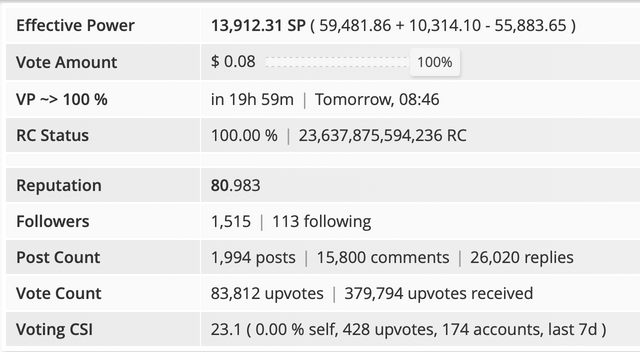
I started studying graphic design at the beginning of 2023, and uninterruptedly until then I have been preparing both academically and professionally in the area. Throughout this journey I have used InkScape for all my vector designs and other elements such as advertisements, covers, thumbnails, among other graphic elements for personal or third-party projects.
Thanks to this experience I am willing to teach people how to use this design program and adapt to its interface and tools that this program offers us.
The course will be oriented to learn how to use the aforementioned program, although no knowledge in previous graphic design is required, since throughout the course some basic notions of this area will be explained. To carry out this course the following is necessary:
- A computer with Windows/Linux/MacOS.
- At least 2 GB of RAM, 1 GB of hard disk space.
These will be the possible lessons of the course:
1. Lesson 1: Introduction to Inkscape and vector design.
- What is Steem InkScape? How to install it.
- What is a vector image?
- Exploring InkScape interface.
2. Lesson 2: Basic Tools and Drawing
- Herramientas de dibujo.
- Operaciones con caminos.
- Relleno y trazo
3. Lesson 3: Color and Typography
- Breve introducción a la teoria del color.
- Crear textos.
- Tipografias.
4. Lesson 4: Logo and Icon Design
- What a logo is?
- What an icon is?
- Exporting a logo in SVG and PNG.
5. Lesson 5: Vectorizing images.
- Entendiendo la vectorizacion de imagenes.
- Como vectorizar una imagen PNG/JPG?
- Modificando vectores.
6. Lesson 6: Designing Flyers
- Breve introduccion a las leyes Gestalt.
- Consejos para crear un flyer llamativo.
- Posts para redes sociales.
This course will consist of 100% practical lessons where participants will have to create and use their creativity to the fullest so it will be practically impossible to use artificial intelligence to generate texts that can benefit them during the course.
Steem on!,
I think this is one of the good themes to raise, considering the need to design has become a necessity in various types of work, business and so on. So I will continue to learn and will follow this lesson. Lately I have been using Coreldraw, Canva and Pixellab for designing. Maybe for here I will try new experiences and knowledge. Good luck sir.
Que interesante propuesta, me gusta la idea,tal vez esta sea mi oportunidad, espero encontrar el tiempo,es algo que me gustaría. Mi limitante ahorita es el factor tiempo. Pero es una opción estupenda,tu experiencia de vida hace tu propuesta aún más atractiva, motivadora 😃👍
Espero verte en el curso!!