DESIGN A CHARACTER CONTEST - MY TAKE ON THE STEEMKITTEN
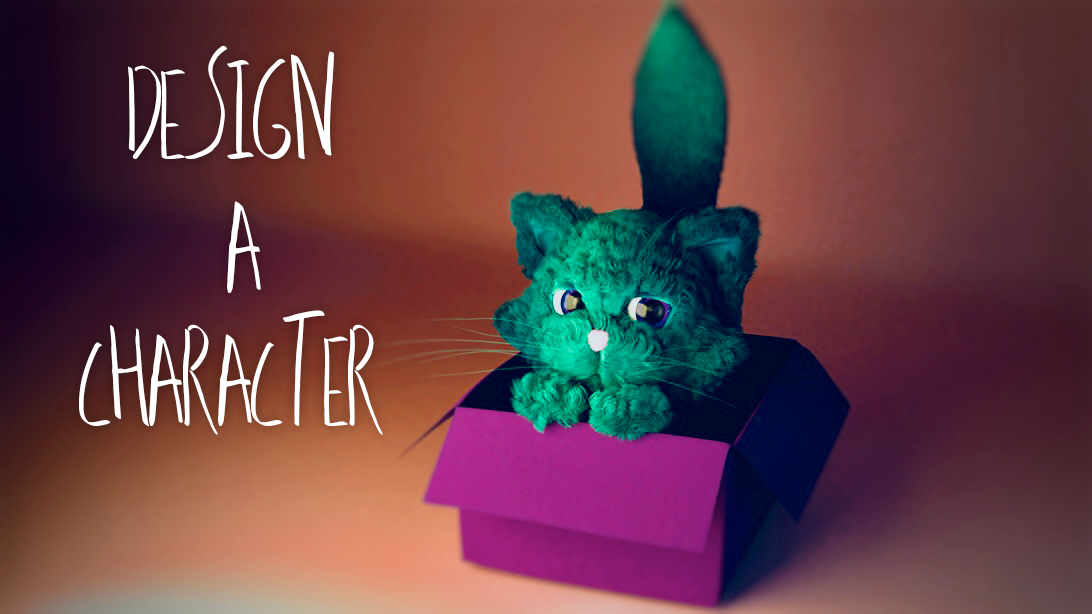
Dear Steemians!
I participated in @w0olf ‘s contest. This weeks contest is a special edition in cooperation with @fraenk. The goal is to design a female cute little cat in different poses for @steemkitten.
For the sketch I tested out a similar designs, but mixed up the proportions - changed up the size of the head for example and added a few frames to make a gif with Photoshop.
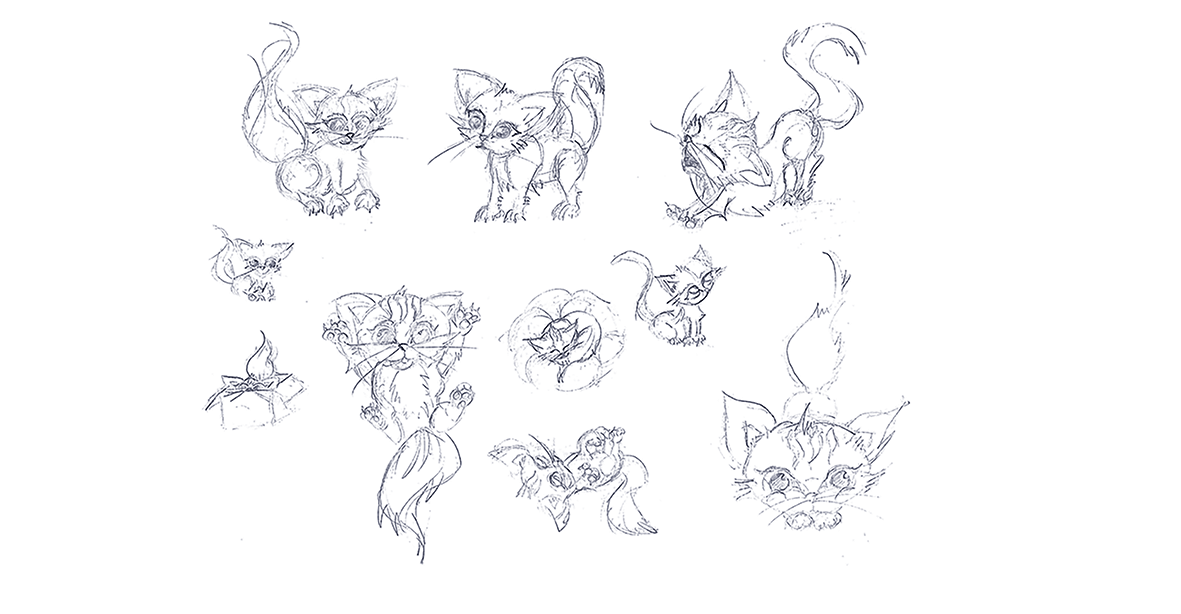
I was inspired by this cute little tickled cat. Just love that vid! Later on I sporadically colored in the sketch to determine the color palette, as I wanted to design the cat in 3D and wanted to expand my skills for fur, as I just learned how to style realistic looking hair.
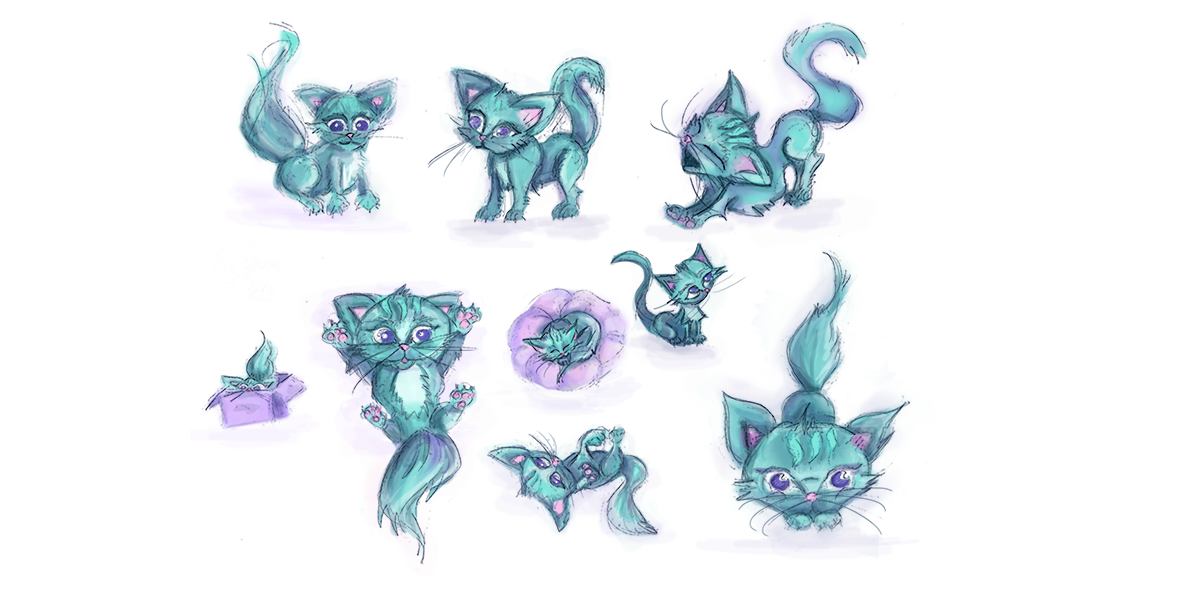
I (box) modeled the cat directly in Blender, starting with a cube and after the base form was accomplished, I started to sculpt the mesh. For this I downloaded blender sculpt tools here and installed the Add-on in the User Preferences.
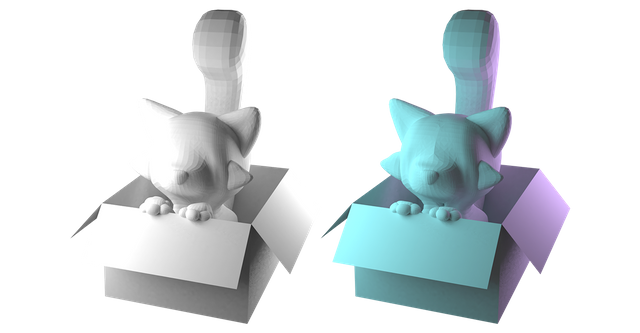
The ears and paws are not combined, but instead of combining them with ctrl+j, the new Add-On I downloaded will be used to unify all objects selected with shift (parent-object at the end). So now everything is ready for sculpting. I only concentrated on the parts, that were visible, so the body was quite square at the beginning. The character is symmetrical, so I enabled mirror, so that every action will be adopted to the other side and of course to rigg (=give the character a skeleton) and animate the cat later on.
After that I retopologised the body and duplicated some parts, where I wanted to add the fur.
After the retopo I added eyes and lid, that also could be animated
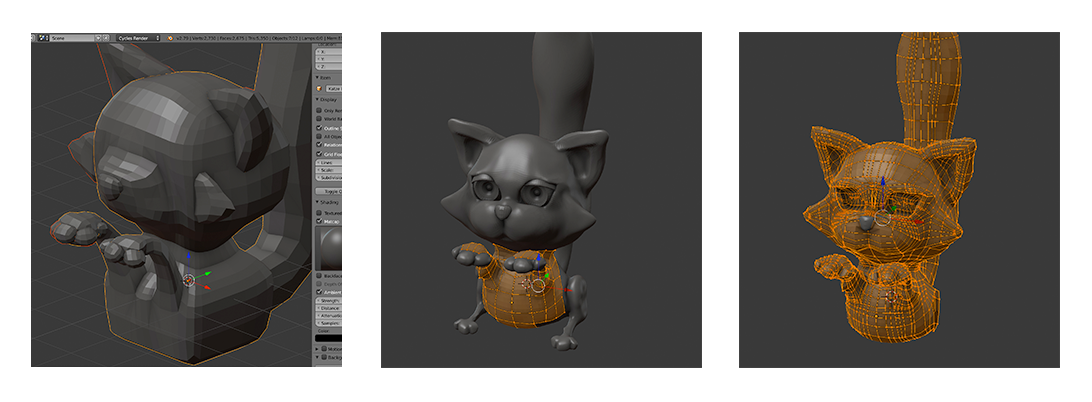
Now was the time to add the fur. Therefore I used the Particle System, chose the length of the fur and set the amount to zero. I enabled the Particle Edit, where I systematically placed the fur and enabled Children in the Properties Panel, where you choose the amount, that will be placed and be rendered. This makes working with fur/hair more clear, because you can just edit one strand, which affects 50-100 other "Children-Strands".
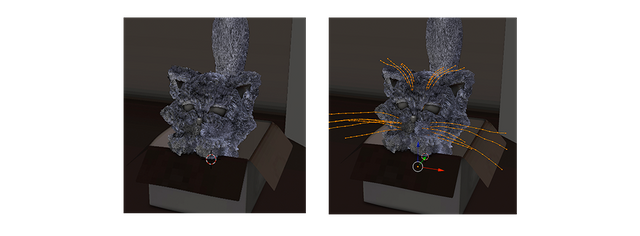
I edited this post since yesterday. Here‘s a side by side, what I‘ve changed: the fur, the position of the eyes, the smoothness of the box and the background (subdivision surface) and played a little with lighting. There‘s of course always something you can change, but for a small project, this is what I came up with:)
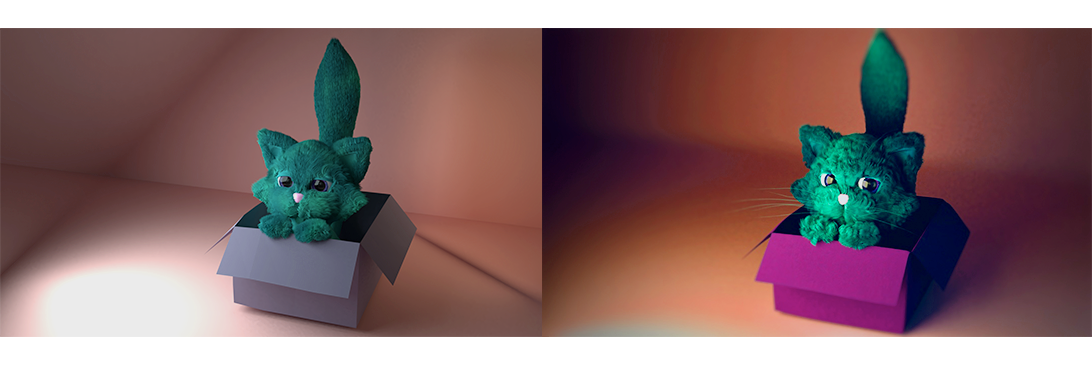
And here are the top three of this contest! Please head over and give your vote until Wednesday!:)
xxx.
This is AWESOME.
wow you even animated them. O__O AND Built one in 3D. geezuz all the hours....
I'm really enjoying the turquoise purple complimentary colours combo actually. Noice. ♡
It's so cute - looks ready to me, but I can't wait to see the final results! 😍
Haha, thank you :*
thanks for letting us take a glance at the progress :D
nice too see you join for the fun.
smirk - quite literally, eh?
Haha, yeah;) I just realised, that I didn't post this in the comments from the contest :D But this means I can update this as soon as I get home:)
wow this is amazing , you ar great
Wow !!! Awesome man, i am just surprised what you did. good job man , i wanna make animation character . Need to generate idea . thanks for this post , Keep it up @jellenmark
This is some good work
Oh thanks:) I am always a little insecure, especially, when something is not ready, but this als motivates me:)
superb,i like your post or theme,ummmmm dear
This looks great!
Nice. Crazy how much you are learning so quickly!
Well I try at least:D Hope I will get faster and better soon. I‘ll animate this one as soon as I am happy with the final render and style of the fur;D
I first time follwoing to your post. And this post is excellent. So thanks for sharing this post
Shut up and take my money!
Btw that is super cute, you're an extraordinary character designer. It makes me want to learn how to design it.
Thanks so much:)
you're welcome, girl..