Delete specific Google services
Do you know how to delete a Gmail account with few steps? If you’re looking to quit Gmail to switch to something else or just want to end an old one it’s easy to remove your Gmail account as well as all of the data associated with it. We’ll guide you on how to accomplish this.
To begin the process of removing your Gmail account as well as the data associated with it, open an internet application on the device, and go to the Gmail website. Log into your account if you haven’t done so already. So after login you need to follow these steps that will let you know how to delete a Gmail Account.
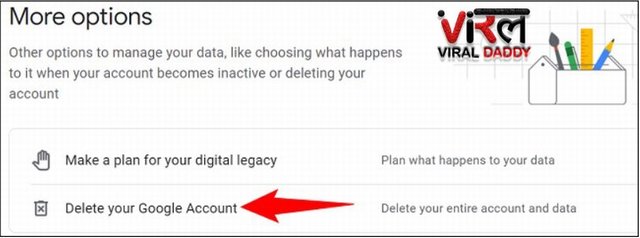
After logging in, on the top-right corner of Gmail, click the profile icon, followed by “Manage Your Google Account.”
Google will redirect your to the Google Account website. On this page, on the left sidebar, you can click “Data & Privacy.”
Scroll down to the “Data & Privacy” page to the “More Options” section. Click here to “Delete Your Google Account.”
If you’re asked to fill in the Gmail login password. It’s simple to retrieve your Gmail password if you’ve lost it. Go on