Excel SQL Steem Delegation Browser 20171208
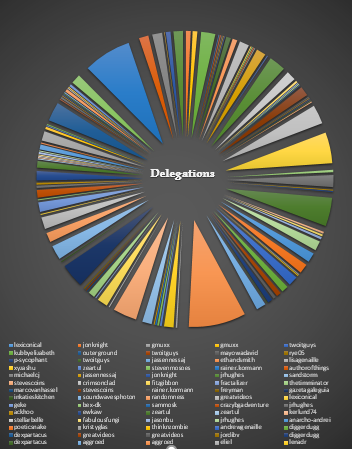
This is a guide on how to connect an Excel sheet to a Steem Blockchain SQL Server and link Charts and pivot tables to it or create a control Dashboard
Delegating Steem Power is likely to be widely used in the next future so it may become useful a tool for tracking it with the report and data management functionalities of an Excel workbook
In a few steps we will create a tool that gets delegation history and current delegation account state from the blockchain
it is possible to change the SQL query accessing Excel objects acording to the input parameters from a range of cells in Excel
This animations below ,shows a tool to gets delegation history for given delegator and delegatees ,it also filter the historic data to show a snapshot of live delegations in real time

You are welcome to give it a try from : https://github.com/Devba/StemmDelegatingWorksheet
Steps for creating a Excel linked to the Steem blockchain
1 - Create a data source connected to the SQL server
W have to create a new data connection in Excel , the steps for this may vary depending on Excel version , but the important is to select an SQL Server type connection
Then enter the following parameters when required
There is a great tutorial for this step , check it if you are struggling with the connectiion :https://steemit.com/steemit/@arcange/steemsql-com-how-to-create-a-steem-analytic-report-with-microsoft-excel>
One tip to avoid downloading a whole table which could slow down the queries is to the connection properties dialog and change the following parameters
something like this
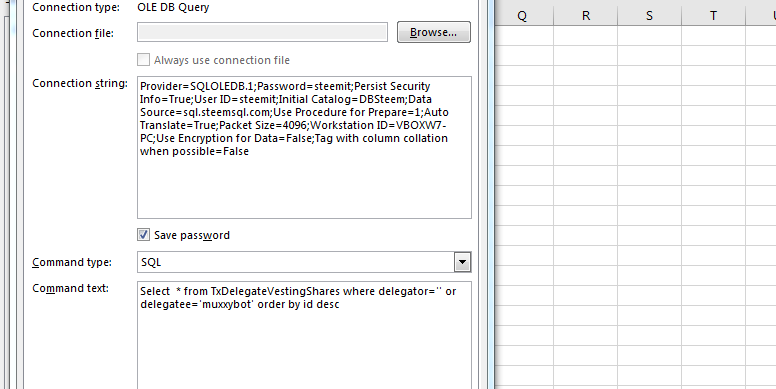
2-Create the user interface
We can use excel ranges asr input parameters , then we will insert to buttons which we will link to the code below
We can use excel ranges asr input parameters
I inserted two button shapes and then set them to run macros
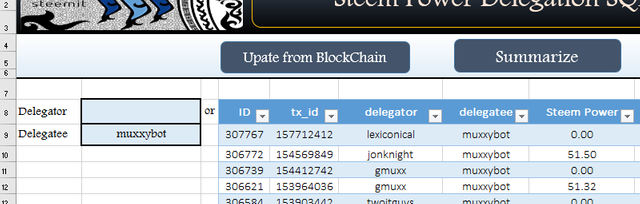
The result data feeds a table Excel object , so we can use filtering , ordering, etc.... as well as creating pivot tables and charts
3-Set parameters to query database on works
Sorry this section is still on works
 )
)
4-Change SQL from Excel macros
This is the code which updates sql to query de database ,its inputs are 2 excel cells
We just need a few lines to launch the query and update the charts
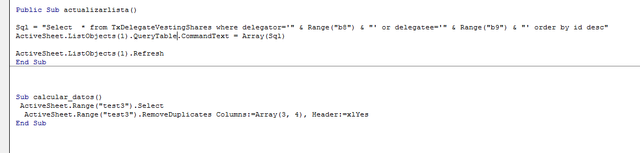
Get Excel sample and source code
Sample Excel available below , please allow Excel to Run Macros in order to use ithttps://github.com/Devba/StemmDelegatingWorksheet
Any questions , comments on the post or visit https://discord.gg/zvReFS
On works...
Thanks for interesting in this tool. I am still updating it ...ing

Buen trabajo, luego lo pruebo, gracias ;)
Good work! Be sure to check out #bisteemit and consider adding that tag.
Excellent post. Making steemsql more useable to the masses.
Your publications are really beautiful I've checked most of them and found them amazing you're really worth it all thanks for sharing I hope to be like you in the future I work with all my efforts and perfection of God