Not accepted for airdrop? Heard about CoinControl?
Did you get rejected for the Airdrop and have absolutely no clue what you did wrong?
Are you a good boy but you’re banned because of suspicious activity?
If yes, this article is for you! I’ll explain the application process briefly to make sure you did not miss something. Afterwards I’ll tell you about the problem that might cause your ban and the solution: CoinControl.
Let’s start at the very beginning, with all the stuff you need to do to be eligible to receive DeepOnion in an Airdrop:
- You need a BitcoinTalk account that has been created before the 12th July 2017.
- This account must be an account that has not been inactive for 3 years and which was woken up only after your discovery of DeepOnion.
- Update your signature on BCT: https://deeponion.org/view_signatures.php Insert your BitcoinTalk ID (not your name, the ID ca be found in the URL when accessing your forum profile) in all the XXXXX.
- Your comments on BCT must have a value for the community. You need to help others and share your knowledge. Your posts should be informative and should be about cryptocurrencies. Don't make comments in the off-topic section and don't create posts that have less than 50 characters (preferably 100). More details can be found in this thread: https://deeponion.org/community/threads/airdrop-what-is-low-quality-post.685/
- Post about DeepOnion in your local forums and join the discussion in the DeepOnion ANN thread.
- Create an account on the DeepOnion forum and start posting, but remember: Quality over quantity! Otherwise you might get qualified as "burst poster" or "1liner".
- Write an article about DeepOnion, all the rules can be found here: https://deeponion.org/community/threads/we-request-everyone-to-submit-atleast-1-article-story-about-deeponion.1400/
- Now you're ready to apply, go!
- Make AT LEAST 10 posts on BCT per week and be active in the DeepOnion Forum to stay in the Airdrop list.
- Keep all the Onions you received in an Airdrop in the right place, there's a 90% rule but I recommend to not mess around in your Airdrop wallet. Create a second address for trading, etc.
- Never speak negatively about DeepOnion, your angry posts will not help you in any way and complaining is bad for the community.
These 11 tasks are far from being impossible. But how does it come that you did all of this and your application still got rejected?
To answer this question, I want to tell you my own story.
After 2 weeks of being rejected because of suspicious activity, I finally found out what the problem was; I violated the 10% rule. The 10% rule (or 90% rule) says that you must keep a minimum of 90% of the Onions you received in your airdrop address.
I told myself: "This is impossible, I did definitely not move more than 10 % of my onions?!".
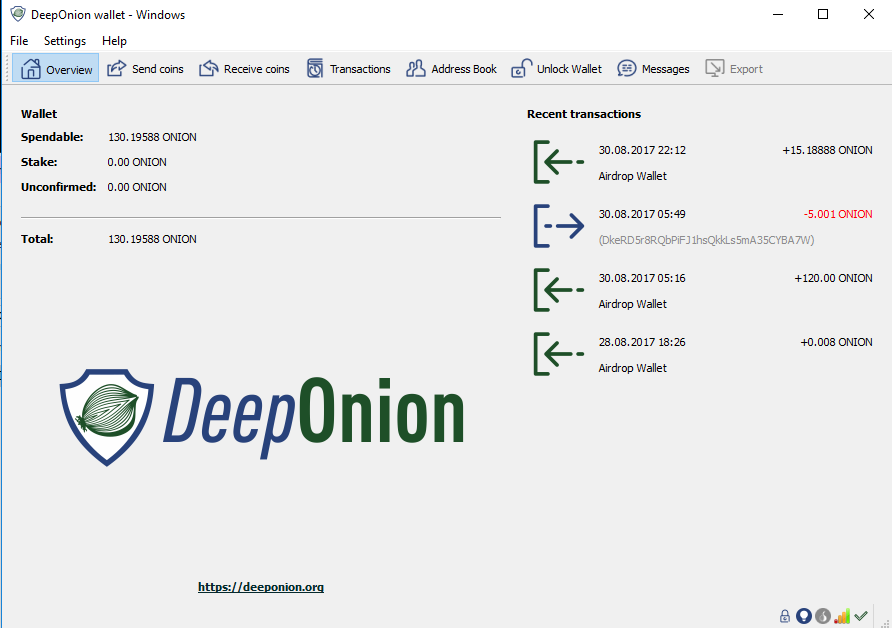
I bought 120 Onions on NovaExchange and sent them to my Airdrop address, which was my first mistake. I should have sent them with a second address which is used for trading, donations, bounties and other usage.
The second mistake I made, is that I sent 5 Onions (10% from 120 is 12, so I was sure that I did not violate the 10% rule with 5 Onions) from my Airdrop address to another address.
And that’s how I messed up violating the 10% rule by sending less than 10% of my onions.
The problem I had, and which you probably encounter, is Coin Control.
To explain coin control, you must first know what a custom change address is.
When you download your DeepOnion wallet, it “pre-generates 100 private keys/addresses when it creates a new wallet.dat file. Every time you send a transaction, the unspent “change” gets submitted to a new private key. This is an import privacy feature due to block explorers being public.” (Quote from ssowellsvt from the thread: https://deeponion.org/community/threads/deeponion-wallet-sending-coins-with-custom-change-addresses.291/) Check out this thread for more information and learn how to activate coin control.
Coin control makes sure that your change gets back in your Airdrop wallet and does not end up in one of the 100 pre-generated addresses.
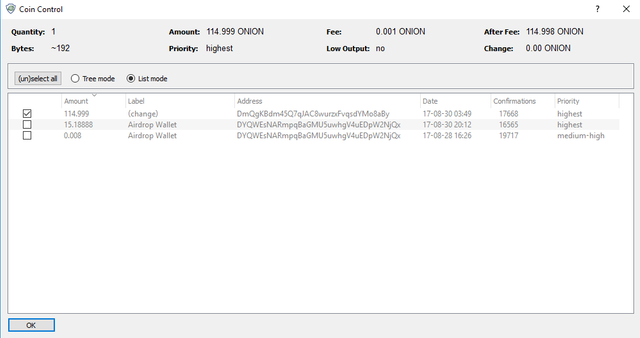
When I sent a transaction of 5 Onion from my Airdrop address and because coin control was not active, my change of 115 Onions was transferred to one of my change addresses.
That’s how I ended up with an empty Airdrop address even tough my balance said that I still had 115 Onions.
My onions were not gone, but they were not on the right place anymore. My airdrop address was empty and my change address was loaded with 115 onions.
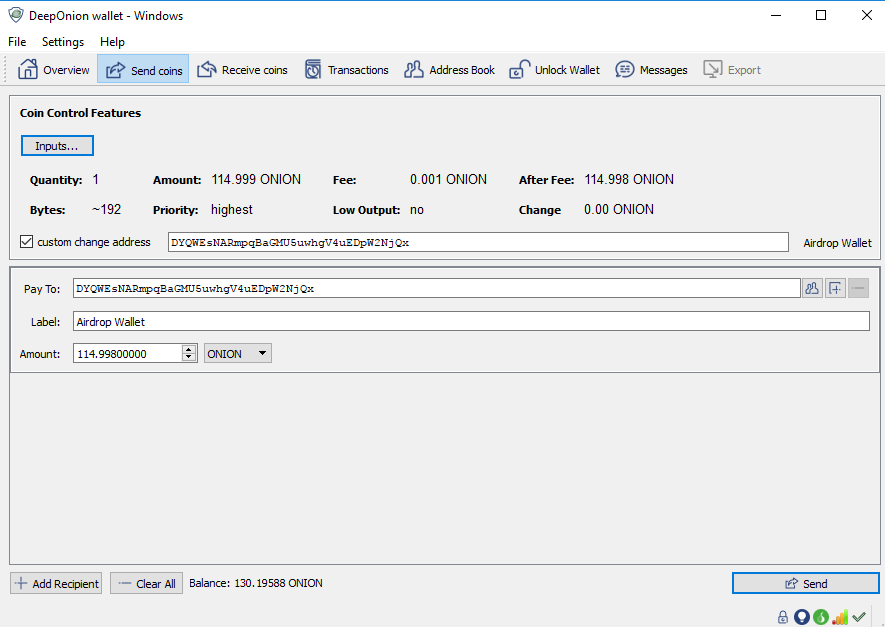
I had to send back the Onions from my change address to my airdrop address to fix the issue and to respect the 10% rule again.
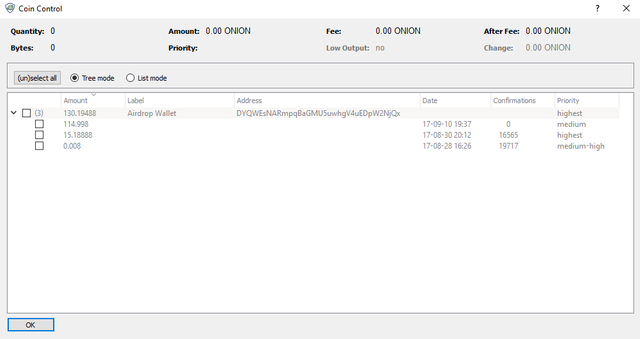
I defined my Airdrop address to receive all the change and I learned: Never send Onions from your Airdrop address without coin control!
Use a second address for all your transactions if possible, and when not; ACTIVATE COIN CONTROL!
Now that you know how easy it is to mess up your airdrop wallet, you may finally know what mistake you did.
If you respected this important thing or you did not make any transactions so far, your problem is elsewhere. Search in the DeepOnion Forum or ask a member if he could help you find your problem, but don't harrass the developers and moderators of DeepOnion. They have to do lots of important things and can't answer every question around the whole forum. Their inbox should stay free for questions that normal members can't answer.
I hope that this article helps you to locate the reason why you’re banned or rejected and that you don’t lose your motivation to support Deep Onion.
But if you're still unmotivated because you got rejected and have really absolutely no clue what you did wrong, I'll try to give you a motivation boost in my next Steemit article, stay tuned.
Good post to keep people aware and not fall in the same mistake.
I hope you manage to get in later airdrops . perhaps the last 10 airdrops.
I hope I can get in earlier than that haha! But if not it would be better than nothing.
Your post should be pinned in the support thread. Great info!
You can ask a moderator what he thinks about that idea, I'd love to see my article there!