DeepVault Success!
Wanted to write a quick article to explain how easy it was to add a document to DeepVault!
First step
Select the file you would like to add to DeepVault.
Second Step
Go to DeepVault on your DeepOnion Client (v1.3)
Select "I want to register a document"
Make sure to uncheck the box that says "Check here to restrict the file verification to the wallet containing the above address"
Third Step
Select the file, and wallet address to verify the file. Input these fields, and then select "Submit Request"
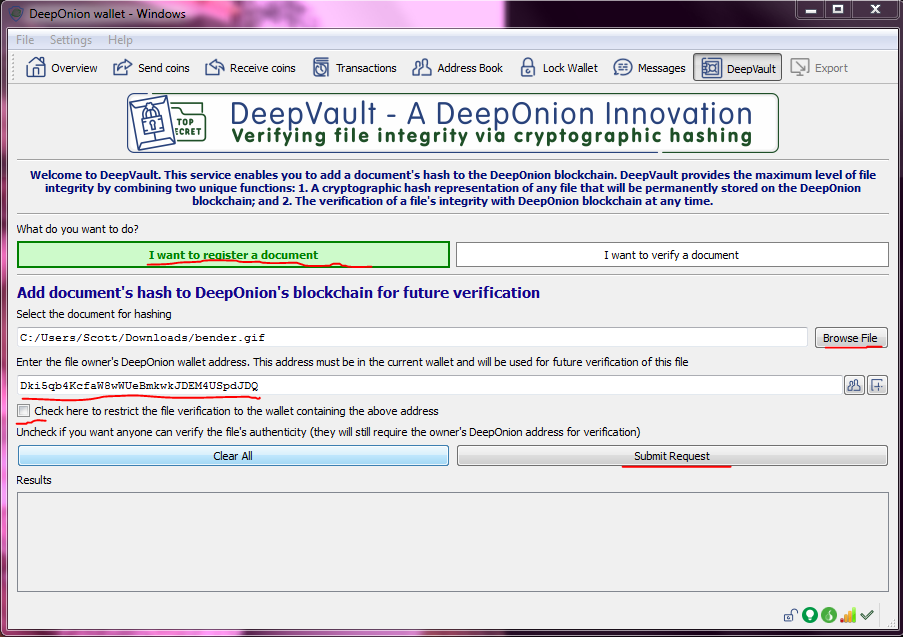
Fourth Step
The wallet will ask you to pay a 1 ONION fee, and for your password. Once you have successfully unlocked your wallet, it will start uploading your file to DeepVault!
Congratulations, your file can now be verified by anyone using DeepVault + wallet address associated with the registration.
To verify this image, use the following wallet address: Dki5qb4KcfaW8wWUeBmkwkJDEM4USpdJDQ

Great article and awesome project!!!!
Congratulations @darkenedsoul! You have completed some achievement on Steemit and have been rewarded with new badge(s) :
Click on any badge to view your own Board of Honor on SteemitBoard.
For more information about SteemitBoard, click here
If you no longer want to receive notifications, reply to this comment with the word
STOPThis project has a great 'Use Case' thank you for articulating this feature so well. Look forward to hearing more.
In my opinion, DeepVault is the best tool to secure private file and all documents you want to keep safe within the Blockchain technology ! DeepVault is a great project ever in cryptocurrency's world and i believe that DeepOnion will be on the top 10 best coins for that reason!