Newbie Guide: How to Mine Ethereum on Your PC
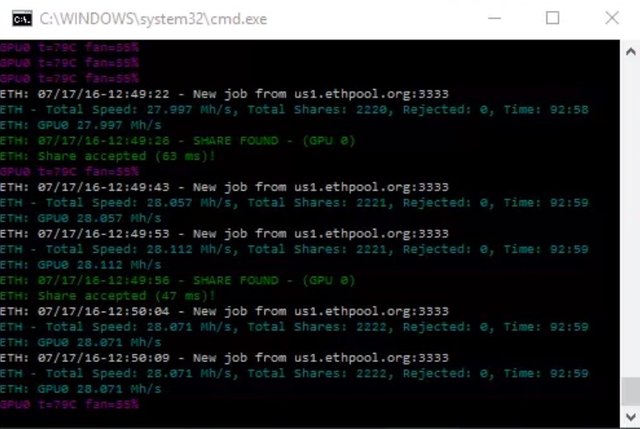
Hello everyone.
This is my first substantive blog post after my introductory post last week. My aim is to post once a week on this wonderful platform. From my cursory reading on this blog, it appears there are more than just cryptocurrency people on here, which is awesome! I am very happy to see the spread of decentralized platforms and their use cases going beyond money like Bitcoin. I hope I this blog post can reach some of the newer users as they begin to participate in the beginning of a decentralizing world. This blog post aims to help you get your desktop PC up and mining when you walk away from it. (DISCLAIMER: I DO NOT RECOMMEND MINING ON ANY LAPTOPS WHATSOEVER)
Thing you'll need:
- Desktop PC with windows (I recommend Windows 7).
- Discrete GPU (AMD 7850 or higher required/Nvidia 900 series or higher)
- Mist Ethereum wallet
- "Start When Idle" Windows App
- The miner itself. If GPU is AMD: Claymore's Miner If GPU is Nvidia: Genoil's Miner
Follow these steps!
- We need a wallet to hold our earnings. Download the Ethereum Mist wallet linked above and get it syncing. It may take a bit for the application to link up with the blockchain. It might be 30 gigabytes or so at this point. Follow the steps in getting your wallet setup and encrypted. Once synced, find your Ethereum address. If you click on "Etherbase, the address will be listed and look something like this "0x75ef21c6a51ce6d1d590b9d14fae78571d6075bd."
- We need the software necessary to mine. Download the miner specific to the type of GPU you have. (AMD = Claymore and Nvidia = Genoil's)
- Next, we have to tell the miner who is mining and where. Open the folder the miner is downloaded in and right click on one of the example bat files and click edit.
- If it is AMD, copy and paste this: "EthDcrMiner64.exe -epool us1.ethermine.org:4444 -ewal -epsw x "
Double click on the bat file to ensure the miner connects and runs. - If NVIDIA, copy and paste this if it is: "ethminer -F us1.ethermine.org:4444/ -G"
Double click on the bat file to ensure the miner connects and runs. - Now to tell Windows when to run the miner. Open up SWI Setup and click on the arrow to the right to select the bat file you just edited.
- Create a shortcut of "SWI Process."
- Click on Windows button and search for and click on "Run"
- Type in "shell:startup" in the Run text box.
- Drag SWI Process Shortcut from the SWI Win folder into that window.
- Now we have to make sure Windows doesn't fall asleep on us. Click on the Windows Button and navigate to the Control Panel. Click on "System and Security" and then "Power Options." From there, select "High Performance". Select "Change Plan settings and under "Put Computer to Sleep," select "Never."
- Restart Computer
Congratulations! Your computer is now passively earning you money while you're away. Keep in mind there is not a guarantee that down the road mining Ethereum will always be profitable, but your computer is actively contributing to network security on the network and the network is rewarding you for it. How cool! You can type in your Ethereum address in the search box in ethermine.org to see your hashrate, expected earnings, and past earnings. I usually bookmark this page. Past earnings should be sent to your wallet and you should see them there.
If you want to sell your earnings, you can then use Shapeshift to trade your Ethereum for the far more liquid Bitcoin which can be sent to your Circle or Coinbase account which can be linked to your brick and mortar bank account for USD. But why leave crypto once you're in it? Keep exploring!
There are many coins to mine with your computer, but Ethereum is the most popular right now. Thanks for reading, Steemit!
Feel free to ask me questions, make comments, or voice concerns below. I have never written a How-To before. If these kinds of posts interest you, let me know what you want to know more about. I love feedback!
Good points in this post. I was about to start a similair discussion. Not sure if I believe in the current crypto investment climate but I do believe in the blockchain. I was researching a way to find more info about the current cryptocoins on the market. Does anyone know about: https://www.coincheckup.com Every single coin can be analysed here based on: the team, the product, advisors, community, the business and the business model and much more. For example: https://www.coincheckup.com/coins/Ethereum#analysis For the Ethereum Detailed analysis.