Creating My Personal SSH and OVPN Panel
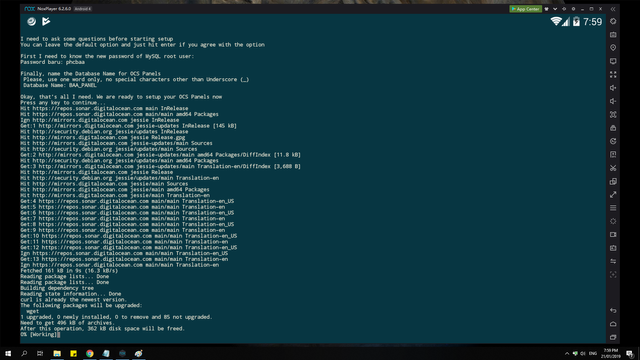
Since I was given a Digital Ocean droplet/instance from a friend of mine in some forum, I decided to make my personal SSH/OpenVPN Panel for my personal use. The droplet given was a Debian 8 64Bit. To create the panel I used an SSH Client to connect to my VPS Server. I used PuTTY SSH Client since, I am creating the panel in my Windows PC, if you would like to create it using android you will need to download the app named JuiceSSH.
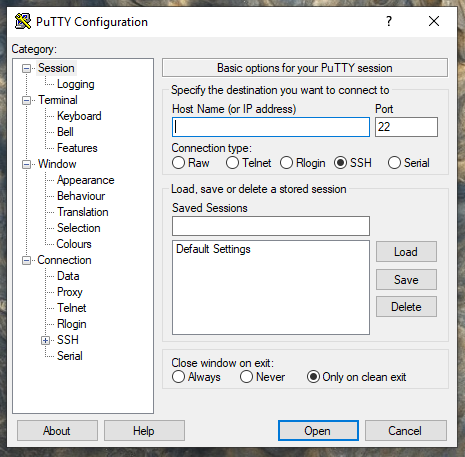
Here is the login page of my personal panel.
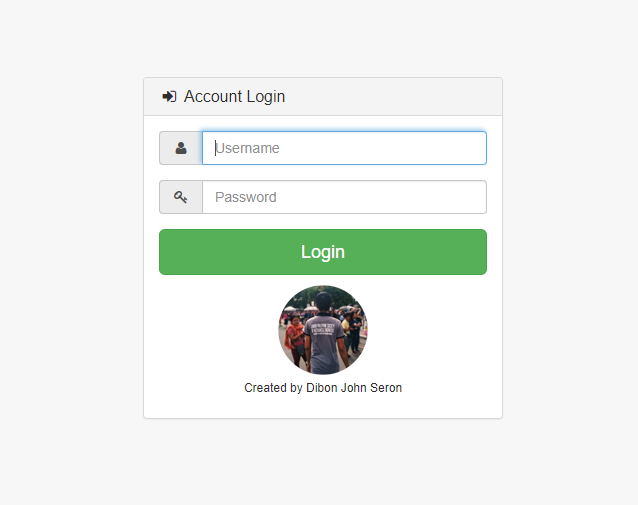
Here are some more screenshots of the panel however it is still in beta because, I will be changing its webdesign soon. For now, it is functioning well as it is.
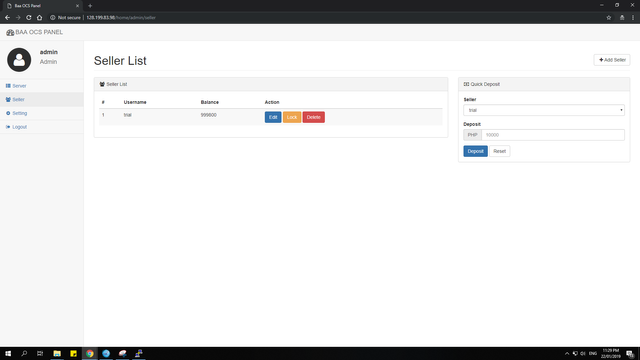
Here's a photo of my panel menu in the VPS server, this is to ensure that whoever wants to use my server follows the rules and prevents the server from going down.
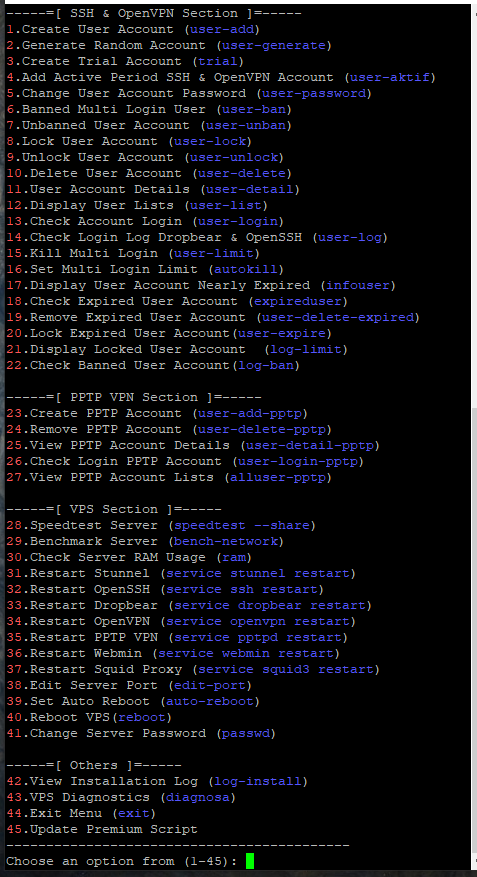
Posted from my blog with SteemPress : https://creativecebuano.xyz/2019/01/creating-my-personal-ssh-and-ovpn-panel