Was ist eine Cpu und was macht sie ? Whats a Cpu and what does it do ? [German|English]
Was ist eine Cpu und was macht sie ?
Cpu ist kurz für Central Processing Unit und wie der Name bereits vermuten lässt ist sie in grundlegender Bestandteil in jedem Pc, Laptop und Smartphone. Ihre Aufgaben reichen vom verteilen der Arbeit auf sich selbst und andere Komponenten bis hin zu simplen Rechenanweisungen. Kurz gesagt organiziert und verarbeitet sie nahezu jeden Befehl der dem Pc gegeben wird. Ein paar wenige Aufgaben werden nicht von der Cpu bearbeitet, sondern an andere Bestandteile weitergegeben, aber darauf werde ich in einem anderen Post eingehen. Es gibt 2 Prozessortypen die für gewöhnlich verwendet werden, jedoch das selbe auf leicht verschiedene Art machen. Diese sind x86 und seine 64bit Version x86_64 und arm, welche, wegen ihrem geringen Stromverbrauch, überwiegend in handheld Geräten zum Einsatz kommen.
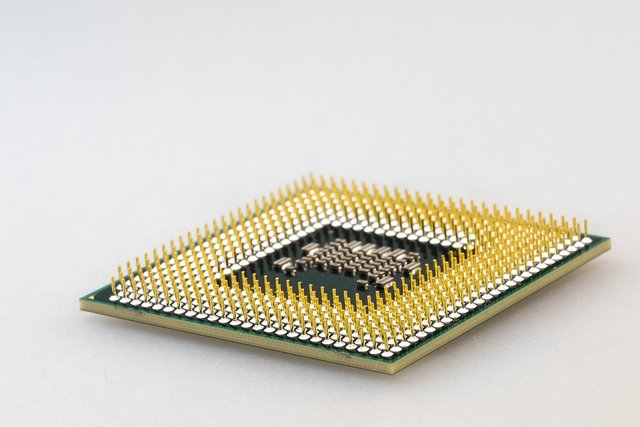
Was genau bedeuten all die Spezifikationen ?
Wenn man sich die Spezifikationen einer Cpu ansieht, stößt auf einiges das manche Leute verwirren kann. Also werde ich diese im Folgenden nennen und erklären.
Kerne / Cores
Früher hatten Cpus einen Kern, was die Dinge sehr einfach machte, moderne Cpus haben für gewöhnlich jedoch mindestens 2, häufig 4 Kerne und für professionelle Anwendungen bis zu 18 Kerne oder auch mehr. Mehrere Kerne ermöglichen einer Cpu merhere Befehle auf einmal zu bearbetien, jeder Kern kann einen Befehl zur selben Zeit ausführen. In der Theorie bedeutet das doppelt so viele Kerne, doppelt so viel Leistung, jedoch gibt es noch viel mehr Faktoren die die Leistung beeinflussen.
Taktrate / Clocking Speed
Einer dieser Faktoren ist die Taktrate, welche in Hertz (Hz) angegeben wird. Hertz ist die Einheit für Frequenz, sie gibt an, wie oft sich etwas in einer Sekunde wiederholt. Folglich ist 1 Hz ein mal pro Sekunde, 1 Kilohertz sind 1000 mal pro Sekunde, 1 Megahertz sind eine Millionen mal pro Sekunde und 1 Gigahertz eine Milliarden. Im Bezug auf Cpus gibt das an, wie viele Anweisungen pro Sekunde jeder Kern bearbeiten kann.
Cache
Für viele Aufgaben muss die Cpu Informationen aus dem Speicherlaufwerk oder dem Arbeitsspeicher (RAM) abrufen, jedoch benötigt dies Zeit. Deshalb haben Cpus einen kleinen, sehr schnellen Speicher um darauf Informationen abzulegen, welche häfig abgerufen werden. Der Cache lässt sich in drei Gruppen gliedern: L3, L2 und L1, welche mit absteigender Nummer schneller, aber für gewöhnlich auch kleinen werden.
TDP / Thermal Design Power
Dieser Wert sagt wie viel Watt Leistung die Cpu in Form von Hitze verliert. Generell ist dies höher für ältere oder leistungsstärkere Cpus. Eine Cpu mit 100W TDP gibt 100Wh elektrische Energie in Form von Hitze in einer Stunde an seine Umgebung ab. Da zu viel Hitze eine Cpu zerstören würde, wird ein Kühler benötigt. Diese Kühler haben eine maximale Menge an Hitze, die sie an die Luft abgeben können, diese sollte mindestens gleich oder höher als die TDP der Cpu sein.
64bit / 32bit
Diese Nummer gibt die Länge der Integer an, die die Cpu verarbeitet. In den letzten Jahrzehnten ging dies von 8 Binärstellen hoch auf 64. Auf wie viele Bit die Cpu Architektur ausgelegt ist, bestimmt welche Version eines Betriebssystems verwendet werden muss und manche überwiegend ältere Anwendungen laufen nur auf bestimmten Architekturtypen. Der größte Unterschied ist jedoch, dass 32bit Architekturen nicht mehr als 4Gb Ram nutzen können, weshalb sie langsam von der Bildfläche verwschinden.
SMT / HT
Simultaneaous Multithreading oder Hypertreading, wie Intel es bezeichnet, sind gängige Technologien, welche in vielen neueren x86 Prozessoren vorhanden ist. Auf technischer Ebene ist dies eher kompliziert, weshalb ich vermeide, darauf hier genauer einzugehen (villeicht in einem anderen Post), aber zusammengefasst ermöglicht es ein effektiveres Nutzen der Kerne während dem Betriebssystem die doppelte Kernzahl vorspielt wird. In der Regel gibt dies eine deutliche Steigerung in der Leistung, kommt jedoch selten der Leistung der doppelten Kernzahl überhapt nahe.
Wie funktioniert eine Cpu ?
Da wir die Grundlagen jetzt gelegt hätten, werde ich versuchen etwas mehr ins Detail zu gehen. Allen, die es nicht interessiert, wie eine Cpu auf einer technischeren Ebene arbeitet, steht es frei diesen Teil getrost zu überspringen oder zu einem späteren Zeitpunkt zurückzukehren.
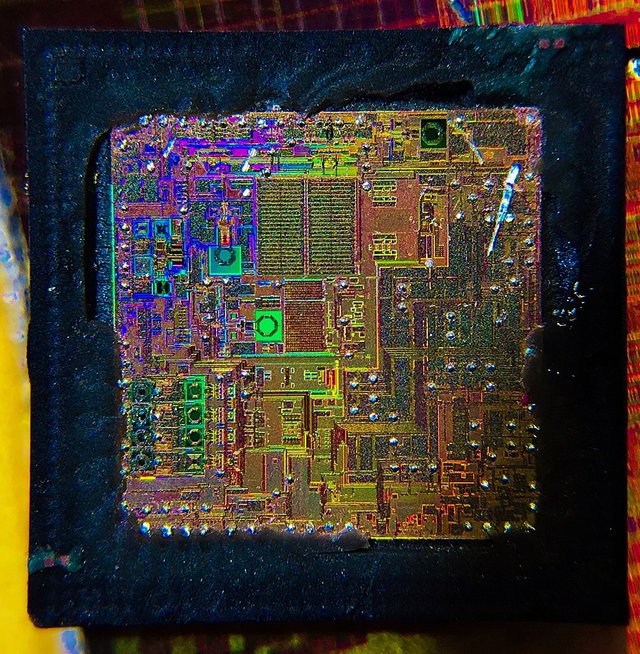
In jeder Cpu sind viele Komponenten die dafür sorgen, dass sie funktioniert, wie sie funktioniert. Darunter sind die arithmetische-logischen Einheiten (ALU), welche eine komplexe logische Schaltung ist, wodurch sie der Cpu ermöglicht sämtliche mathematischen Vorgänge zu erlädigen. Weitere wichtige Komponenten sind die Steuereinheit, welche einen Decoder, der jede Anweisung in Bit übersetzt, verschiedene Bus Interfaces, der Kommunikation und dem Datenaustausch mit den Rest des Pcs dienen, sowie die sogenannte Clock, die die Synchronisation aller Komponenten übernimmt und damit für die Taktrate der Cpu sorgt.
Währen jedem Taktzyklus holt die Konrtolleinheit eine Anweisung über das Bus Interface,
lässt sie durch den Decoder laufen,
ortet Werte die durch die Ausführung geändert werden sollen,
führt die Anweisung aus indem es sie durch die Alu laufen lässt
und schreibt das Resultat anschließend in den Speicher falls benötigt.
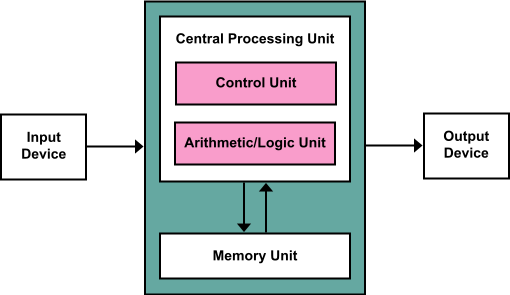
Das ist nur eine grobe Erklärung der fünf Schritte, die jeder Prozessor durchführt um Anweisungen zu bearbeiten, aber es sollte reichen um zu verstehen, wie eine Cpu arbeitet. Jede Cpu varriert in der Art, wie die einzelen Schritte im Detail ausgeführt werden, also wäre es nicht nur zu technisch weiter ins Detail zu gehen, sondern es würde dann nur noch auf einzelne Prozessoren zutreffen, anstatt auf alle.
Vielen Dank für's Durchlesen, wenns dir gefallen hat oder zu etaws anderes loswerden möchtest, dann lass mir doch einen Kommentar da. Das würde mich sehr freuen.
Der nächste Post wird etwas anspruchsvoller als dieser, denke ich.
OllitheOne
------------------------------------------------------------------------------------------------------------------------------------
What is a Cpu and what does it do ?
Cpu is short for Central Processing Unit and as the name implies one of the most basic components in any pc, notebook and smartphone. Its tasks range from distributing workload to itself or other components to doing basic calculation instructions. So in a nutshell the cpu organizes everything and processes nearly all of the instructions you feed your pc. A few things aren't normally processed by your cpu, but passed on to other componentes but ill cover that in another post. Also there are 2 commonly used types of processors which basically do the same but in a slightly different way. These are the x86 with its 64bit version x86_64 and arm wich is mostly used in handheld devices like tablets or smartphones, due to its low power consumption.
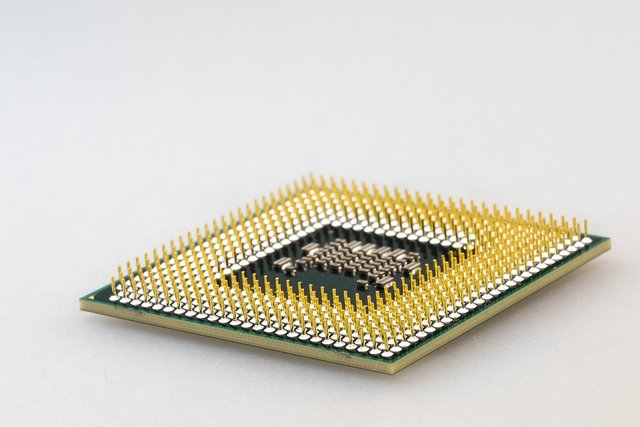
What do all the specs mean ?
If you start looking at the specs of a cpu there are a lot of things that might confuse a lot of people, so ill name them and try to explain what they are and what they mean.
Cores.
Now back in the old days Cpus had one core, so that made things quite simple, but modern ones usually have at least 2 cores more commonly 4 and for professional usage there are some that go up to 18 cores and beyond. Multiple Cores allow a Cpu to do more instructions at once, each core does one instruction at the same time. So in theory twice the cores means twice the processing power, though there are way more factors that will influence the performance.
Clocking Speed
One of such is the clocking speed of the cpu, wich is stated in Hertz (Hz). Now Hertz is a measurement for frequency, it basically tells you how often something repeats in one second. So 1 Hertz is once per second, 1 kHz which is short for 1 kilohertz is 1000 times per second, 1 megahertz would be one million times and if you carry this one 1 gigahertz (Ghz) equals to one billion times a second. Now in terms of cpus that tells you how many instructions each core can do in one seconds.
Cache
Now for many tasks your cpu needs to access certain informations from your storage drive or ram, but this these take some time to load. So cpus have a small very fast memory units included on wich they can store informations wich are frequently accessed. The Cache is normally organized in three groups: L3, L2 and L1 wich are faster but typically of smaller capacity the lower the number is.
TDP / Thermal Design Power
This value tells you how much Watt of power the cpu loses in form of heat. This is generally higher for older or more powerful cpus. So if a Cpu has a TDP of 100W it'll give 100Wh of electrical energy in form of heat to its surroundings within a timespan of one hour. Because too much heat would destroy a cpu most cpu require a cooler in some form. These coolers have a maximum amount of heat they can dissipate to the air, wich should be at least equal to the TDP of the processor.
64bit / 32bit
That number tells you the lenght of the integers you cpu processeses. In the last decades this went from 8 binary digits (8bit) to 64 for where we are now.
How many bits your cpu architecture is desinged for determines what version of a operating system it'll need and some mostly older applications will only run on specific architecture types.
The biggest difference though is that that the 32bit architectures can't make use of more than 4Gb of Ram, which is why they start to disappear.
SMT / HT
Simultaneous Multithreading or Hyperthreading, as it is called by intel, are common technologies that many modern x86 cpus have. It's rather complicated on a more technical level, so ill avoid to explain it now (maybe in later post), but it basically allows to use each core more effectively whilst telling your operating system the cpu has twice the core count. It does in general give quite a boost in performance, but it rarely comes even close to actually having twice as much cores.
How does a Cpu work ?
Now that we covered the basics ill try to go a little more into detail on how a cpu works. Those who aren't interested in how a processor operates on a more technical level may skip this section or come back once they're interested.
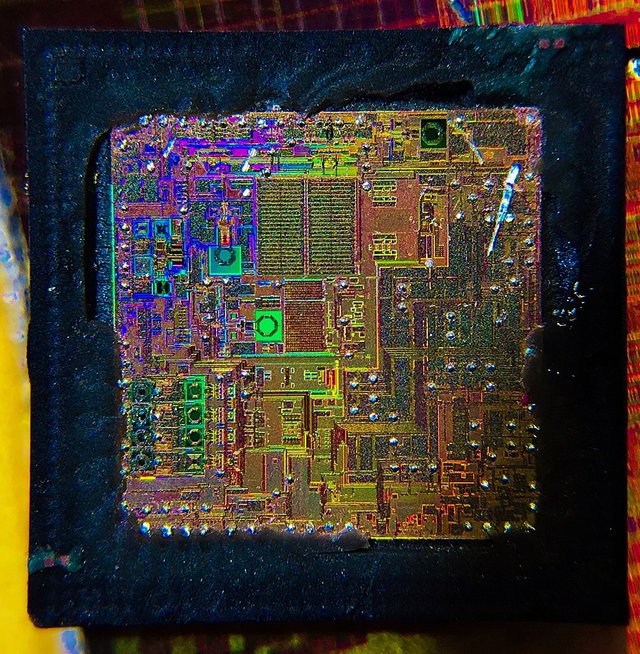
Inside every cpu there are many components which make it work the way it does. One of the most important ones are the arithmetic logic units (ALU) wich are complex logic gates wich allows them to do all the math you cpu does. Other components are a control unit wich a decoder to translate every instruction into bits, different bus interfaces, which are needed for your cpu to interact with and get informations form the rest of the computer, as well as the so called clock, wich is used to synchronise all cpu components and thus causing the clocking speed of the processor.
During each clock cyclus the control unit fetches a instruction over the bus interfaces,
runs it through the decoder,
locates values that are to be changed by the instruction,
executes the instruction by running it through the alu
and writes the results to the memory if required.
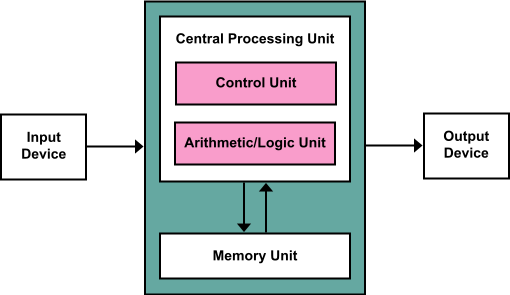
This is just a rough explanation of the five steps every processor uses to process instructions, but it should be enough to understand how a processor operates. Every cpu varies on how exactly it executes every step in this process, so going even further into detail would be not only to technical but it would then only apply to some processors instead of all.
Thanks for reading through the whole post, consider leaving a comment if you liked it or if have something else you want to share. I would really appreciate that.
I think the next post will be a little more sophisticated, than this one.
OllitheOne
------------------------------------------------------------------------------------------------------------------------------------
Sources / Quellen
Das meiste beziehe ich aus dem Wissen, das ich mir über die letzten Jahre angeeignet habe, aber ich werde einige Links bereitstellen, falls jemand es selbst verifizieren möchte.
Most of this is from the knowledge i gained over the past few years, though ill provide some links so people can look it up if they want to verify it.
https://developer.arm.com/products/processors/classic-processors
https://blogs.oracle.com/partnertech/cpu-utilization-of-multi-threaded-architectures-explained
http://www.cpu-world.com/Glossary/C/CPU_Frequency.html
https://web.archive.org/web/20130314123032/http://qss.stanford.edu/~godfrey/vonNeumann/vnedvac.pdf
Pictures / Bilder
Selbe Reihenfolge wie oben.
Same order as above.
https://pixabay.com/de/cpu-prozessor-makro-stift-pin-564771/ (blickpixel)
https://en.wikipedia.org/wiki/Die_(integrated_circuit)#/media/File:PXE.jpg (Kawe Mazidjatari)
https://en.wikipedia.org/wiki/Von_Neumann_architecture#/media/File:Von_Neumann_Architecture.svg (Kapooht)
Being A SteemStem Member
Being A SteemStem Member
Thanks a lot !
I honestly wasnt expecting this to happen.