Database Reporting Tools For SQL and NoSQL databases
1. What is database reporting tools?
Database reporting tools are the reporting software that helps you directly generate reports of the data from the database or the data warehouse you use. There are two types of databases used in the company or organizations: relational databases and NoSQL data sources.

The relational database is built on the relational model. It deals with the data in the database using set algebra and other mathematical methods. In short, a relational database is a database composed of several two-dimensional tabular that can be connected. Oracle, DB2, Microsoft SQL Server, Microsoft Access, MySQL are the popular relational database nowadays. They are easy to use and maintain. Database reporting tools rely on connections to a relational database management system via JDBC, JNDI or ODBC. After connected, you can use SQL to query data and then generate reports.
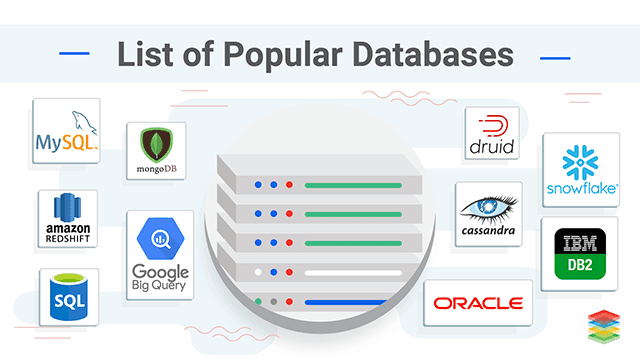
When storing large volumes of data without structure, or using cloud computing and storage, NoSQL databases might be preferable. NoSQL databases do not require tables with a fixed set of columns, avoid JOINs, and typically support horizontal scaling. For instance, the MongoDB database is the leader in NoSQL databases, and his use is becoming more widespread. Database reporting on NoSQL data sources that require either a customized SQL connector or database plugin for accessing data.
2.The benefits of database reporting tools
The data collected and stored in the database is a large amount in the company. It is hard to present these data meaningfully and provide insight into what is going on in business with these scattered data. Database reporting tools provide ways for all types of users across the company to have easy access to informative and intuitive reports that combine data from multiple sources throughout the organization.
3. Reporting with both Relational and NoSQL databases
The following are the problems that companies may have with the reports generated from the different databases.
Data is stored both in SQL databases and NoSQL databases because of various business systems, so the data is too dispersed to use effectively.
The traditional method uses SQL and Excel to integrate data to make reports, which is inefficient and inaccurate.
The market environment and business needs are changeable, which cannot quickly meet the changing reporting needs.
Lack of unified reports management portal to form a global data perspective.
Here, it would be best if you had database reporting tools that both support relational and NoSQL databases
FineReport
FineReport is a database reporting tool that supports broad data sources, including relational databases, text data sources, multidimensional databases, NoSQL data sources, built-in datasets, and other program data sources.

The data connection is convenient. FineReport can connect data sources through various channels, including direct connection to the database via JDBC, sharing database connection with the application server via JNDI or connection to the SAP system via JCO. It takes seconds and requires no messy scripting or coding.
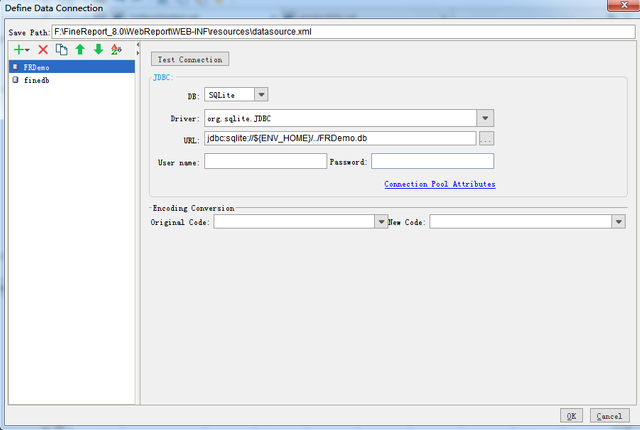
FineReport also supports extracting and combing data cross databases and tables, and easy to integrate data from ERP/OA/MES and other enterprise systems in a single platform, which breaks the information silos in the organizations.

Other benefits of database reporting with FineReport
Easy deployment and integration: a 100% JAVA software which can be seamlessly integrated with JAVA projects. With the support of an independent web server, Non-JAVA projects can also be perfectly deployed and integrated
Powerful data entry function: The powerful, flexible fill-in function supports writing the data back to the database through the report quickly.
Comprehensive decision-making platform: The enterprise web reporting portal gives you a very secure, environment for reports management, access controls, automated reporting, etc
Scheduled reports: Timing scheduled function allows users to quickly
and easily set up daily, monthly, quarterly, annual reports and other tasks without additional work.
Automatic refresh: The background data is intelligently monitored and compared. The foreground will be updated in time when the data is changed, and the latest data is always available.
Continue reading:https://www.finereport.com/en/reporting-tools/database-reporting-tools.html
In dbForge Studio for SQL Server, a report is made up of bands (blocks) that each represent a different type of control, such as text, image, check box, label, table, chart, pivot table, and so on. The Report Builder allows you to automatically produce a report depending on the kind and options that best suit your needs. You can create a simple data report from scratch, a data-aware report based on existing database objects or data obtained from a SQL query, and a master-detail report to present data from a hierarchical data source using a SQL data reporting tool.
This SQL Manager allows users to generate a new report from scratch, from a table/view, or from a custom query. You can change the report structure and content by updating, reordering, or extending the report with extra bands in which you can include data such as photos, text, report controls, charts, tables, views, queries, and so on, depending on the type you pick. Bind the report to the data source to make it data-aware, then continue with the report administration. You can also store the report for later use using the command-line interface.