Smart Pss Win 2.02 en WIN
Comer ver las camaras Dahua en una pc
Primero bajar Smart Pss Win 2.02 de este link. http://foro.tvc.mx/kb/a1201/dahua-descarga-de-software.aspx
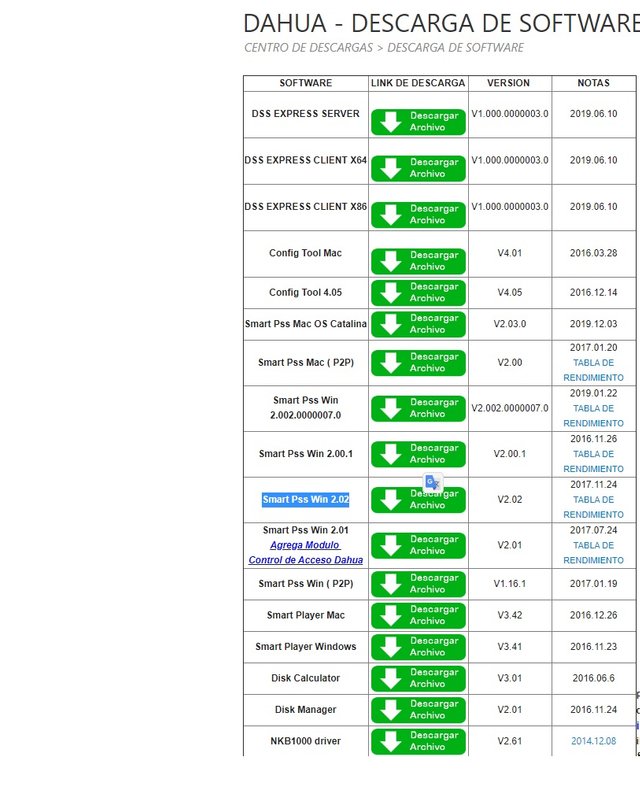
Una vez bajado instalar la aplicacion en tu Pc.
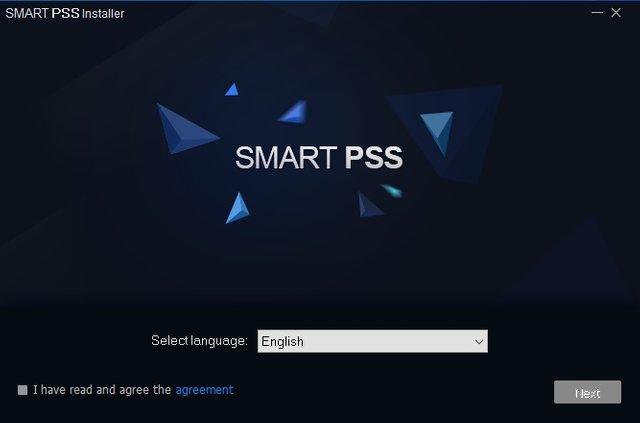
Agregar una clave a tu eleccion.
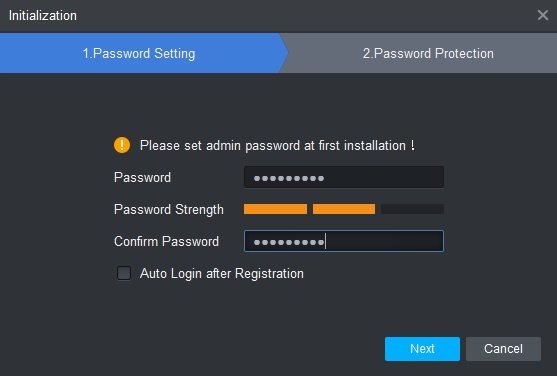
Abre la aplicacion.
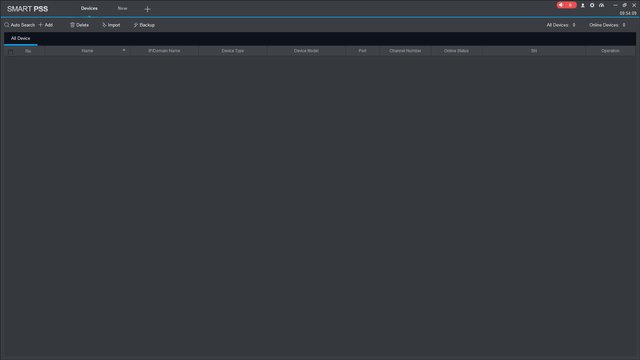
Dale click a Auto search.
Agregar la cuenta y la clave de tu DVR.
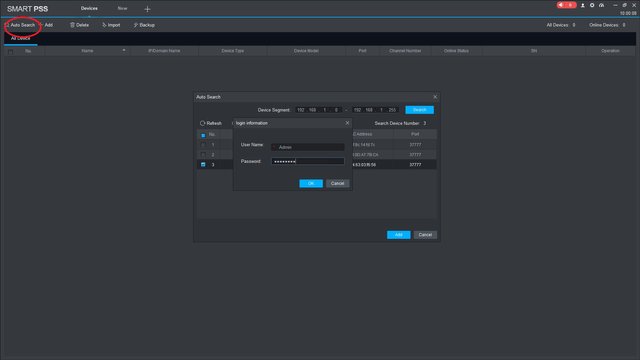
En la parte de arriba dale click a new
Luego a Live View.
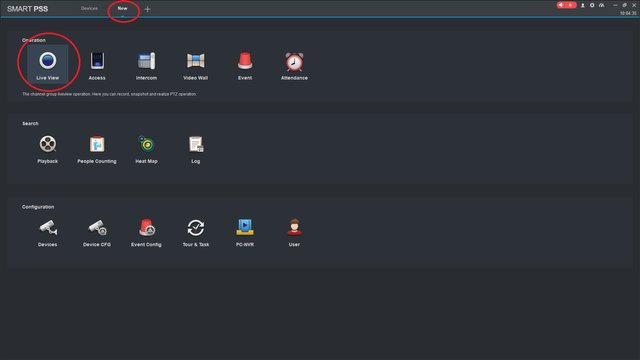
Selecciona la camara que quieras ver.
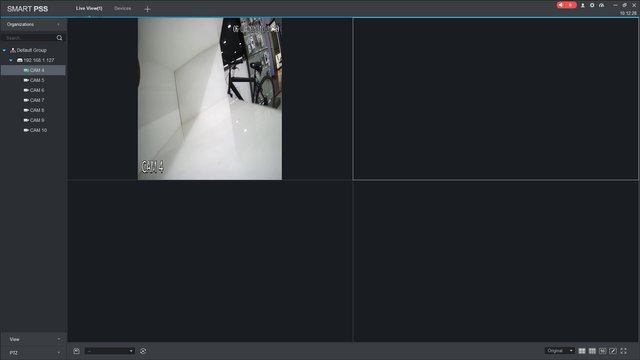
Espero les ayude.
Congratulations @roberto71! You have completed the following achievement on the Steem blockchain and have been rewarded with new badge(s) :
You can view your badges on your Steem Board and compare to others on the Steem Ranking
If you no longer want to receive notifications, reply to this comment with the word
STOPTo support your work, I also upvoted your post!
Do not miss the last post from @steemitboard:
Vote for @Steemitboard as a witness to get one more award and increased upvotes!