3 Ways to Fix Wallet "Out of Sync" problems
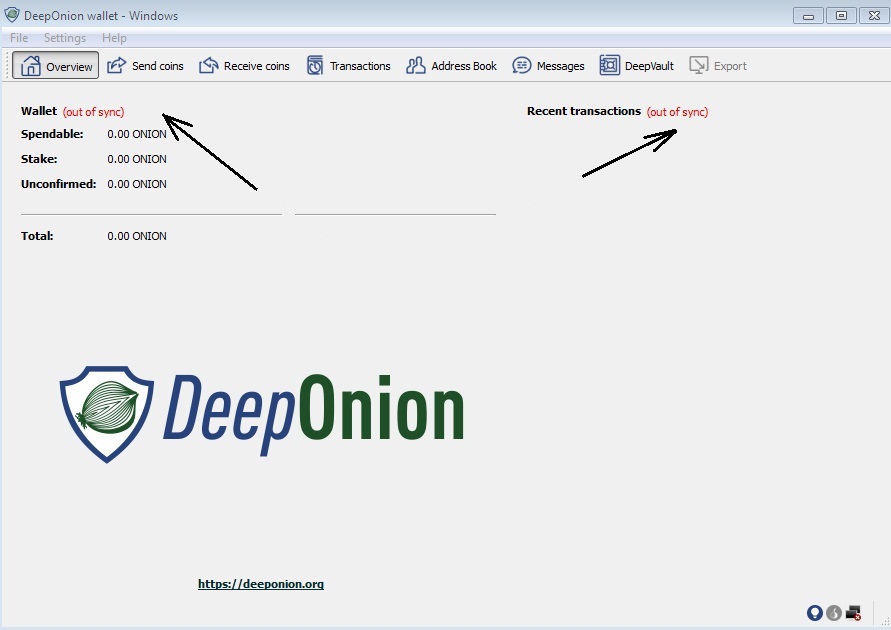
You’ve probably come across some members complaining about their Desktop wallet not able to sync, with "Out of Sync" message displayed on top corners of the wallet. This can be a very frustrating experience, especially if it is your first time. The most difficult aspect of running a secure Desktop wallet is that you have to Download the entire Blockchain before anything else. This will ensure that the "Out of Sync" problem is solved and the Wallet function correctly.
I went through same problem in my early days & was able to fix it after trying out 1 out of the 3 solutions below — Number one fixed it for me and it's clearly the easiest fixes. Hopefully it does for you.
Three possible causes of Wallet not syncing:
- PC has Incorrect time and date
- Deeponion Wallet cannot find nodes
- Corrupt wallet.
Read through the details below. I will keep updating the list as new fixes emerge.
Make sure your Time/Date is set Correctly:
Your laptop Time and Date has to be correct for your Wallet to sync. For some reasons, Deeponion Tor tend not to Sync if your PC time & date are set incorrectly. Check to see that your time and date are correct. If not, go to your Time/Date setting and change it according to your local time and date. Once fixed, open your Onion Wallet and allow it to sync. Give it a little bit of time for the syncing to start. Depending on your Internet speed, full Blockchain download should be completed in 6 hours to 1 day.
If this doesn't solve the problem then try the second solution below.Add a .conf File.
This solution is a bit complex but you should be fine after going through the tutorials below. The tutorials are probably the easiest I have seen so far.
Video tutorial on how to Add a .conf File :
Article Tutorial : https://deeponion.org/community/threads/deeponion-tor-wallet-creating-conf-file.63/
it is important to read and follow all the instructions. Any mistake could prevent the fix from working.
- Corrupt wallet.
Make sure you download the latest version of Deeponion desktop wallet here: https://deeponion.org/index.php#download or completely uninstal it, download and reinstall a fresh copy.
Thanks for sharing some extremely valuable tips for troubleshooting .