What Can You Mine on a Raspberry Pi?
The Raspberry Pi is an amazing little critter. It's equally as good at powering STEM projects as it is serving as a desktop computer. But, is it useful in the realm of cryptocurrency? It turns out that it sure is.
I'm a (very amateur) electronics geek, and I've used Raspberry Pis in various STEM and DIY projects. But my biggest use case for the RPi is as a little Linux server. I have a fleet of them on my network, providing little services like e-mail, DNS, and so on.
Since I'm also (obviously, from my post history) really into crypto mining, I decided to pose a thought experiment to myself: What can I mine using only a Raspberry Pi? This is what I came up with.
Disclaimer: Some of the Raspberry Pi models can get really hot under big computational loads. I am not responsible if your Pi burns itself out trying one of these things. You should always use heat sink kits with your RPis.
Another Disclaimer: This is not financial advice. You will almost certainly not make any significant amount of money mining on a Raspberry Pi. This is just for the fun of it.
1. Pretty Much Any Proof of Stake Coin
It's a little-known fact that a lot of crypto wallets--in fact, I'd go so far as to say most of them--can be compiled on a Raspberry Pi. That's long been a solution for cold wallets. But what about wallets that need to be open to stake coins?
If you consider Proof of Stake to be mining (and you should--it does help secure the blockchain of many coins), then a Raspberry Pi is just the thing. You can set up a wallet on a Raspberry Pi, leave it unlocked, and watch the staked coins produce profits. It's a set-it-and-forget-it solution.
Of course, most crypto wallets don't have Raspberry Pi binaries available for download, so you'll have to compile the wallet yourself. That may sound intimidating, but it really shouldn't be. The Raspbian OS that the Raspberry Pi Foundation maintains is a fork of Debian, just the same as Ubuntu. For that reason, the Ubuntu build instructions for most wallets will work unmodified on a Raspberry Pi.
Any Raspberry Pi model should be up to the task of running a PoS wallet, because keeping a wallet open doesn't require much computational power. A newer model, like the RPi 3 or 4, can probably handle 2 or 3 wallets at the same time. Just make sure your SD card is big enough to hold all the blockchain data!
2. Slimcoin
Slimcoin is one of those coins that was so far ahead of its time that most people completely missed it. First released in 2014 by an anonymous dev (who was well-connected enough to get it listed on a major exchange immediately), Slimcoin has had a bumpy ride, but it's emerged with a small but devoted community that still maintains it today--as well as at least two exchanges that still support it.
Slimcoin is a PoS coin, but it also has a unique secondary proof system called Proof of Burn, or PoB. The idea of PoB is that you burn some coins, and doing so gives you the ability to mine entire blocks with the "power" of your burnt coins. It's sort of like buying a virtual mining contract that's built into the blockchain. And it can actually be profitable. (Though, as always, I cannot guarantee that.)
Slimcoin is also very RPi-friendly, and the current community devs even provide RPi-compatible ARM binaries for several different processors. PoB is a low-compute algorithm, which makes it ideal for a small processor like the RPi's.
The web site that I linked to above is a little outdated, so, if you're interested in Slimcoin, I suggest you check out the Bitcointalk thread for up to date information. There were a couple of forks of Slimcoin back in 2014 that didn't make it, but there may be other PoB coins out there today; it's certainly worth a Google search if you're so inclined.
3. Gridcoin
I discussed Gridcoin at some length in my post about cryptocoins that reward "miners" for running scientific research, so I won't go into super-fine detail about it here.
However, you can earn Gridcoin for running any of the scientific projects on their whitelist, and as it turns out, at least two of the whitelisted projects--Asteroids@Home and Universe@Home--have Raspberry Pi versions of their clients.
You're never going to get rich with Gridcoin, especially on a Raspberry Pi, but you can run it with the satisfaction of knowing that you're helping scientists understand the universe, and you will get a small but steady trickle of coins into your Gridcoin wallet. Gridcoin is a Proof of Stake coin, so--as I mentioned above--you should absolutely run the wallet on another Raspberry Pi and earn a little extra by staking the coins you earn.
I've been running these two projects on a couple of RPis myself, for almost a year now. One thing I can tell you is that they are not low-compute. They'll use every available bit of computing power your RPi has. If you decide to do this, I highly recommend putting heat sinks on your Pi's chips, and aiming a small fan at them. If you do that, though, this is a great use of any old Raspberry Pis you might have sitting around, since it will even run on a Raspberry Pi 2.
There's a great guide to setting this all up right here on Steemit, written by @scalextrix, which will help you get up and running.
Any Others?
This is what I came up with as the result of my little thought experiment about mining on Raspberry Pis. Do you know of any other coins you can mine on those little boards? Let me know in the comments!
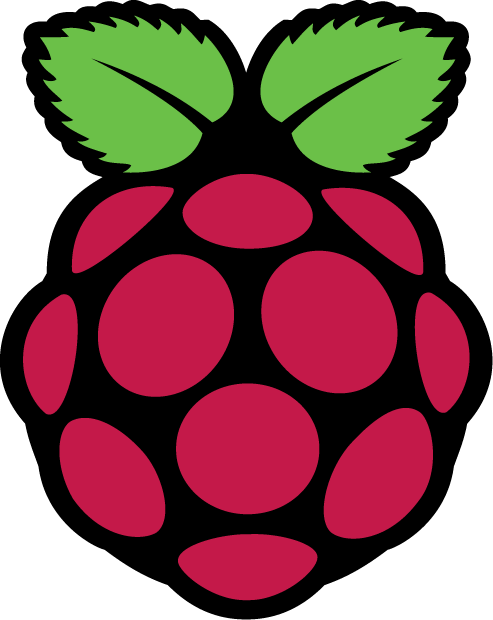


Congratulations @zyzzyva! You have completed the following achievement on the Steem blockchain and have been rewarded with new badge(s) :
You can view your badges on your Steem Board and compare to others on the Steem Ranking
If you no longer want to receive notifications, reply to this comment with the word
STOPDo not miss the last post from @steemitboard:
Vote for @Steemitboard as a witness to get one more award and increased upvotes!