How to Chnage The Color of Folders In All Windows

Hello everyone today I'm here for sharing a amazing trick that is how to change folder color in any window. Many user wants to like customize their personal folder so now they also customize their folder in different color. So let's Start the trick.
How To Customize Folder With Different Colours
Step 1: Download & Install Application for free from HERE
Step 2: After Installation is completed..! You just need to right click on target folder . You can see a new icon their named as "Colorize!" as shown in figure.
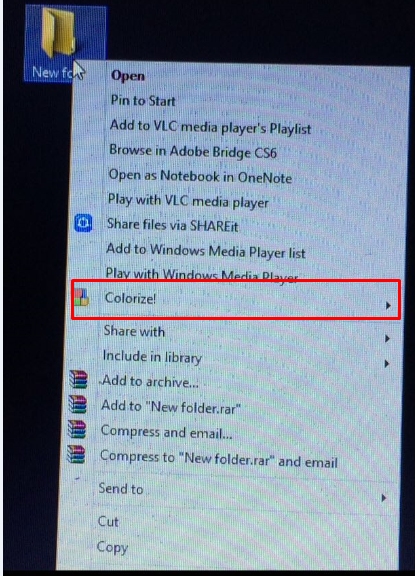
Step 3 : Now you place pointer on that icon you will see many color in the list you can choose any color which you want.
Step 4 : you can also choose your favourite color by Selecting colors option in the list here a new window pop up on your screen as shown in figure below
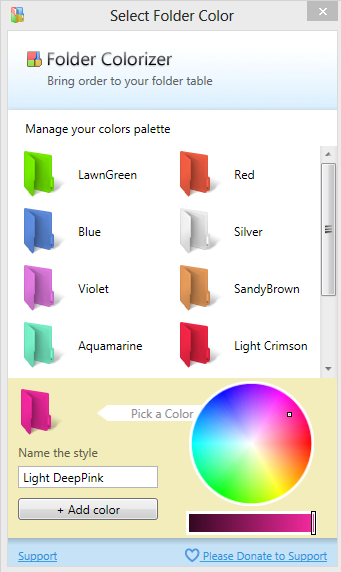
you can choose any color of your choice and click on add color and repeat the Step 3 again
All Done..!
Enjoy the Simple Trick and Boom..!
For more Tricks and Tips stay with me Thank you..!
Congratulations @zain017! You have completed some achievement on Steemit and have been rewarded with new badge(s) :
Click on any badge to view your own Board of Honor on SteemitBoard.
For more information about SteemitBoard, click here
If you no longer want to receive notifications, reply to this comment with the word
STOP