[GUIDE] How to import your private-key from another wallet (e.g. Jaxx, ImToken, [...]) to MyEtherWallet or MetaMask
Introduction
As you may already know your ETH and ERC20-Tokens aren’t stored inside of your wallet but rather inside the Blockchain. Wallets like MyEtherWallet, Metamask, Jaxx […] are just user-interfaces to access the blockchain using your private-key.
For this reason you can export your private-key from a wallet (e.g. Jaxx) and use it to log in to another wallet (e.g. MyEtherWallet).
If you don’t know how to export your private-key I’ve published a guide for ImToken, Jaxx, Eidoo and Parity some time ago:
https://steemit.com/export/@xunsh1ne/exporting-your-private-key-from-imtoken-jaxx-eidoo-and-parity
In the following guide I’ll show you how to import your wallet to MyEtherWallet or Metamask.
Just in advance: Your private key may be available as one of the following 'formats‘ after exporting.
Private-Key
This is your unencrypted private-key. It’s not very secure to use it for permanent use if you’re planning to continue using MyEtherWallet/Metamask after importing. For more information check the 'Security'-section below.
Recovery phrase
Just like the private-key your recovery-phrase doesn’t require any password and is not recommended for permanent use. For more information check the 'Security'-section below.
Keystore-file
The keystore-file is an encrypted version of your private-key. You assign a password you’ll need it to log in to any wallet. I’d recommend using this method!
Security
Just some small hints about security. As mentioned the private-key and recovery phrase aren’t very secure. I’ve already written two guides about keeping your private-key safe and how to create a keystore-file.
How to create a keystore-file using your private-key/recovery phrase:https://steemit.com/myetherwallet/@xunsh1ne/myetherwallet-creating-a-new-keystore-file-using-your-private-key
General security and keeping your private-key safe:https://steemit.com/cryptocurrency/@xunsh1ne/security-or-guide-how-to-protect-your-wallets-and-private-keys
So let’s begin with the actual guide.
MyEtherWallet
Importing your private-key to MyEtherWallet is really straightforward.
Just visit the official MyEtherWallet-Website (https://www.myetherwallet.com/) and select 'View Wallet Info' in the upper menu. Then select 'Private Key‘, 'Mnemonic Phrase‘ (= Recovery phrase) or 'Keystore / JSON File‘ depending your exported 'format‘ of your private-key. Enter your private-key/recovery phrase or select your keystore-file and enter your password and click on 'Unlock‘.
Congratulations – you’re logged in.
MetaMask
To import an existing 'wallet‘ to MetaMask you’ll first have to create a new account (just follow the instructions given by MetaMask).
Recovery phrase
Navigate to the three 'stacked lines‘ in the upper right and select 'Log Out‘.
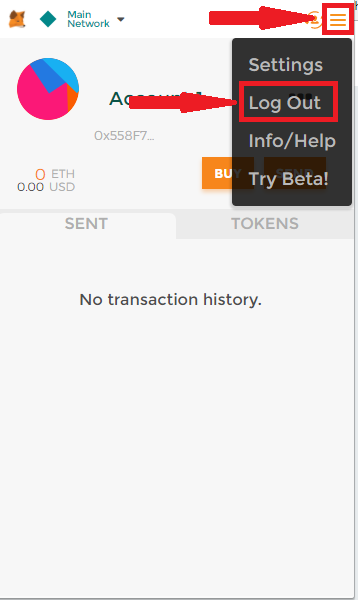
After that click on 'Restore from seed phrase‘ below the login-button.
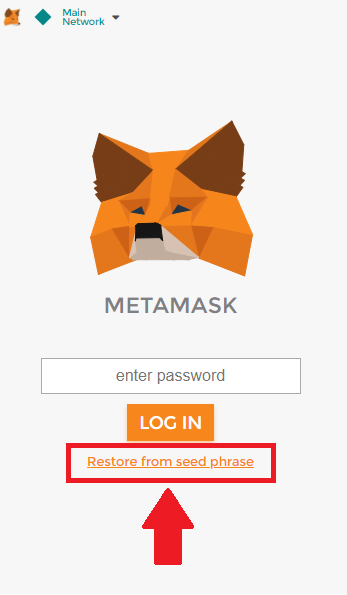
Enter your recovery-phrase, select a new password (don’t forget it) and click 'OK‘.
Private-Key / Keystore-file
Navigate to the icon next to the three 'stacked lines‘ in the upper right and select 'Import Account‘.
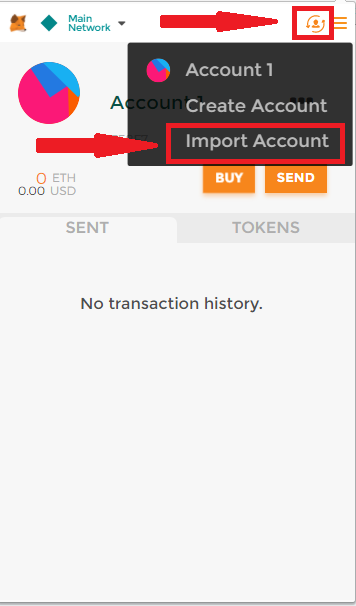
Select 'Private Key‘ or 'JSON File‘ (= Keystore-file) from the dropdown-menu and enter your private key into the textbox or select your keystore-file, enter your password and click 'IMPORT‘.
I hope this guide was helpful. If there are any questions, feel free to ask!
Best Regards,
xuNsh1ne / Nestade
Good info
Thank you very much! :)
This post has received a 1.92 % upvote from @booster thanks to: @xunsh1ne.