How to add Hacken to a Paper Wallet (MEW)
Here are the steps to create a new paper wallet that contains your public address and your unencrypted private key (to be kept secret)
IF YOU DON'T HAVE MYETHERWALLET
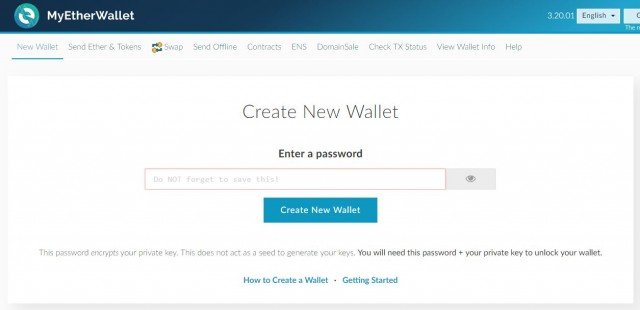
- Ensure that "MYETHERWALLET LLC" is displayed next to the green lock icon. This ensures that you are not being attacked via phishing or man-in-the-middle attack.
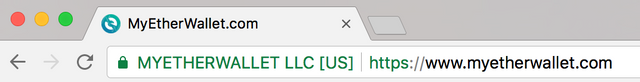
- Enter a password.
- Click the Create New Wallet button.
- Click the Download Keystore File (UTC / JSON) button.
- A file with a name of the format
UTC--<date>--<address>is now saved on your filesystem. An example filename isUTC--2017-12-05T16-48-22.864Z--dd7d0aff035936edde52e7481aebbc527a3bd944. Here is an example content of this file.
{
"version": 3,
"id": "144a3fbb-166a-4812-8994-7fbb67453288",
"address": "dd7d0aff035936edde52e7481aebbc527a3bd944",
"Crypto": {
"ciphertext": "fb0396c0b6629232236bc66ffc87ed2390725902f3cbd9cbece3a67a36b27b0f",
"cipherparams": {
"iv": "545695ada7f16fbb5b0c0be4d9c57306"
},
"cipher": "aes-128-ctr",
"kdf": "scrypt",
"kdfparams": {
"dklen": 32,
"salt": "25e69b30c724629e5abcd68486f20e45fb13e58fb088d06dd9f2caeec9b1d6b9",
"n": 1024,
"r": 8,
"p": 1
},
"mac": "d299ae9a17717611c89101039a64a39e1b701efface8e2025eb3c6634129cdef"
}
}Caution: Never share this keystore file with anyone!
- Now click the "I understand. Continue." button
- The private key is now displayed. You may save this private key. Caution: Never share this private key with anyone! If you choose to save this, save it securely such that it cannot fall in the wrong hands.
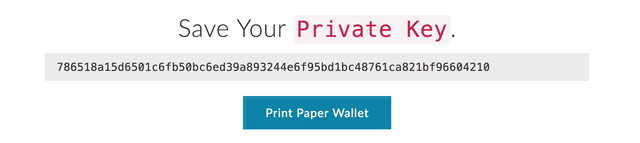
- Now click either the Print Paper Wallet button. This gives you a paper wallet that you can print on paper and save it in a secure physical location.

Alternatively, you can just copy your address and your private key and save it wherever you wish. Note that the private key should be saved in a secure manner such that it does not fall into the hands of the wrong person.
What Must Be Saved
Note that you need to have at least one of the following to recover your wallet in future:
- The keystore password entered in step 3 along with the (UTC / JSON) file downloaded in steps 5 and 6.
- The private key (displayed in step 8 or step 9).
The above requirement is clarified further in the following points:
- If you forget the keystore password, you cannot recover your wallet with the keystore file.
- If you do not have the keystore file, you cannot recover your wallet with the keystore password.
- The keystore file must be used with the keystore password to recover your wallet.
- If you only have the private key alone, you can recover your wallet, i.e., if you have the private key, you don't need anything else to recover your wallet. The private key alone is sufficient to recover your wallet.
GET PAPER WALLET FROM KEYSTORE (UTC/JSON) FILE
Here are the steps to recover your wallet details (public address and private key) or print a paper wallet from your keystore password and the keystore file:
- Go to https://www.myetherwallet.com/ > View Wallet Info and select Keystore / JSON File.
- Click the *SELECT WALLET FILE...` button, browse to your keystore file and select it.
- Then enter the keystore password and click Unlock.
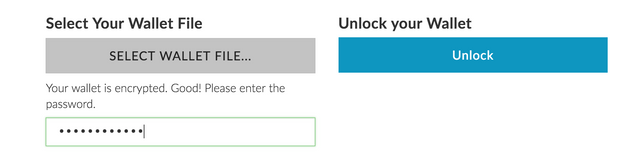
- Your public address is now displayed. Click on the eye icon next to the private key to view the unencrypted private key.
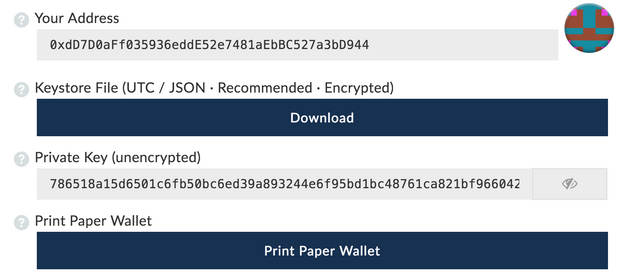
- Click on Print Paper Wallet to print, view, or copy your paper wallet.
GET PAPER WALLET FROM PRIVATE KEY
Here are the steps to retrieve your wallet information from the private key alone.
- Go to https://www.myetherwallet.com/ > View Wallet Info and select Private Key.
- Enter the private key and click Unlock.
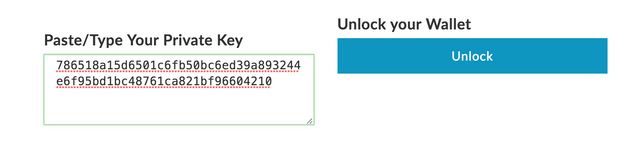
- Your public address is now displayed. Click on the eye icon next to the private key to view the unencrypted private key.
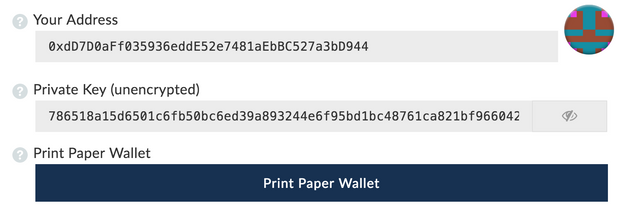
- Click on Print Paper Wallet to print, view, or copy your paper wallet.
CONNECT HACKEN SMART CONTRACT TO MEW ACCOUNT
- Click «Add custom token» on the same page
- Enter the HKN smart contract address 0x9e6b2b11542f2bc52f3029077ace37e8fd838d7f into field «Address»
- Enter «HKN» into field «Token Symbol»
- Enter «8» into field «Decimals»
- Click «Save»

- Your token balances are now displayed

If you found this article helpful or interesting, please consider donating to...
BTC: 138Nbi76xTba4iGRuAqn2XDcG4qWBWLHKa
HKN: 0x92d19797bead3bc28573edb8c0bf108fcddbe94f
Tips are greatly appreciated!
Follow Hacken (HKN) official channels: Official Website; Telegram Announcements; Telegram Community; Twitter; Facebook.
Also, you can trade HKN here: KuCoin: HKN/BTC; HKN/ETH Yobit: HKN/BTC; HKN/ETH Kuna: HKN/BTC
Coins mentioned in post: