A DApp Walkthrough with CoinMirror
Check us out at CoinMirror.co.
What is a DApp?
DApp is basically short for decentralized application — an application running on a decentralized peer-to-peer network more commonly known now as blockchain. Relatively, about 85% of existing DApps are running on the Ethereum blockchain. Compared to traditional mobile and web applications, DApps are executed on thousands of devices across the world instead of being executed on a single centralized set of nodes from the developer. This also means that DApps are virtually immortal and are here to stay as long as the blockchain network is up and running.

In this guide, my goal is to help you immerse on a DApp by setting up your account on CoinMirror and by prepping you up on a quick start to either lead your own investment SmartFunds or co-invest with the leading public SmartFunds available on the platform. But first, what is CoinMirror anyway?

In a nutshell, CoinMirror is a platform that enables average investors to mirror the moves of experienced ICO investors. In this way, one can “piggyback” on the expertise of an ICO investor without the need to perform extensive Due Diligence research or code reviews.
Before we start, let’s break down some of the technical jargon used in this guide:
SmartFunds — Investment syndicates that allow people to pool their funds into an alliance managed by a SmartFund lead.
SmartFund Lead — The investment lead who manages the pooled capital raised by SmartFund backers. The SmartFund Lead has the directive of implementing his ICO investment strategy within his own alliance of SmartFund backers.
SmartFund Backers — Investors in a pooled ICO investment syndicate.
ICO — Abbreviation for Initial Coin Offering. A means to raise funds for a new cryptocurrency venture through early backers of a project.
All set? Awesome!
Setting up your Metamask wallet
Download the Metamask extension from Chrome Web Store:
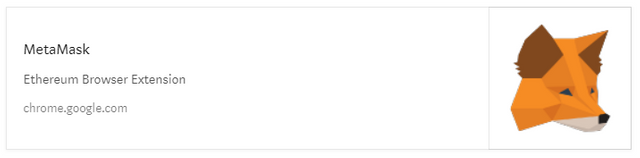
Click ADD TO CHROME and agree to install the extension on your browser.
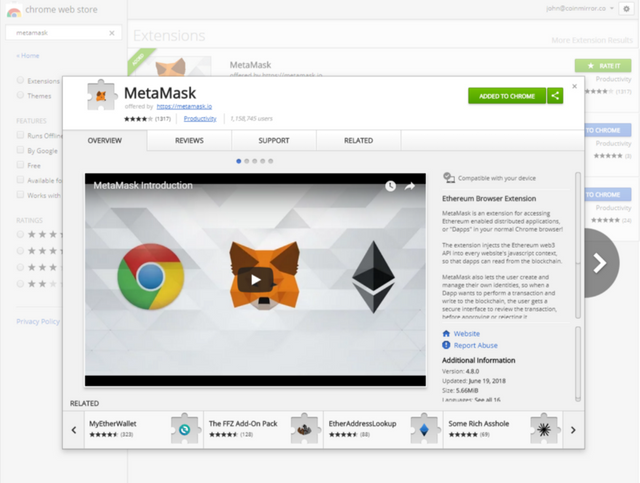
2. Activate the Metamask extension.
Once the extension is installed, you’ll be able to see the Metamask icon on the upper right corner of your browser window. Click on the Metamask icon and agree to the privacy notice and the terms and conditions.
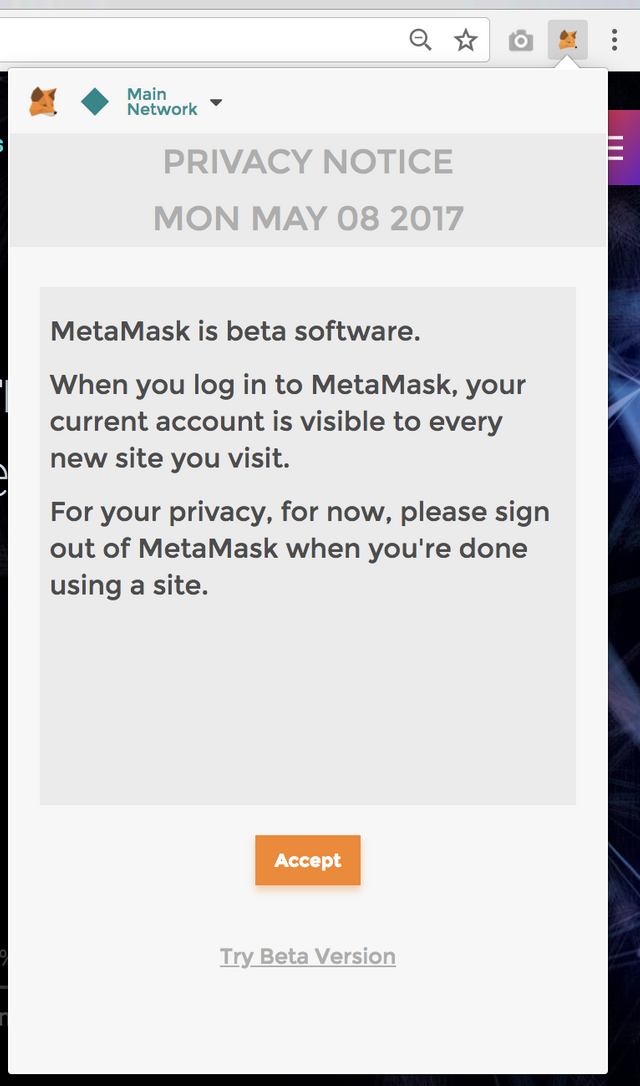
3. Create an account.
Now that you’ve successfully installed the extension, you need to create a password for your MetaMask account. This will be your daily login credentials specific to the device that you are using.
Ideally, your password should be 8-characters or longer and should include a good mix of numbers, capitals, small letters, and symbols. Try and avoid using anything that’s easy to guess. Once you have entered and confirmed your password click CREATE.
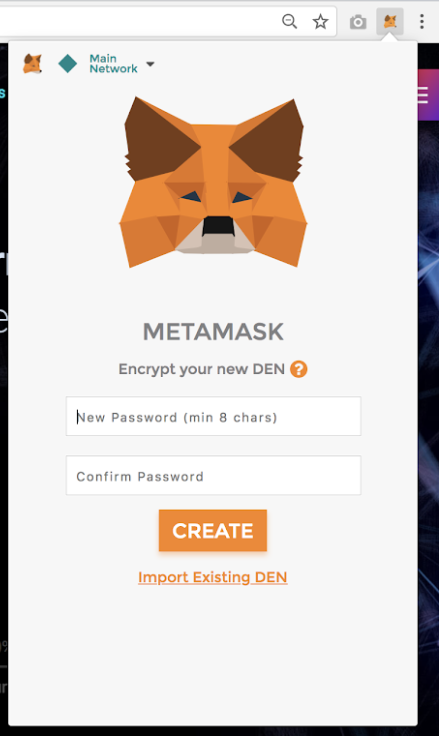
4. Save your seed words.
MetaMask will now provide you with a list of seed words. This set of words is the equivalent of your account number. If you want to access your Metamask wallet/account using another device, you will need these seed words along with your password to successfully retrieve your account.
It is highly recommended that you write these words down and keep them in a safe place or save the seed words as a file and then password protect it.
Many people skip this process and end up losing access to their wallet entirely.
Ideally, keep multiple copies of your seed words in different places. Never show your seed words to anyone.
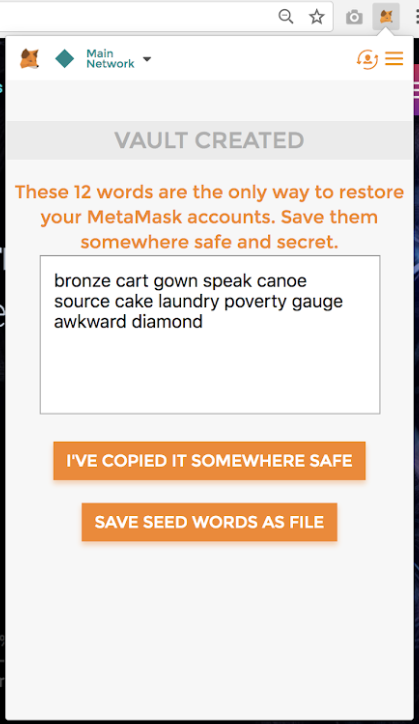
Using the CoinMirror platform
5.Connect to the Main Ethereum Network and deposit Ether.
Now that you’ve created and accessed your Metamask wallet, it’s time to connect to the Main Ethereum network. Click on the drop-down list at the upper left corner of the extension and select Main Ethereum Network from the list.
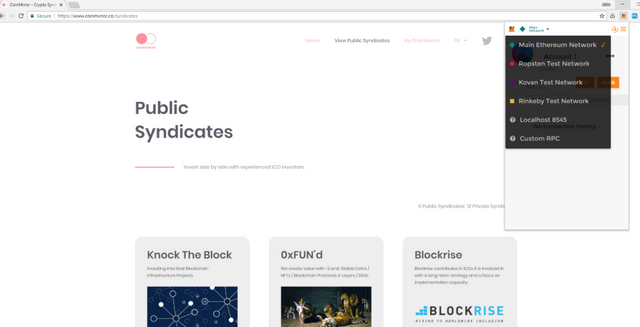
To start investing in SmartFunds or if you want to start your own SmartFund, you need to deposit Ether into your Metamask wallet. You can simply click on the Buy button in the extension if you want to use Coinbase or Shapeshift or simply click on the Send button if you want to transfer Ether from another wallet.
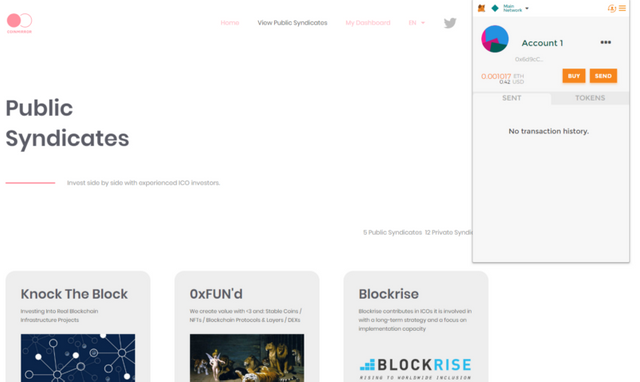
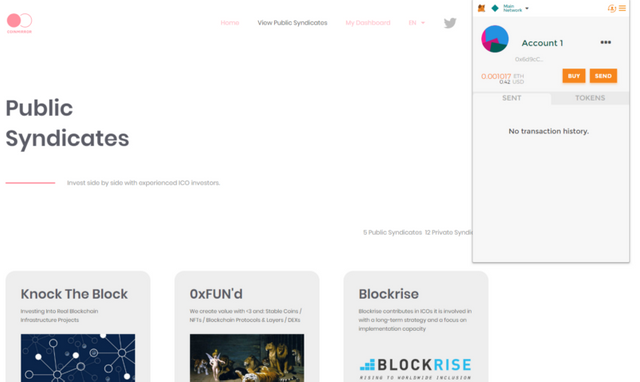
Cryptonator1337 as a sample SmartFund
You’re now fully onboarded with the CoinMirror platform! For a quick video tutorial, you might want to check out our walkthrough on YouTube below:
YouTube - How to back a Syndicate on CoinMirror
Join the community!
If you want to know more or if you have any questions about CoinMirror, have a chat with us!
Website: https://www.coinmirror.co
Telegram: https://t.me/coinmirror
Twitter: https://twitter.com/coinmirror
Great stuff! Makes it really clear how to use a dApp
Congratulations @thejohnpinto! You have received a personal award!
Click on the badge to view your Board of Honor.
Do not miss the last post from @steemitboard:
Congratulations @thejohnpinto! You received a personal award!
You can view your badges on your Steem Board and compare to others on the Steem Ranking
Vote for @Steemitboard as a witness to get one more award and increased upvotes!