My Favorite Exchange Market
Cryptocurrency exchange is the soul of online markets because that is the point where all transactions involving cryptocurrencies are done. The beauty of this is that it keeps evolving year in year out and that makes is all more interesting. Most of these platforms trades with Decentralized currencies hence no single individual can control it.
BINANCE
Binance is a cryptocurrency exchange that provides a platform for trading various cryptocurrencies. As of January 2018, Binance was the largest cryptocurrency exchange in the world in terms of trading volume. It was founded by Changpeng Zhao, a developer who had previously created high frequency trading software. Binance was initially based in China, but later moved out of China due to China's increasing regulation of cryptocurrency. As of this morning, the volume of cryptocurrencies on BINANCE is
$340,031.85M. 24h Volume. 4,530.73M. source: https://binance.com
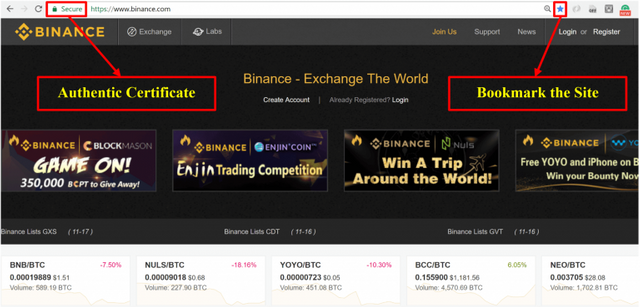
How To Set Up A Binance Wallet
The following are the necessary steps that must be taken to open a wallet in binance.com;
Step 1: Go to binance website (https://www.binance.com)
Make sure you bookmark the page, as there have been many cases of phishing sites that mirror the actual site. As a precaution, you should also examine the URL and look for the “Secure” Certificate to authenticate that this is the original site.
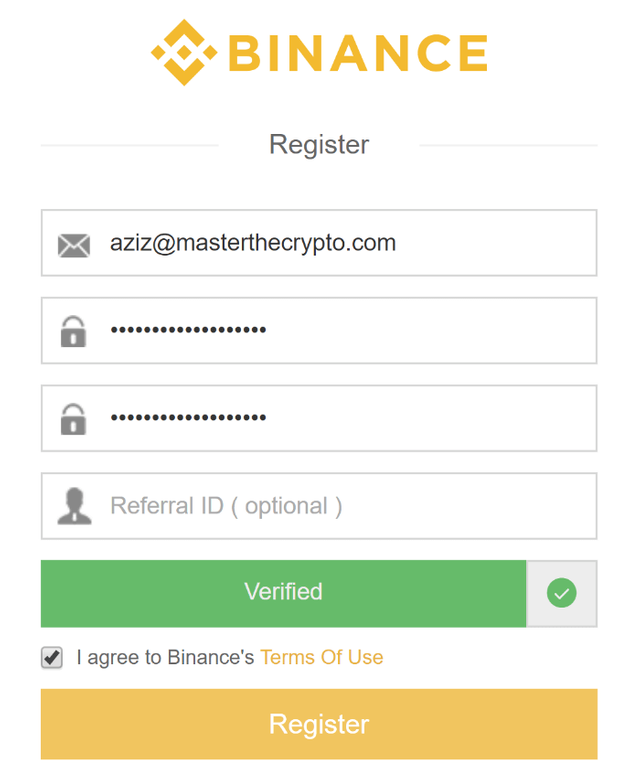
Step 2: Complete the Sign-Up Process
Click on the “Register” tab in the top right-hand corner of the webpage and enter the necessary information. It’s good to have a long and arbitrary password to better secure your account.
Step 3: Email Verification
Verify yourself and click on “Register” to proceed and you’ll receive a confirmation email.
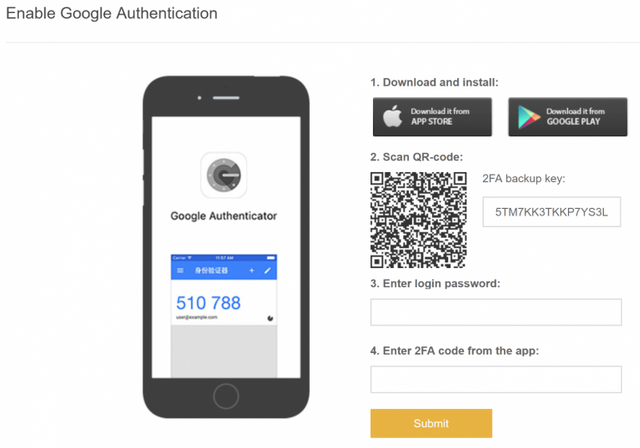
Step 4: Enable 2-Factor Authentication (2FA)
A pop-up should appear on the screen the first time you log-in, and immediately enable 2FA to increase your security.
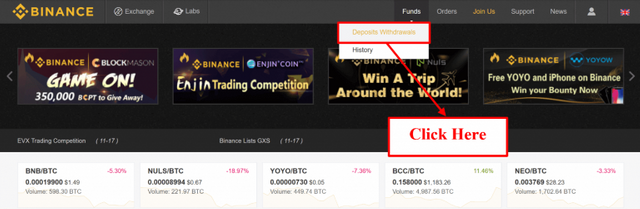
How Do I Start Depositing To My Binance Account?
Step 1: Go to the “Deposit” Page
At your dashboard (or the first page you see when you log-in), click on the “Deposit/Withdrawals” button under the “Funds” tab on the top right-hand corner.
.png)
Step 2: Select the Coin You Want to Deposit
Search the coin that you want to deposit and press the “deposit” button. It is extremely important to only click the “deposit” button that is specific to the coin that you’re going to deposit. That is, if you’re depositing Bitcoin (BTC), make sure you click the “Deposit” button only for Bitcoin (BTC). This is because the address for each coin is different.
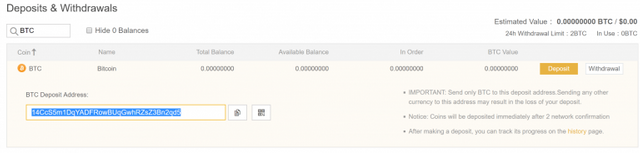
Step 3: Transfer Your Coins to the Generated Address
The address you’ll be sending to will be generated in the field under “BTC Deposit Address” (assuming you’re depositing BTC).
So if you’re transferring BTC from your wallet or from other exchanges to Binance, this will be the address you send your BTC at.
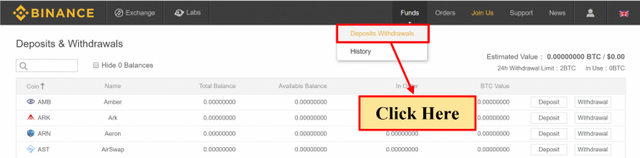
Step 4: View Your History
The history of your deposit will be shown in the “Funds” > “Deposits/Withdrawals” tab. If you're unsure on how to send or receive transactions.