How to buy/sell and withdraw IOTA from Bitfinex - Full step by step guide
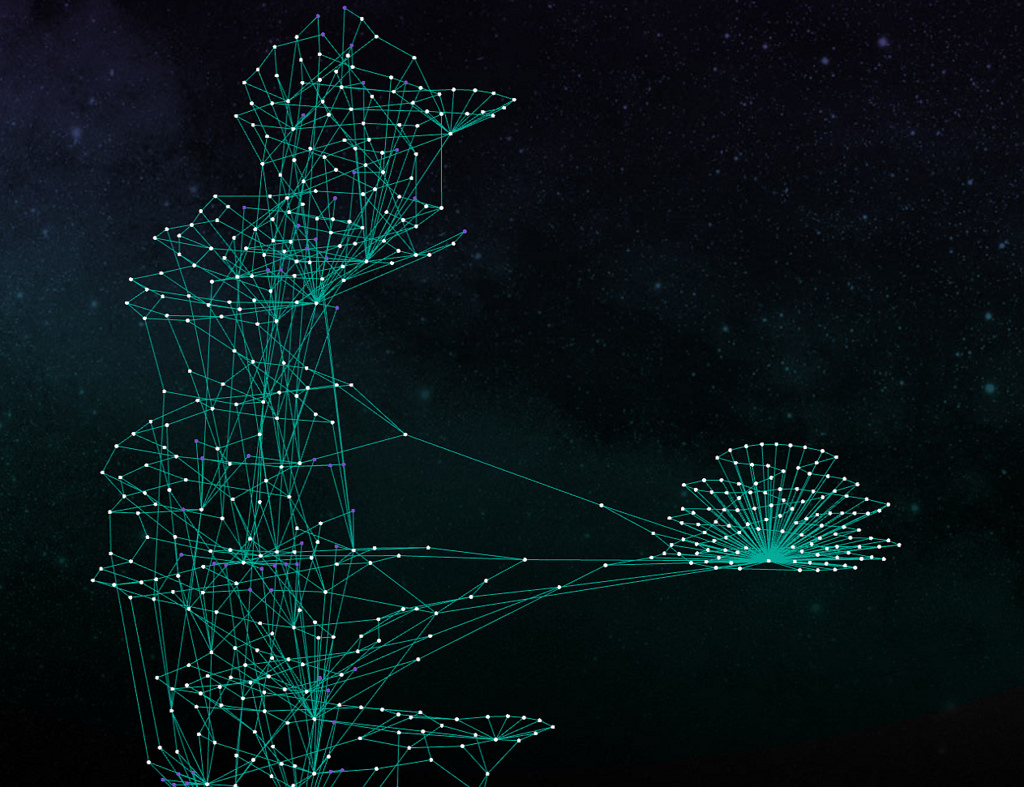
Today, i will show you step by step, how to buy/sell and withdraw Iota from Bitfinex to your desktop wallet.
Step 1:
Open your IOTA desktop wallet (light or full). Simply go to the recieve section and generate a new address by attaching to the tangle. After it attaches, right-click the address and copy it. You will need it later to recieve your funds from Bitfinex.
Step 2:
Login to Bitfinex. If you are completely new, simply create an account. This does not take very long, as the full verification process can be skipped, if you use cryptocurrency instead of fiat to purchase Iota. Below you see the different trading pairs that are available USD/IOTA, BTC/IOTA, ETH/IOTA.
.png)
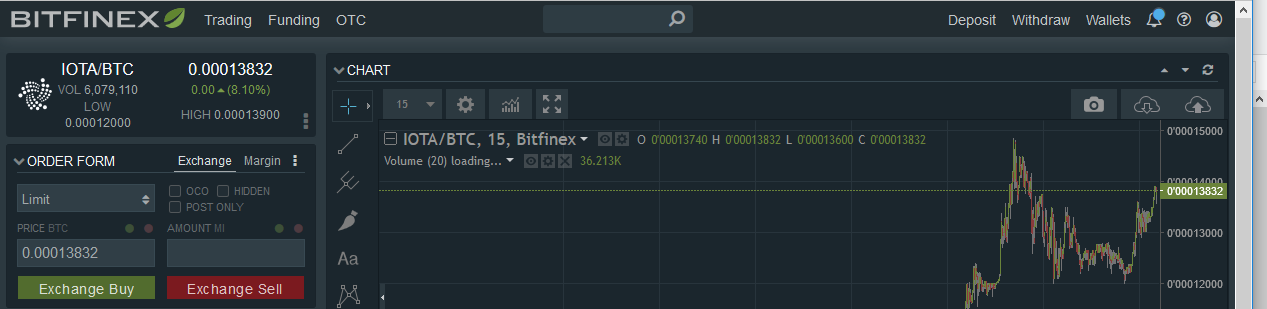.png)
.png)
Step 3:
The order book in the bottom of the screen shows you all the buy (green) and sell (red) orders that have been placed recently. Starting with the latest orders on top. Simply look at the price you wish to purchase Iota for, then head to the top left upper corner and place your buy. Note: IOTA is traded in Miota (1.000.000 million tokens)
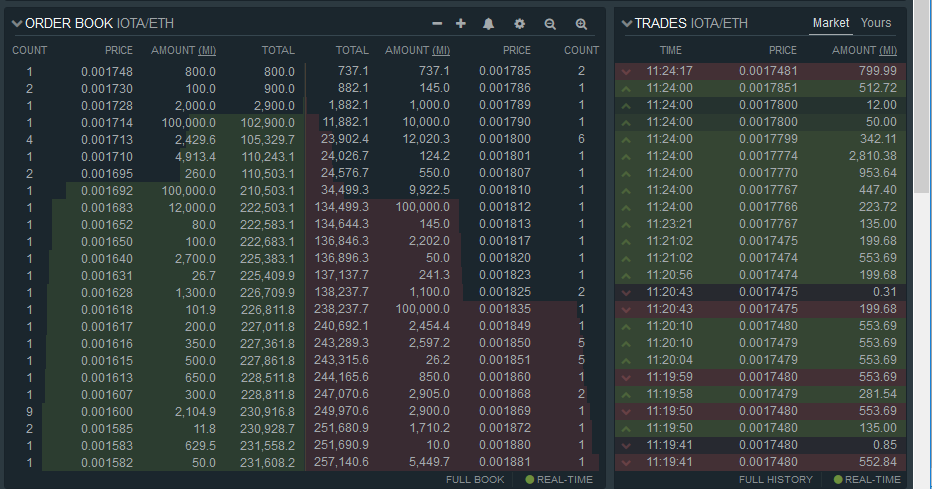.png)
Step 4:
Congratulations you now have IOTA tokens. Now lets send them to your lightwallet, so you actually fully own them. Go to your exchange wallet on Bitfinex and click on withdraw. Select Iota from the different options. You should then see the following:
.png)
Step 5:
Simply paste your recieving address that we copied at the start into the address field. Now type in the amout that you wish to withdraw. Righ-click the balance on the right will auto-select the entire balance that you have in the exchange wallet.
Accept the terms and conditions and hit withdraw.
Step 6:
To finish the withdraw process, you have to approve it via e-mail. After approval, you will be redirect to the Bitfinex platform.
Your withdraw now shows "Processing", which means it is queued on Bitfinex to be sent. This may take up to 12 hours, until it is actually sent.
When your withdraw status changes to "Completed" on Bitfinex, it means the transaction has been sent. Bitfinex now also shows a transaction ID on the withdrawals page, which can be used to track the transaction state in the tangle explorer. The transaction shows up in the wallet as "Pending".
Step 7:
In case the transaction stays "Pending" although it is shown as "Completed" on Bitfinex, it may help to press the "Reattach" button in your wallet. This button will shown after clicking on "Show Bundle" right next to the pending status.

The transaction gets confirmed by the tangle. Tangle explorer will now show "Confirmed: true", in the wallet it switches from "Pending" to "Confirmed" and your balance is updated.

I hope this guide was usefull to you. Make sure to leave an upvote/resteem and follow me for more guides, articles and Iota news daily:)
Iotaforall

Iotaforall Donations:
REUB9ECRHSNHYNBDXEMUVQJDOYHORPGXHVBWPUWJJPAKWHWPAYPUDRYYYDKHSWNAIQLYGTQNFTSLUECFMOKZZILIXR
Image source:
Good to know. I keep noticing with transactions in IOTA a new receive address is preferred. Why is that? Still learning here.
check your replies:) I've answered this in depth;)
Thanx ! I really needed this info.
Your welcome:) the withdraws work very quick atm. My recent one recieved in 30 sec:)
WOW...thanks again bro !
thanks heaps for this information, I'm a bit confused as I was expecting eth / iota not iota / eth? What I'm wanting to do is trade eth for iota.
@kaneeen74 m8 you can trade ETH/IOTA;) Its written the wrong way:) Updated
Soweit hat alles geklappt. Danke! :) Wie lange kann es denn unter Umständen dauern bis die IOTA in der Wallet sind? Die restlichen BTC, die ich bei Bitfinex habe.... wie kriege ich die da noch runter? Ist zwar minimal, aber wäre trotzdem gut zu wissen.
Und bei mir sind fremde Transaktionen, rot, grün etc. Was hat es damit auf sich? Irgendwie verstehe ich das noch nicht richtig^^
Gerne:) Ich mache bald den gleichen Guide nochmal auf English:) dauert normalerweise nicht mehr als 30-60min. Ich hab heute max 30 Sekunden gewartet. Wichtig ist das du auch die e-mail von Bitfinex bestätigst;) nach dem "processing" geht das super schnell. Rote Transaktionen in deiner Brieftasche sind ausgehend und grüne sind eingehen:) wichtig sind für dich nur diejenigen die auch bestätigt wurden. Lass uns nachher kurz auf Instagram chatten dann arkläre ich dir alles nochmal:) Grüße
Der Guide ist doch schon auf Englisch :) Ja, nach ein paar Stunden waren sie da. Hat alles gut geklappt ;) auf instagram meld ich mich gleich. LG
Congratulations @steemhoops99! You have completed some achievement on Steemit and have been rewarded with new badge(s) :
Click on any badge to view your own Board of Honor on SteemitBoard.
For more information about SteemitBoard, click here
If you no longer want to receive notifications, reply to this comment with the word
STOPCan you back up the private key and save the tokens on a cold device?
hi @chesatochi yes you can save your "seed" aka private-key anywhere in a text dokument or even usd flash drive. Another option is making your own paper wallet. Someone is currently designing a cold-storage device but not sure if and how long it will take to be released. Might be soon though;)
I checked your posts, and they are very informative :) If you can, also check mine ?
Thank you for your detailed guide https://9blz.com/bitfinex-review/