Bingotto: How To Play in Discord

Right now, Bingotto operates exclusively through its Discord Server. Within the server lives our trusty bot called the Bingotto Butler. He takes care of your entire entry process. His commands are easy to navigate and is a full service entry into the game.
Here I wanted to give you a straight forward rundown of each command and how the Butler will respond.
Step 1: User Registration
Players will first need to register with the Bingotto Butler in order to enter a game of Bingotto. This is done easily with a single command.
Type: !user register
The Butler will respond that you have been added to the player database.
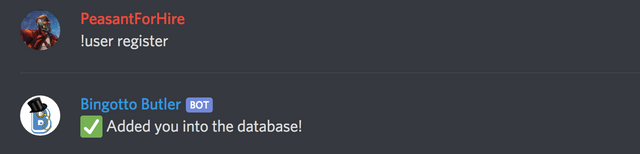
Step 2: Provide Your LTC Address
If you are the lucky winner of a game of Bingotto, the team has to know the address for your winnings to be sent. By collecting this address now, we ensure everyone that a scammer can’t swoop in and impersonate the winner. This is the most secure way to ensure the winner gets their winnings.
NOTE: We don't currently accept segwit addresses. Also, once you set this address, it cannot be changed unless we remove you from the database. If that is done, you will need to re-register, etc.
Type: !user address [your LTC address]
The Butler will respond with your address to confirm.
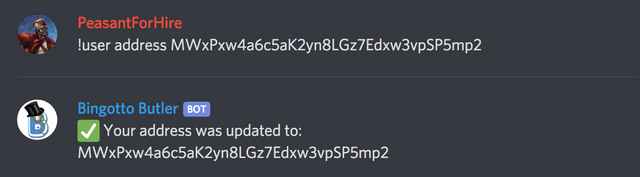
Step 3: Referral Registration
Referrals are encouraged but not required. You can skip this step if you have no one who referred you.
Bingotto is offering a 10% Lifetime Referral Bonus. If you refer someone to Bingotto and they register your as their referral, every time they play you get paid. An entry is $10 in LTC and you are entitled to $1 in LTC. The bonuses are unlimited.
In Discord, players need to register who referred them. When Bingotto eventually moves to a website, there will be referral links that will automate this process.
Type: !user referrer [username] - Example: JohnDoe#1234
The Butler that will respond that your referrer was set [JohnDoe#1234] and that it cannot be changed.
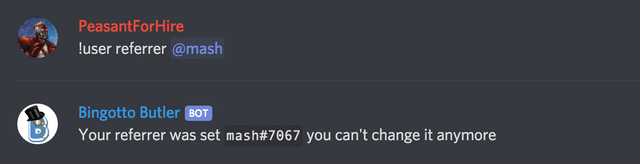
Step 4: Buying a Ticket & Selecting Your 10 Numbers
The most important part of the Bingotto process is buying your ticket and selecting your numbers. Here you get to decide your fate, selecting ten (10) numbers between 1 and 70.
Type: !ticket buy
The butler will respond that you will need to enter 10 different numbers between 1 and 70.
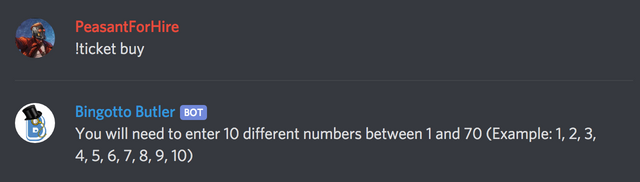
Type: Your Numbers [example: 2 4 6 8 10 12 14 16 18 20]
NOTE: Your numbers should be plain, no commas, with only spaces between them. Hit send.
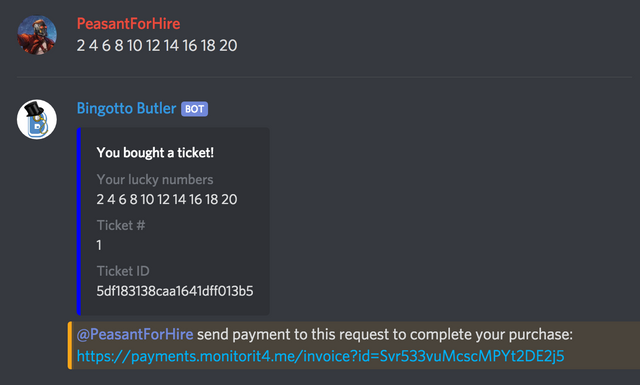
The Butler will confirm your numbers and give you an invoice. The link leads you to the invoice payment page. There you can pay your entry fee in the form of LTC.
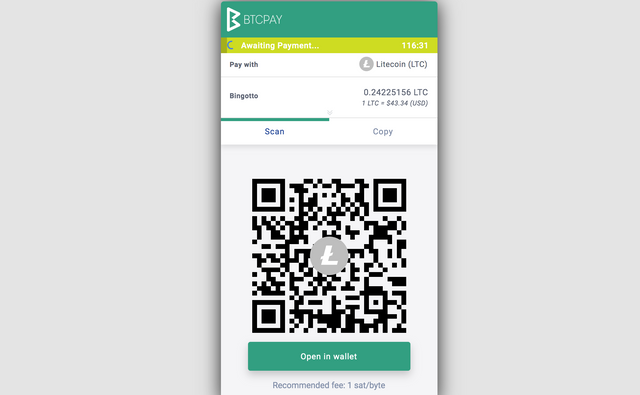
Once paid, the Bingotto Butler will send you a DM with the transaction once it has 6 confirmations on the LTC blockchain.
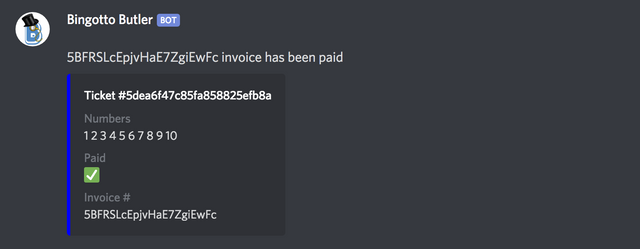
You have officially joined your first game of Bingotto!
Good luck!
More Information about Bingotto
Twitter: https://twitter.com/BingottoTheGame
Discord: https://discord.gg/xmYRCCJ