Tutorial: how to receive and store $OPTI in your ERC20 wallet
Opti is finally going into distribution! To avoid any complications, failed transactions and panic emails, we have set up a basic list of instructions for you to configure your ERC20 wallet. Please follow them closely or reach out to us if you have any question.
Addresses created on the Ethereum blockchain are ERC20 compatible, and can ‘store’ ERC20 tokens. One address can give you access to many tokens, making it easy and simple for you to view your holdings. However, you will need to do some simple configurations first. Although thy basically do the same action, the interface will vary according to the wallet service you use, here we will explain how to add $Opti to MyEtherWallet and Metamask. Remember, these are only wallet systems or interfaces for your Ethereum address to interact with the blockchain.
As a brief reminder: Do not use any exchange wallet to receive our tokens after ICO, it could cause you to lose your tokens. You can later move the tokens to the exchanges we will be listed on.
How to add custom tokens to MyEtherWallet
- Log in to MyEtherWallet: Log in to your wallet either via keystore file, private key or your preferred method. Make sure to check for the encryption certificate to the left of the URL, phishing and man-in-the-middle attacks are common. It should say MY ETHER WALLET INC in green.
- Go to “Token Balances”: At the box “Token Balances” you can see all your supported tokens. Click on “Show all tokens” to see all tokens supported by MyEtherWallet. Opti is currently not on it, so we need an extra step.
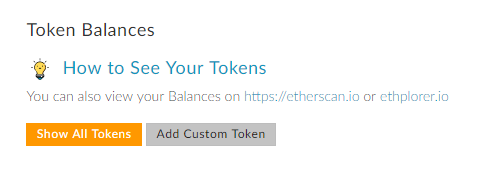
3. Click on “Add Custom Token”
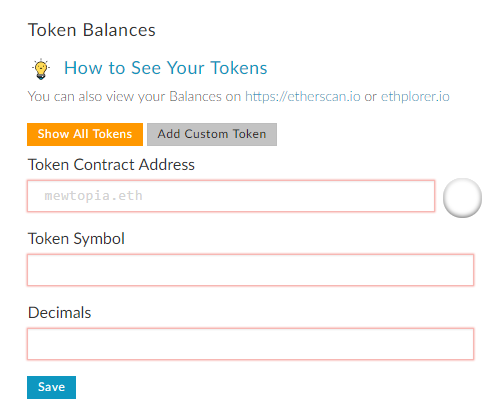
4. Enter Opti’s information:
- Token contract address: 0x832904863978b94802123106e6eb491bdf0df928
- Token symbol: OPTI
- Decimals: 18
After clicking on save it should be done.
5. IMPORTANT: Make sure your address is ‘activated’
If your Ethereum address is brand new, with no transactions, the network might not register it as existent. In this case, send a small amount of ETH (0.01 for example) before receiving the tokens. If this is not done it could cause a failed transaction that would have to be repeated.
How to add custom tokens directly in MetaMask
- Log in to your Metamask interface
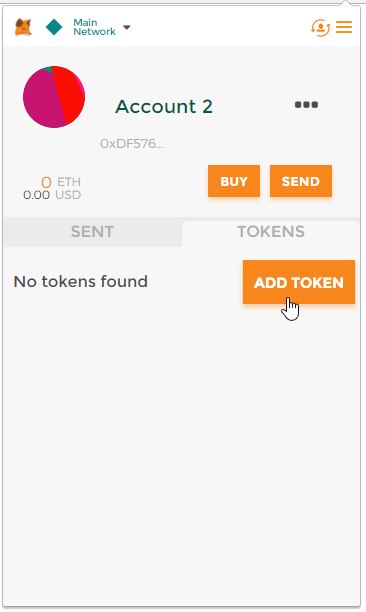
2. Go to the tokens tab and click on “Add Token”
3. Fill out the form like explained in the tutorial above.
4. IMPORTANT: Make sure your address is ‘activated’
If your Ethereum address is brand new, with no transactions, the network might not register it as existent. In this case, send a small amount of ETH (0.01 for example) before receiving the tokens. If this is not done it could cause a failed transaction that would have to be repeated
Optitoken is the first algorithmically traded, hyperdeflationary currency, that derives its value from a carefully curated token basket. Profits from the automatic trading of the portfolio are used to regularly buy Optitoken on exchanges, creating buy pressure and volatile price action. These tokens are then destroyed, creating further value. Our ICO is open to buy the initial token basket. You can learn more about the project here at https://OptiToken.io and on Telegram https://t.me/optitoken
thx for information