How to install Add-ons for Cryptocurrency on Google Sheets with CRYPTOFINANCE [ Post - 2]
How to install
1 - Go to the “Add-ons” menu, and click on “Get add-ons”.
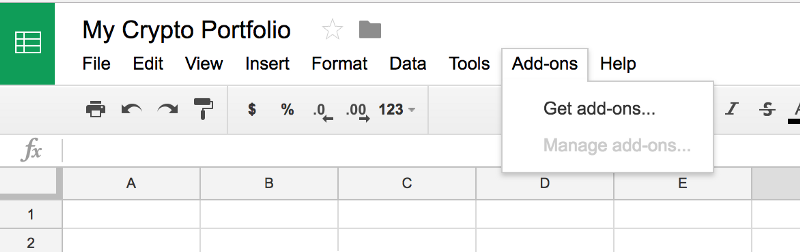
2 - On the Add-ons panel, search for “cryptofinance”, click on “+ FREE” to install it.
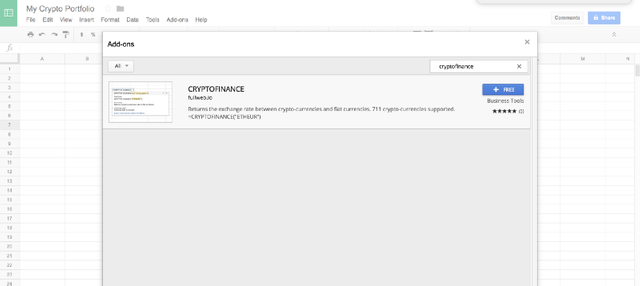
3 - Choose under which account you want to install the Add-on.
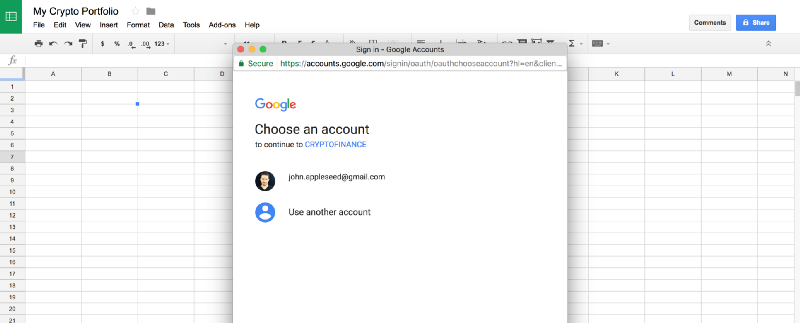
4 - CRYPTOFINANCE needs to connect to an external API and customize your sheet menu, click on “Allow”.
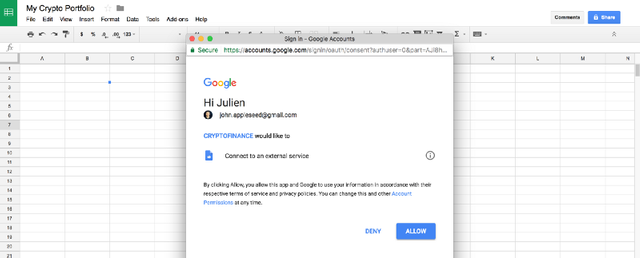
5 - Make sure the add-on is activated in your sheet:
Go to Add-on > CRYPTOFINANCE > Help
Click on View in store , then click on Manage and check Use in this document:
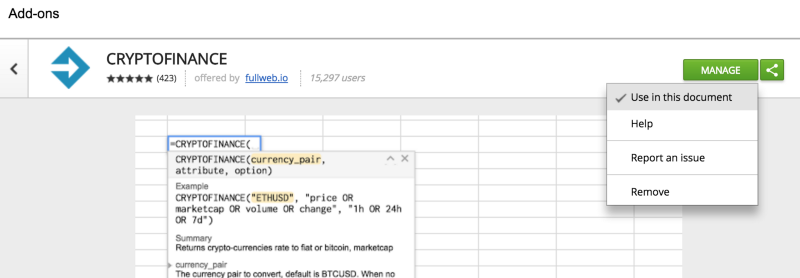
And that’s it! From there the =CRYPTOFINANCE() function is available on any new spreadsheet you create.
[More - detail ] Follow me to see how to work now >>>
https://steemit.com/@nmc237
In the next post, i will show you how to use >>>
How to create - Update real-time about Cryptocurrency on Google Sheets with CRYPTOFINANCE [ Post - 3]
[Link - Post 3 ] Updating...