CRYPTOFINANCE Add-ons for Cryptocurrency on Google Sheets [ Post - 1]
[Overview]
About CRYPTOFINANCE :
Keeping track of your crypto-currency portfolio can be challenging. There are a few services out there, but nothing beats the flexibility of a spreadsheet.
Google Sheets is a very convenient spreadsheet tool. But while we can get the current Bitcoin exchange rate with theGOOGLEFINANCE("BTCUSD") function, other crypto-currencies and information (market cap, volume, etc) are not available.
The CRYPTOFINANCE() function, available as a Google Sheets Add-On, uses the coinmarketcap API to returns the rates, market cap, volume, change, total supply and rank.
I announced it on Twitter and people started to like it and asking for more features.
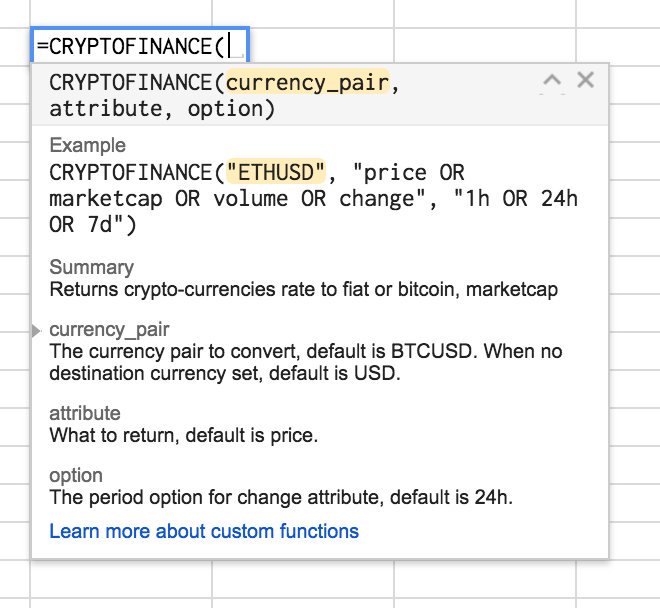
Join CRYPTOFINANCE Telegram group. A place to ask questions, share usage tips and propose cool features.
[Link to Join]https://t.me/joinchat/GDOpbxA00JfjO8cSnsjykA
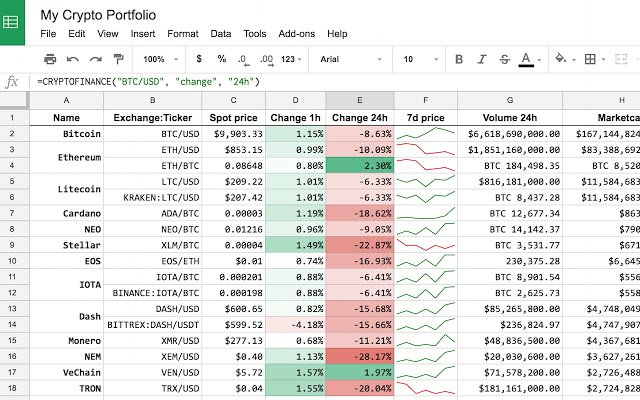
Returns the exchange rate and other data between 1,563 crypto-currencies and 31 fiat currencies.
=CRYPTOFINANCE("BTC/USD")
Returns the exchange rate between crypto-currencies and fiat currencies or bitcoin.
And also the marketcap, volume, total/current supply, name and change (1h/24h/7d) information.
✔ 1,563 crypto-currencies supported
✔ Conversion possible to 31 fiat currencies
✔ Historical price data for 77 exchanges
✔ Altcoins to Bitcoin rates
✔ Market global data
✔ As simple as =CRYPTOFINANCE("BTC/USD")
✔ Twitter/Reddit coin mention data and sentiment analysis for +200 coins
✔ Bitcoin fee recommended (fastest/half hour/hour)
✔ Many exchanges supported (more to come):
- BTCMarkets
- Binance
- Bitfinex
- Bithumb
- Bitstamp
- Bittrex
- Coinbase
- CoinMarketCap (market average)
- Cryptopia
- Gemini
- GDAX
- HitBTC
- Huobi
- IndependentReserve
- Kraken
- Kucoin
- Liqui.io
- Luno
📔 Full doc: https://jbuty.com/how-to-get-crypto-currencies-rates-and-more-in-google-sheet-1a57e571bc14
📰 Updates tweeted at: https://twitter.com/jbuty
Social volume data are provided by Solume.io
[More - detail ] Follow me to see how to work now >>>
https://steemit.com/@nmc237
In the next post, i will show you how to install >>>
How to install Add-ons for Cryptocurrency on Google Sheets with CRYPTOFINANCE [ Post - 2]
[Link - Post 2 ]
https://steemit.com/cryptocurrency/@nmc237/how-to-install-add-ons-for-cryptocurrency-on-google-sheets-with-cryptofinance-post-2