How to Clear Crypto Passwords, Secret Keys and Coin Addresses from your Windows Clipboard
There are times you will need to copy and paste your Password or Secret Key to login into your Coin Exchange or Wallet.
Your Password or Secret Key will stay in your Windows Clipboard until the next copy procedure. This is a big security problem.
The best way to reduce your exposure to stolen Passwords or Secret Keys is to clear the Windows Clipboard.
Below are instructions on how to create a shortcut on your desktop that will clear your Clipboard anytime you want. All you have do is click on the shortcut.
Step by Step Instructions:
- Right-click on any free space on your desktop
- Select New
- Select Shortcut
- Copy and paste the following command into the shortcut:
cmd /c "echo off | clip"
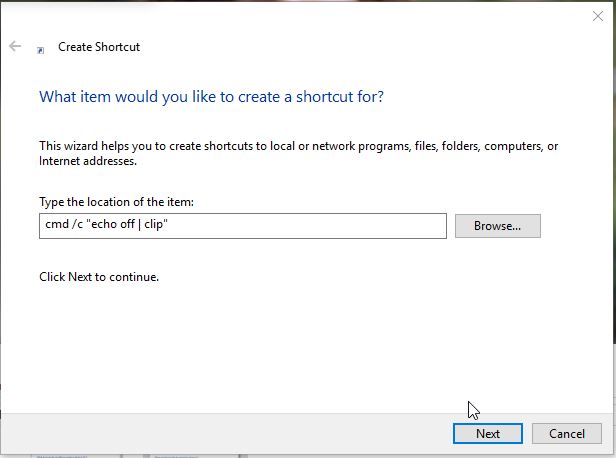
- Choose Next.
- Enter a name for the shortcut. An example could be Clear Clipboard
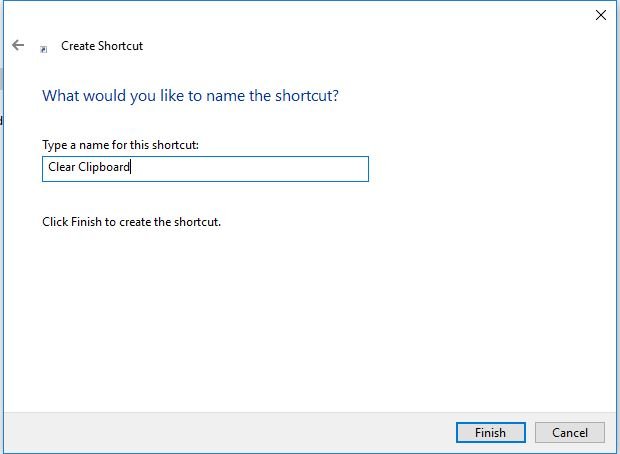
- Click Finish
- Double-click the shortcut on your Desktop when you want to clear your Clipboard.
Thanks for the post, I am a mac user but my wife is a windows girl so I will make sure that she checks it out. It is something that I have wondered about but I am not particularly tech savvy so I normally just do a copy paste of something non important afterwards (I don't know if that actually does anything other than give me a little peace of mind........even if it is misguided ) any way again thanks for the info.J