DeepOnion Headless Debian/Ubuntu Linux howto

How to get DeepOnion running headless on your linux box
First of all you need to download the wallet from the official deeponion.org website.
https://deeponion.org/DeepOniond.gz
Use wget to do this in the terminal
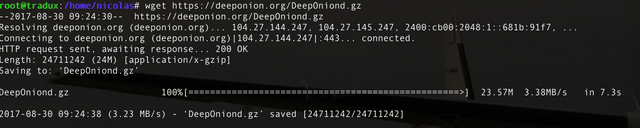
Next step you need to unzip.
gunzip DeepOniond.gz
The next step is to make the file executable
chmod +x DeepOniond
Make sure you have all dependencies installed.
sudo apt-get install qt5-default qt5-qmake qtbase5-dev-tools qttools5-dev-tools
build-essential libboost-dev libboost-system-dev
libboost-filesystem-dev libboost-program-options-dev libboost-thread-dev
libssl-dev libdb++-dev
sudo apt-get install libevent-dev
After you have done all this, try to run the deamon
./DeepOniond
If you receive an error like below.
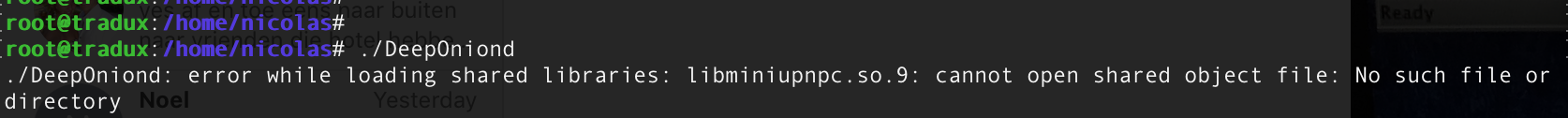
Try to find out which version you have of libminiu
locate libminiupnpc.so
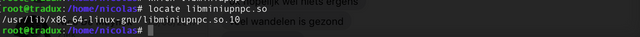
Fix the problem by making a link
ln -s /usr/lib/x86_64-linux-gnu/libminiupnpc.so.10 /usr/lib/x86_64-linux-gnu/libminiupnpc.so.9
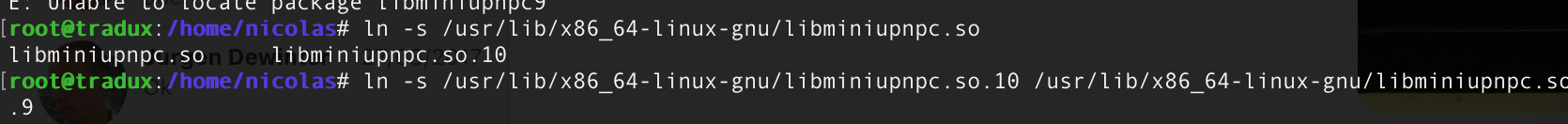
Afterwards you should be able to start the headless deeponion
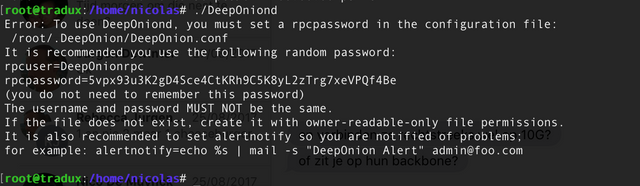
All that rests now is to create your conf file.
Good luck