Launching of ICONexAirdrop / Token swap announcements
This Article is written by Hello ICON World, not by me. I just thought i'd share it for anyone who missed it.
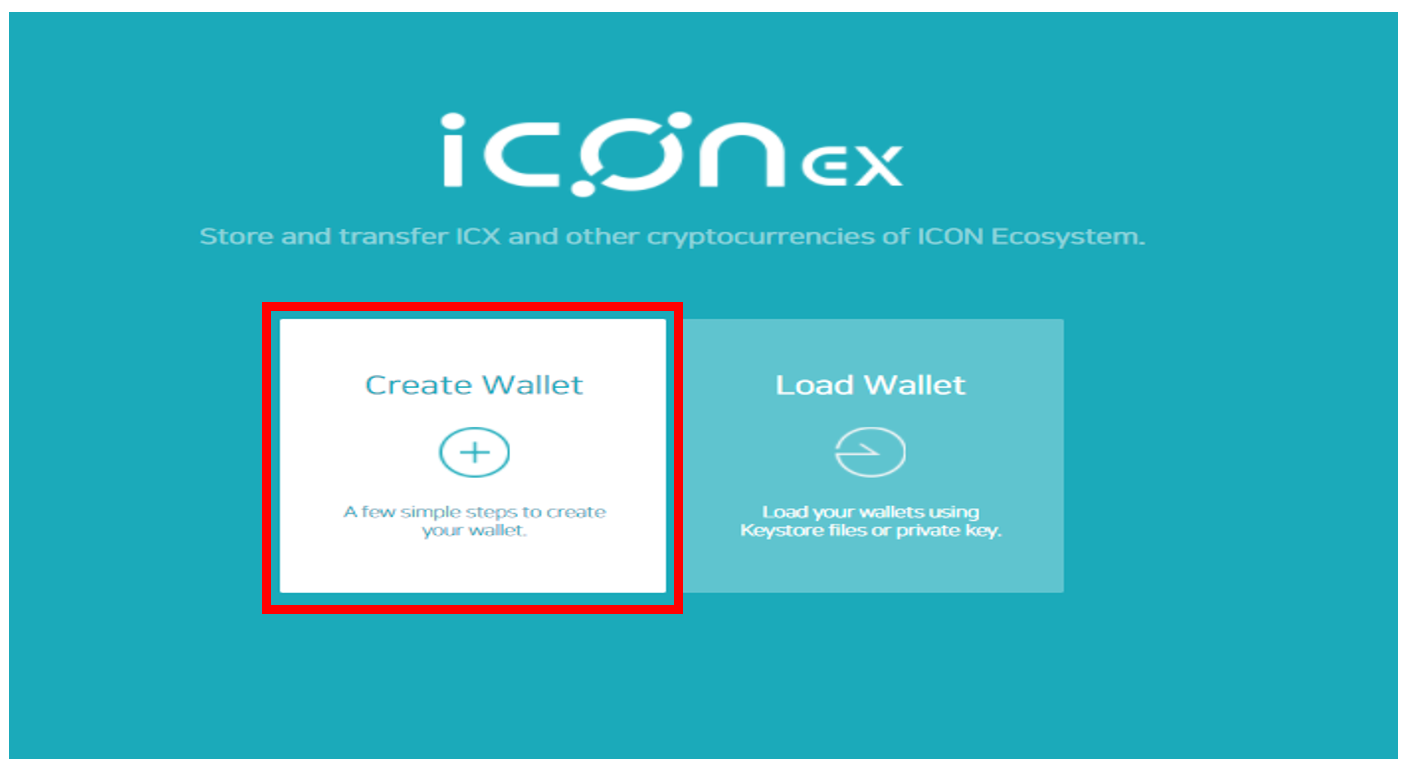
Greetings, ICONers.
ICONex, the official wallet service of ICON is open. ICONex is a wallet where you can keep not only ICX but also other various crypto-currencies. Starting with today’s PC version (Chrome extension), we will expand to mobile version (Android & iOS) wallets in the near future.
Furthermore, we have some news regarding the ICX Airdrop and Token Swap schedules.
[ ICONex open ]
Opening time : 2018.02.26 13:00 (KST/UTC+9)Wallet : PC version (Chrome extension)Usable currencies : ICX, ETH (ETH based ERC20 tokens available as well)Services : storage, transfer, wallet backup (keystore file), etc.
- IMPORTANT NOTICE
ICX wallet stores ICX mainnet coins, not ERC20 ICX tokens
ICX tokens currently under circulation are ERC20 tokens. If you wish to transfer them to the ICONex wallet, you must transfer them to the ETH wallet address as they are ERC20 tokens, not ICX mainnet coins. (Storing ICX ERC20 tokens in the ICONex wallet is not mandatory)
[ Airdrop schedule ]
- Note: A notice on sender email address is added on March 12, 2018
ICX for the airdrop will be distributed as mainnet ICX Coins (not as ERC20 tokens) and can only be received through ICONex ICX wallets. After a simple verification process, the Airdrop will be made on a specific date. The specific procedures will be disclosed to only those who are entitled to the airdrop (token sale participant, bounty and other event winners) in order to prevent any scam activities.
E-mail instructions distribution: March 2nd, 2018 14:00 (KST/UTC+9).Authentication period: Please see instruction e-mailDate of airdrop : During March.2018 (Exact dates will be disclosed individually.)
- CAUTION
ICON team NEVER asks for individual private keys or ICX.
You should receive an email from: [email protected] (Sender: [email protected] via surveymonkey.com)
If you have not received the mail on March 2nd even though you are subject to the airdrop, please check your spam mail folder or other mail inboxes such as promotion tabs, etc. If you still have not received the mail, please leave your information on https://goo.gl/forms/ZBhQlenVDxdu5J4I3.
[ Token Swap ]
We are currently preparing the ERC20 token to ICX coin Swap. We are working on the details and cannot give you the exact schedule at the moment, however we expect the Token Swap to start next month.
Even after the Token Swap process begins, the ICX ERC-20 tokens will be able to make transactions. After a period of several months with many announcements about the Token Swap, the ERC-20 tokens will be burned.
We will make sure you will have plenty of time to swap your ERC20 tokens to ICX coins before we burn the ERC 20 tokens.
Specific information regarding the token swap will be officially announced after confirming our schedules. Thank you for your patience and we hope you understand.
We express our sincere gratitude for waiting so patiently for our wallet and the Airdrop. We will put our best efforts to proceed the Airdrop process as smoothly as possible.
Thank you again.
Hyperconnect the World
ICON Team
[ Appendix : Guide to create your wallet on ICONex ]
Go to our website at https://icon.foundation
Click ‘Wallet’ button on the top
Move to Chrome extension page (https://chrome.google.com/webstore/detail/iconex-beta/flpiciilemghbmfalicajoolhkkenfel?hl=en)
Click “Add on +CHROME” button on the upper right corner
Start Chrome after installation
Click ICON logo on the upper right corner (next to the website address)
Move to ICONex
Click ‘ Create new wallet ‘
Select a token
ICX wallet: To receive Airdrop ICX and store mainnet ICX after token swap
ETH wallet: To store ETH and ICX ERC20 tokens
- Wallet name and wallet password page
- Password can not be restored under any circumstances. Take special precautions.
Click ‘next’.
Download wallet backup files page
Wallet backup files are encrypted files of the private keys. These are very important as anyone can have access to the wallet with the correct password and the backup files.
Store safely.
You may download the backup files later at anytime you want by clicking the ‘wallet backup’ menu.
Click ‘next’.
Private key page
Private keys allow access to the wallets. Do not lose or expose the private keys to others.
Copy button will enable you to copy and paste your private keys. Paper wallet button will print the QR codes and the private keys of your wallet.
Click ‘complete’.
My wallet page
Click ‘My wallet (each individual’s wallet name)’
Move to wallet information page
Wallet information page
You can check your coin balance and the wallet address.
Copy button will allow you to copy and paste the wallet address.
Congratulations! This post has been upvoted from the communal account, @minnowsupport, by nikitapics from the Minnow Support Project. It's a witness project run by aggroed, ausbitbank, teamsteem, theprophet0, someguy123, neoxian, followbtcnews, and netuoso. The goal is to help Steemit grow by supporting Minnows. Please find us at the Peace, Abundance, and Liberty Network (PALnet) Discord Channel. It's a completely public and open space to all members of the Steemit community who voluntarily choose to be there.
If you would like to delegate to the Minnow Support Project you can do so by clicking on the following links: 50SP, 100SP, 250SP, 500SP, 1000SP, 5000SP.
Be sure to leave at least 50SP undelegated on your account.