What is WannaCry Ransomware, And how to defend from it
Hey,
This is Mugees Back as promised. We are Gonna talk about Wannacry Ransomware.
Ransomware :-
a type of malicious software designed to block access to a computer system until a sum of money is paid such as (Pdf,zip,doc,xlx) and other type of important documents these type of malware are a big thread to big data centers or any place which has importance for there data.
WannaCry Ransomware :-
RansomWare like WannaCry works by encrypting most or even all of the files on a user’s computer. Then, the software demands that a ransom be paid in order to have the files decrypted. In the case of WannaCry specifically, the software demands that the victim pays a ransom of $300 in bitcoins at the time of infection. If the user doesn’t pay the ransom without three days, the amount doubles to $600. After seven days without payment, WannaCry will delete all of the encrypted files and all data will be lost.
Per Symantec, here is a full list of the filetypes that are targeted and encrypted by WannaCry
How was WannaCry created?
You can thank the NSA for discovering the “EternalBlue” exploit that would later be used by the WannaCry trojan, and then for keeping under wraps to use for its own intelligence gathering purposes. The security hole was then made public last month when a group of hackers called Shadow Brokers released the details of the exploit to the public.
How to Defend Your Self :-
To defend yourself against WannaCrypt ransomware it is imperative that you disable SMB1 as well as install this security update released by Microsoft. Let us take a look at some of the ways to disable SMB1.
To Turn Off SMB1 via Control Panel
Open Control Panel > Programs & Features > Turn Windows features on or off.In the list of options, one option would be SMB 1.0/CIFS File Sharing Support. Uncheck the checkbox associated with it and press OK.
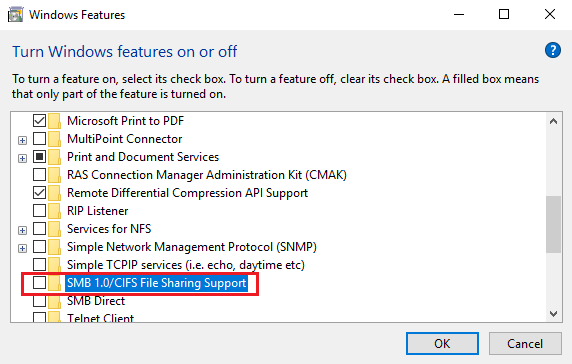
Hope you like this guide if you do please leave a upvote and comment below for suggestions Thanks in advance follow me for
more of these guides and article bye :)

Good!