How to Mine ETN on Computer

Full ETN (Electroneum) mined tutorial on computer plus video.
- Open the ETN (Electroneum) website.
- Login with your account (I only use a fake account)
- Click "Offline Paper Wallet"
- Click "LET'S GET STARTED"
- Slide your mouse over the screen until it is 100% complete.
- Click "SAVE WALLET AS PDF"
- Open a new tab then type "asiapool.electroneum.com" then enter
- Click on "Downloads" to download ETN software mining.
- Click "Download Windows Miner", after download, install to finish.
- Open the ETN Wallet you downloaded earlier.
- Open his ETN software mining.
- Copy your wallet at "Public Wallet", copy + paste everything, if there is a space then remove the spaces.
- Select "Pool Region".
- "Mining Port and /#of Thread" select in accordance with the ability of your laptop, can try one by one.
- Click "Start Mining" to start mining ETN.
- To view mining results, visit "asiapool.electroneum.com" (if in Pool Region you choose Asia) we can also mine in another Pool, if you select Pool Europe, then to see the result visit "eupool.electroneum.com," and if you select US then to see the results visit "uspool.electroneum.com."
{a}. asiapool.electroneum.com
{b}. eupool.electroneum.com
{c}. uspool.electroneum.com
I7. After you visit its web pool, then copy your wallet.
I8. Paste into its web pool, if you select Europe pool, then paste in pool "eupool.electroneum.com," paste your wallet into the provided column and click "Lookup".
I9. Later under your Wallet will appear the results of its mining.
2O. After a few minutes you will see the results of its mining in "Pending Balance: 0.00 ETN".
That's how mining Crypto ETN (ELECTRONEUM) on the computer
Watch the videos I've uploaded to youtube for more details
Bahasa Indonesia
- Buka website ETN (Electroneum)
- Login dengan akun anda (saya hanya menggunakan akun palsu)
- Klik "Offline Paper Wallet"
- Klik "LET'S GET STARTED".
- Geser-geser mouse anda di layar hingga selesai 100%.
- Klik "SAVE WALLET AS PDF".
- Buka tab baru lalu ketik "asiapool.electroneum.com" kemudian enter
- Klik "Downloads" untuk mendownload software mining ETN.
- Klik "Download Windows Miner", setelah download, install hingga selesai.
- Buka Wallet ETN yang anda download tadi.
- Buka software mining ETN nya.
- Copy wallet nya yang ada di "Public Wallet", copy + paste semuanya, jika ada spasi maka hilangkan spasi nya.
- Pilih "Pool Region".
- "Mining Port dan /#of Thread pilih sesuai dengan kemampuan laptop anda, bisa di coba satu per satu.
- Klik "Start Mining" untuk memulai mining/menambang ETN.
- Untuk melihat hasil mining, kunjungi "asiapool.electroneum.com (jika pada Pool Region anda pilih Asia) bisa juga kita memambang di Pool lain, jika anda pilih Pool Europe, maka untuk melihat hasil nya kunjung "eupool.electroneum.com" dan jika anda pilih US maka untuk melihat hasil nya kunjungi "uspool.electroneum.com.
a). asiapool.electroneum.com
b). eupool.electroneum.com
c). uspool.electroneum.com
I7. Setelah anda kunjungi web pool nya, maka copy wallet anda.
I8. Paste ke web pool nya, jika anda pilih pool Europe, maka paste di pool "eupool.electroneum.com" paste wallet anda ke kolom yg disediakan lalu klik "Lookup".
I9. Nanti di bawah Wallet anda akan muncul hasil mining nya.
2O. Setelah beberapa menit akan terlihat hasil mining nya di "Pending Balance: 0.00 ETN".
Demikianlah cara mining Crypto ETN (ELECTRONEUM) di komputer.
PLEASE FOLLOW & UPVOTE👉@markzuk
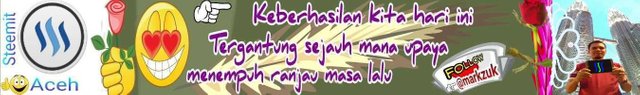
New Electroneum Pool (Today started) http://etn.top-miningpool.eu/ Minimum payouts 20 ETN, Pool fee 1.5%.