MS Excel Cryptocoin Portfolio
I created a simple CryptoCoin Portfolio in MS Excel. It uses the Coinmarketcap.com API for the over1300 various coin and token prices.
You can download it from my OneDrive here:
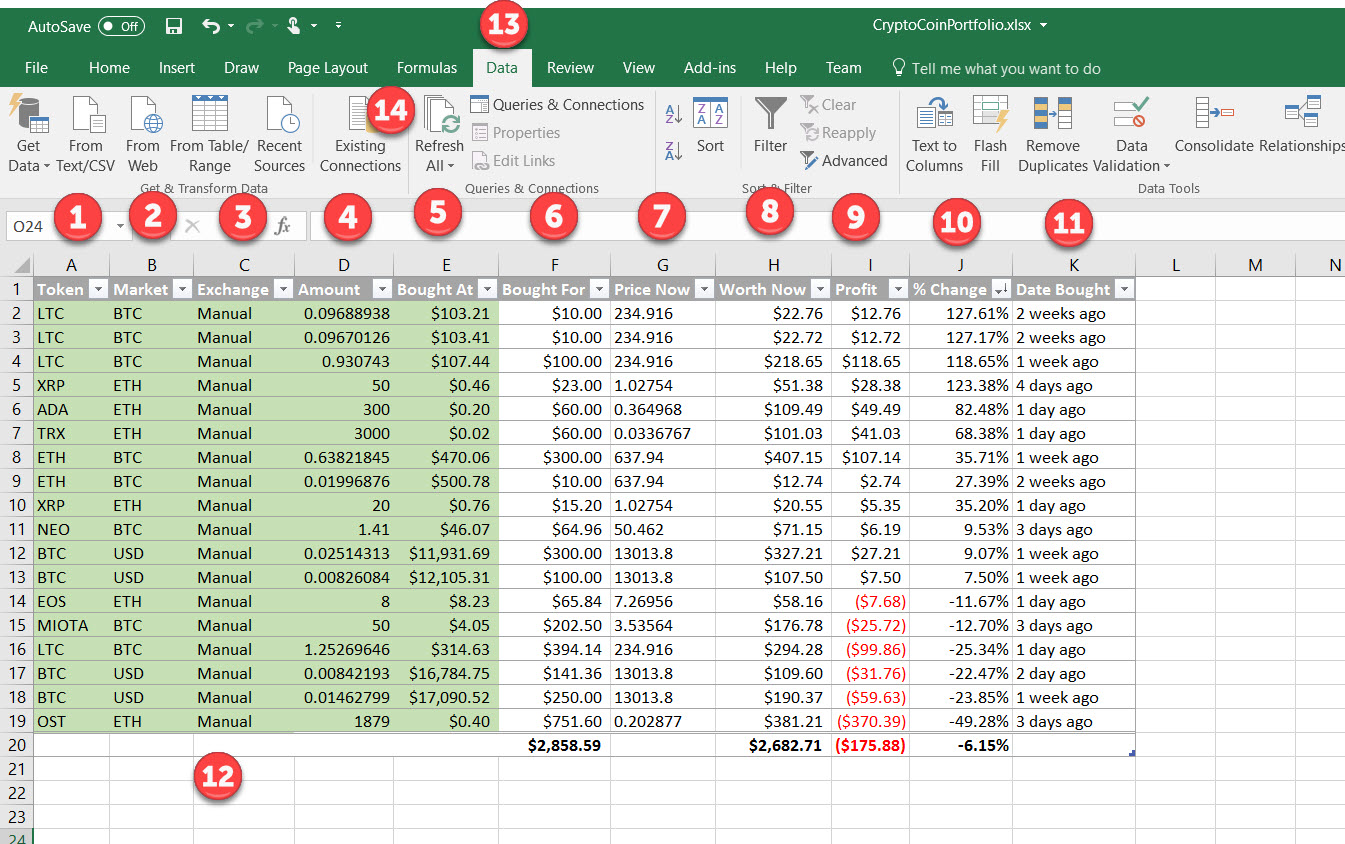
The green section represents columns that require manual entry.
- The acronym for your coin or token
- What type of tender you used to buy it
- How it was purchased Manual vs Auto (i.e. using a BOT)
- What you paid per coin/token
- The cost of one of those coins or token at the time of purchase
The following columns are auto calculated - The total you spent
- What the price is now per coin/token
- What your total position is worth
- Your position profit
- Growth percentage of the position
This last column is manual as well. You may just want to remove it or make it a date field. - When you bought it.
- The GREEN area signifies other columns you are required to fill in
This is what controls the updates: - Go to the data tab
- Click Refresh Data for a manual update, otherwise t refreshes every minute
Enjoy!
Nice job. You used VBA to do the API calls?
I'll check it out.
Thanks! I had originally thought I would have to code the API connections, but I was able to get it all going through the Excel UI.