WINDOWS vs. LINUX - which one is better for mining crypto?
When it comes to cryptocurrency mining you have to choose the OS to run your mining software on. There are plenty of options out there for you but the most popular to date are Windows 10 and Ubuntu 16.04. Both of them have their own pros and cons but at the end of the day you still gotta choose one. So which one is going to be your OS of choice?
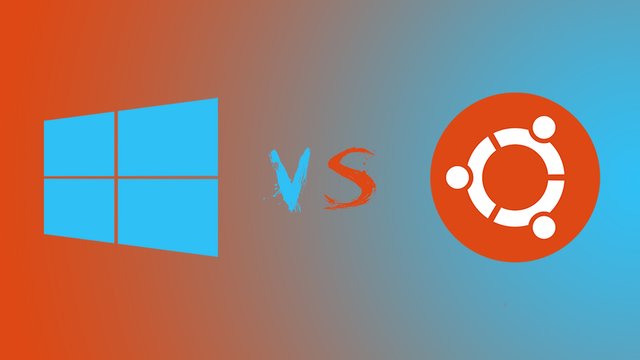
As a miner who has tried both OSes for mining purposes I am going to compare them strictly according to my experience and by the specs that I personally find important for mining. Do not expect any precise face to face comparison! Without further do - let's get right into it:
Table of Content:
- First impression
- Installation
- Configuration
- Stability
- 3rd party software support
- Ease of use
- Automatization
- Conclusion
First impression
Windows 10: There is probably nothing more familiar than a Windows desktop experience - Desktop with icons of shortcuts, start button with a search bar at the left bottom corner, Microsoft Edge... GUI that was built even for the most basic users out there, like your tech savvy grandma. Sounds pretty straight forward - everything is possible by few "mouse-moves" and "mouse-clicks" - I mean, how many Windows users have seen terminal window? Oh well, with such a graphical interface who needs terminal anyway, right?
Ubuntu 16.04: So you finally chose your desired distro of Linux, even booted it from a live CD/USB... now what? Well Unix familiar users (mostly MacOS useres) would not find it surprising to see a "Dock" on otherwise totally clean Desktop. And since you've chosen a one of the most widely used Linux distributions, the graphical user interface is also done pretty well (maybe not so slick and sharp as Windows 10's one, but still). If you ignore the fact that the Launcher (a.k.a Start button) is in top left corner, you can go and use Ubuntu as any other GUI-heavy desktop OS... but how long will you survive in the wild without the basic terminal commands...?
Installation
Windows 10: It's commonly known that windows (especially win10) takes it's time during installation before showing us the final "Hello" screen (ugh, such a rip off from Apple to be honest...). Usually the installation takes around 1 hour but do not expect to be lower than that. You would ask me - what's the big deal about it? Well... if you are essembling 10 mining rigs and each takes 1 hour to install it would probably matter to you a lot (yes, I know, you could build one rig and install OS on the other one, but still though - it's annoying how long it takes).
Ubuntu 16.04: Ubuntu is a drag racer when it comes to an installation - thanks to it's "light architecture" it normally takes around 15 to 30 minutes to install the whole OS. Why such a wide time differences? Because it's up to you if you want to install the package of 3rd party programs (like MP3 player, for instance) or not, which greatly reduces the time needed for the isntallation. Are you on SSD? You probably are, if you are essembling a rig (or you are not if you are a Burst miner, but that's another story...) - then even better for you, because that's another way how to shorten the amount of time needed for Ubuntu installation.
Configuration
Windows 10: OS installed now it's time to get down to business. If you are up to follow up a good YouTube tutorial, you'll probably won't encounter any problems on your way to configure Windows to your needs, still though, that involves: changing the virtual memory to 16GB, turning off firewall, uninstalling all the unnecesarry crap, disabling password on log in, turning of all the automatical updates that Windows 10 has carefully prepared for you (and even though you'll think, that you've got rid of all of them remember to recheck it all once again - Windows 10 is a sneaky bastard) etc. etc. etc...
Ubuntu 16.04: In Ubuntu (if you know what you are doing) the process (even though it's done through terminal) is pretty straight forward: installing drivers from repository, installing SDK/CUDA toolkit, update + upgrade command and enabling cool-bits via nvidia-xconfig (even if you do not know what I'm talking about right now believe me - it is pretty straight forward). One reboot and you are good to go... oh yeah and disabling sleep mode is also crucial (you can do this one through GUI though).
Stability
Windows 10: Here we go Windows - that's your weakest spot in the whole comparison list. I have never managed to run Windows longer than a week without restart or blue death. I do not know if I did something wrong, but what I know for sure is that I tried all the recommended settings and tricks for increasing and maintaining the stability of Windows 10. None of them worked as promissed. So prepare for weekly (maybe even daily) check-ups via TeamViewer or in person, because otherwise your miner is gonna be shuted off and the amount of down-time will increase week by week and you know that time is money nowhere more than in mining business.
Ubuntu 16.04: Linux overall is know for it's rock solid stability and ability to run crazy builds (yes, like 8x GTX 1080ti's mining rigs) without any problems. The longest uptime without a reboot I have ever witnessed on my Ubuntu rig was around 25 days so 4 full weeks without any problems. I think the numbers speak for themselfs at this point.
3rd party software support
Windows 10: If the previous point was a shame for Windows, this one is the one where Windows shows it's real pros in all it's beauty. Thanks to the mass adapted gaming reputation the vast number of manufacturers created different software add-ons and utilities to squeeze the most out of Windows gamers' experince - monitoring, overclocking, profiling, rgb colors tweaking - you name it, there is Windows 10 support for all of these things.
Ubuntu 16.04: There are definitelly things that . Unless you are a real Linux guru you will have hard time setting up all the monitoring, fan control, GPU overclock on your system (nd yea prepare for some of them to be in terminal window only - no GUIs this time) and make it work automatically on startup. But on the other hand - once you managed to set everything up, you will have a reciept for other mining rigs ready to use, so again - even though it's more time (and patience) consuming, at the end of the day it's something you still can use on your other rigs later on.
Ease of use
Windows 10: Yes, yes - there is nothing to discuss - Windows 10 is pretty easy to use, moreover - there are tons and tons (definitelly more than there should be) of tutorials on YouTube and forums on "How to build and run Windows 10 mining rig". So for those new miners, amateurs and lazy people out there - this is your strongest argument on the table!
Ubuntu 16.04: Ubuntu heavily relies on CLI (command line interface) and nobody can judge it because that's where it's true power is - the Unix terminal can be a very powerfull tool if you know how to use it. Unfortunatelly - that's the problem. Normal people do not encounter Linux operational system on daily basis and that means if you are not a tech but still want to run your sweet rigs on Linux you gotta spend some time learning some basics first. Do not worry there are plenty of good tutorials for Linux noobs on YouTube.
Automatization
Windows 10: As soon as everything's set, up and running many miners also consider to make the whole process "less human depended" so the do not have to check on their miners 24/7. Windows offers an easy drag-and-drop experience for auto-run of your mining software. So isntead of creating an auto-run script with few lines of code, all you need to do is put the shortcut into the startup folder. Same thing applies to overclocking and fan-speed control utilities - in Afterburner you'd enable the "run on start" simply by clicking the windows button in the utility.
Ubuntu 16.04: Here things are a little bit more complicated (what a surprise) yet more precise and more costumizeable. You'd probably write a bash script that would force your software to run from it's folder and trick cool-bits (NVIDIA utility for GPU control and overclocking) to run the desired fan speed settings you need. Then after succesfull beta testing of your sexy script you'd create a new crontab (cuz you've never used one before, maybe in tutorial once) and put the path to your script there and set it up to run on every reboot. Not THAT complicated if you ask me but still - in Windows it's much more straight forward.
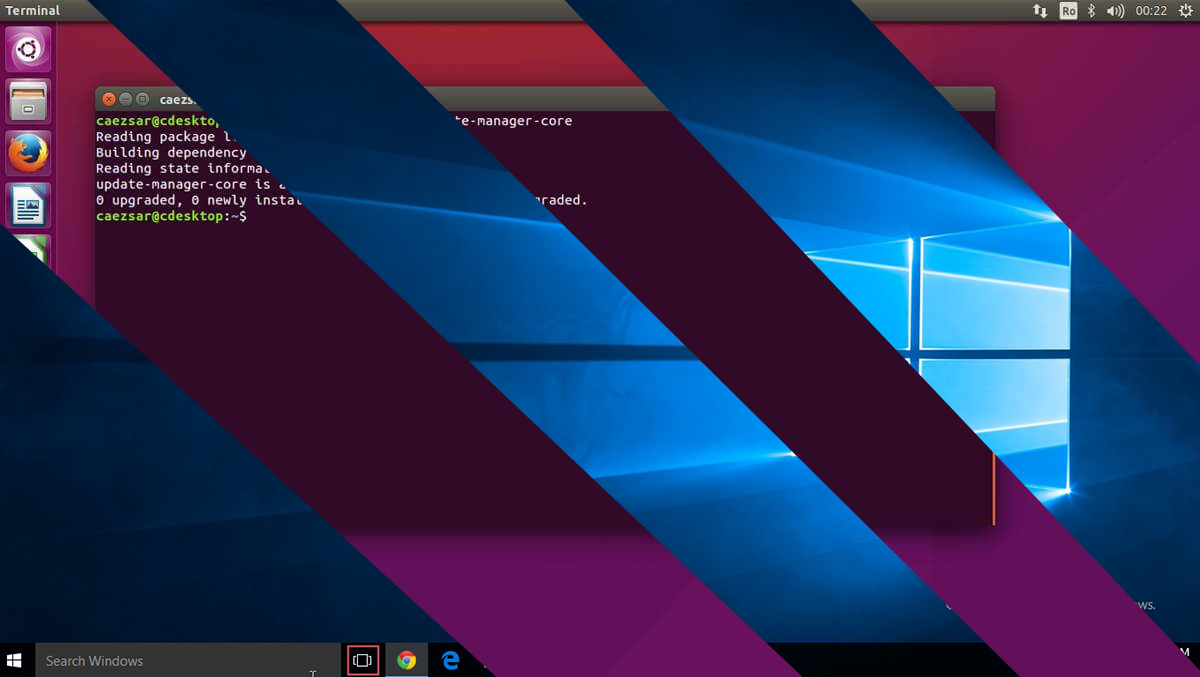
"So Windows or Ubuntu? Which side are you on?"
Conclusion
As a former Windows user my knowledge of Linux barely touched it's surface back in the days when I was starting to mine crypto. After I've finished my first rig I was already so fed up by all the Windows errors, glitches, blue screens etc. I decided to invest some of my time and learn some rudimental Linux basics. It was one of my best time investments I have ever made - not only I've learned a lot of cool stuff that made me even install a dual boot Windows 10/Ubuntu 16.04 on my laptop and use Ubuntu as my secondary OS, it also made all the pain around the rig's software fade away. Do not understand me wrong - I still envy Windows miners their cool 3rd party programms for Overclocking (MSi plz make Afterburner for Ubuntu, I beg you!) and the overall ease of use, no terminal needed, but trust me - it's not worth the pain in your arse from all the other points of view. Ubuntu may be a lil bit confusing for all of you not tech savvy guys but hey - you are in the computer and cryptocurrency favor, you kinda signed up for it :P :D
I my experience:
Windows 10 is not an operating system. You ask it, pretty please, don't run auto-updates, then you come back later finding it ignored you and now everything is f***d up. An operating system is supposed to be able to manage all active processes. But, if you get a virus and tell windows to kill it, it will often come back and say, the program didn't really want to die.
Linux gives you so much power, you can literally tell it to die. And it will.
If you do not like how something works, you can change it. Usually there is a setting that will make the changes. But, even if there isn't, you can download the source code and change it there. You are in complete control.
So true, man! :D and btw. thanks for upvoting!
Nice post with alot of details and a personal touch I like it. Im not a miner myself but maybe I will in the future
Thanks for support @roykattoussi :) looking forward to welcome a new miner among us!
any new infos on this topic or still the same now?
Great article. I learned alot, thanks.
I'm inspired. Any suggestions for where to start with a linux install and set up mining with nvidia 1070s?
I'm gonna try my luck on setting up my miner to work on Linux, cause Windows has made me mad 😡
I'm using Ubuntu, but I'm a novice when it comes to Linux. I'd prefer to stay with Ubuntu, but my lack of experience has caused a few problems. I recently set up a rig that uses the ASRock mobo with a 13 GPU capacity; however, when I put in more than 6 cards I lose the GUI and I have to go into a CLI by holding down the shift key on booting. Is there anyway around this problem? If not, I guess I'll have to try Windows.