[Hashflare] - Setting Up a New Account
<a href="https://imgur.com/qVCCOLJ"><img src=" " title="source: imgur.com" /></a>
" title="source: imgur.com" /></a>
So you want to get into cryptocurrencies but don't want to mess around with exchanges? Well lucky for you there are other ways to get your hands on some cryptocurrencies by a process called mining. Now since you are here I'm going to assume that you have done your research on how this process works and what advantages and disadvantages it has versus other ways of obtaining them.
So before we begin you need to understand that Hashflare is a Cloud Mining Company which sells its users "Mining Contracts", allowing you to mine without having to keep a system running in your house. This allows people that don't have the resources for mining to do so at the expense of an upfront cost and maintenance fee.
<a href="https://imgur.com/hRayHjG"><img src=" " title="source: imgur.com" /></a>
" title="source: imgur.com" /></a>
Now there are a lot of different Cloud Mining Companies but for the purpose of this guide we will be focusing on Hashflare alone so keep that in mind.
Creating a new Hashflare account:
Step #1 - First go to the following site https://hashflare.io where you will be greeted with the Hashflare homepage and the register form.
<a href="https://imgur.com/6XLlrhu"><img src="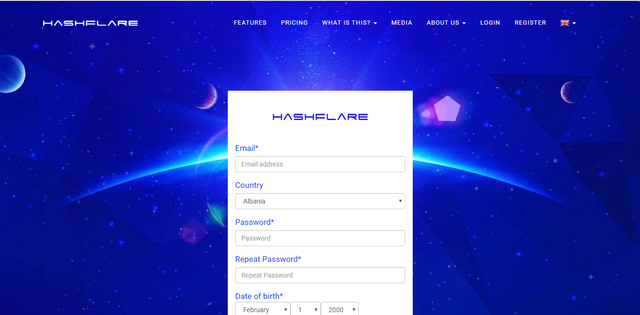 " title="source: imgur.com" /></a>
" title="source: imgur.com" /></a>
Fill out all of the required fields and make sure to check the reCAPTCHA before hitting submit.
<a href="https://imgur.com/X8DTPFh"><img src="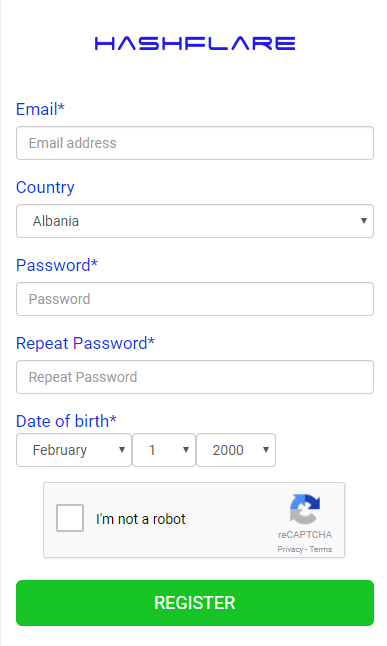 " title="source: imgur.com" /></a>
" title="source: imgur.com" /></a>
Step #2 - Now you should be presented with a Dashboard which has quite a few messages in all sorts of colors, but don't panic you have done nothing wrong and we will make them disappear one by one. So the first thing you have to do is to verify your account by going to the e-mail you have provided and clicking on the link that Hashflare has sent you.
<a href="https://imgur.com/OP9zid6"><img src="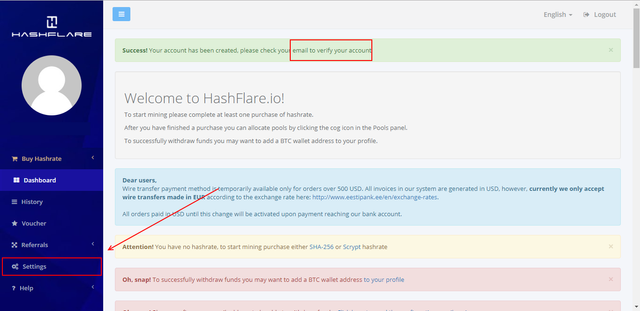 " title="source: imgur.com" /></a>
" title="source: imgur.com" /></a>
Step #3 - Now navigate into the "Settings" tab where you will now setup you wallet address. This is where you provide your Public Address (Make sure it's the PUBLIC Address and not the PRIVATE Address) in order to make withdrawals.
<a href="https://imgur.com/iucRSbK"><img src="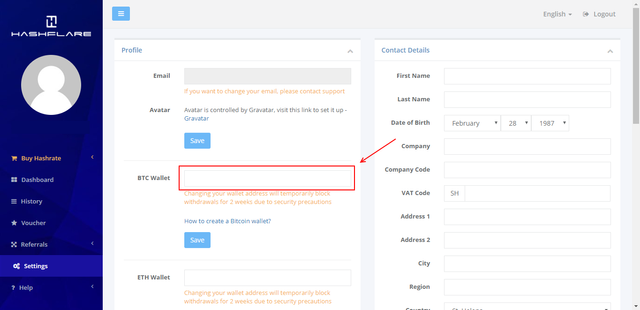 " title="source: imgur.com" /></a>
" title="source: imgur.com" /></a>
Step #4 - Now scroll all the way down after filling in your wallet address, where we will secure this account in the event that someone knows your password by enabling 2-Factor Authentication by using Google Authenticator. (I CANT STRESS THIS ENOUGH DON'T SKIP THIS STEP IF YOU CARE AT ALL ABOUT YOUR INVESTMENT)
<a href="https://imgur.com/lvAvvpa"><img src="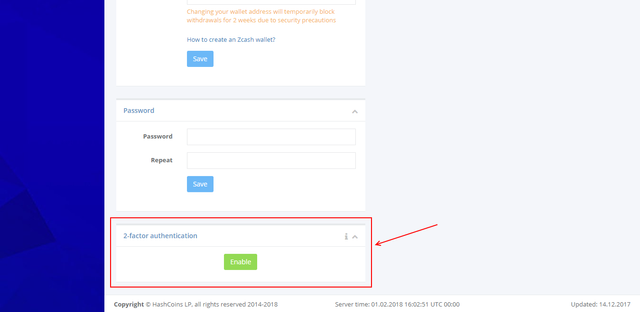 " title="source: imgur.com" /></a>
" title="source: imgur.com" /></a>
Now we have successfully created an account with Hashflare and we can start buying contracts.
Purchasing a Mining Contract:
Step #1 - Now that we have our account all setup and ready to go we need to get some contracts, the first thing you need to decided is what coin you would like to mine. For the purpose of this guide we will assume Bitcoin but Hashflare also offers Ethereum & ZCash so do some research and pick the one you like the most. Once you Have decided which coin you wish to mine scroll down until you find the section for that coin in the dashboard. Since we want to mine Bitcoin which is BTC all we need to do is go to the part where it says BTC Balance.
<a href="https://imgur.com/0OftpHD"><img src="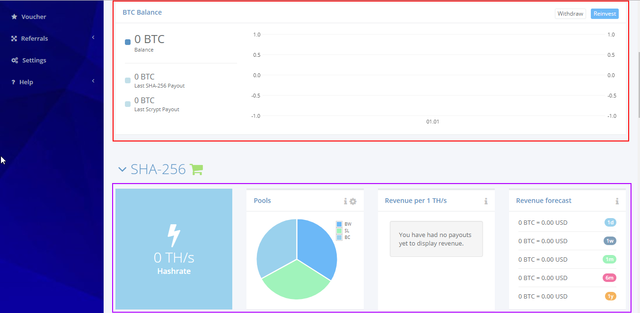 " title="source: imgur.com" /></a>
" title="source: imgur.com" /></a>
Here you will see 3 boxes in the following order:
BTC Balance (Red) - where you will see your recent payout, balance available and a graph detailing your profits over time.
SHA-256 (Purple) - This is one of the Algorithms for mining Bitcoin. In this section you will find the hash rate you currently own followed by Pool Allocation and a forecast of your expected revenue for the contract. (This will be our selection for the purpose of this guide.)
<a href="https://imgur.com/qWLcHGv"><img src="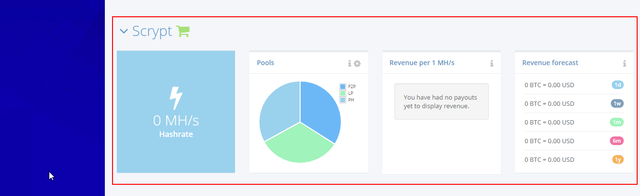 " title="source: imgur.com" /></a>
" title="source: imgur.com" /></a>
SCRYPT - This is another algorithm used for mining but while this algorithm is used for Litecoin you will be payed in Bitcoin. Which is why this is a less profitable option of getting Bitcoin.
Step #2 - Now that you have selected which coin you want to mine and the algorithm you will be using we will go ahead and click the green shopping cart next to it.
<a href="https://imgur.com/HfIm2VH"><img src="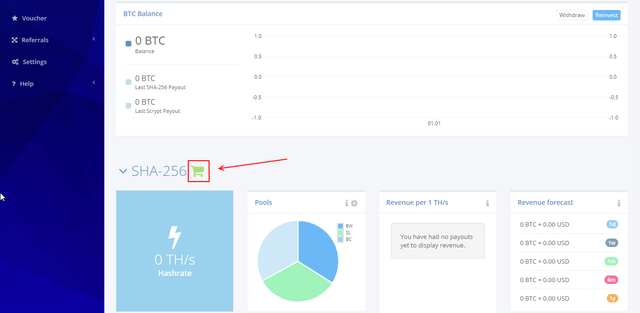 " title="source: imgur.com" /></a>
" title="source: imgur.com" /></a>
Step #3 - This will allow you to select how much Hash rate you wish to buy. Since the contract can't be lower than 10 GH/s and they must also be bought in increments of at least 10 GH/s that means the lowest amount you can spend is $2.20 to start a contract.
<a href="https://imgur.com/R3iQ0Bb"><img src="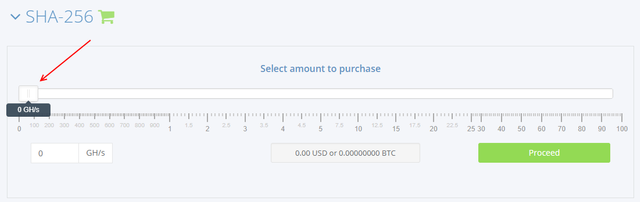 " title="source: imgur.com" /></a>
" title="source: imgur.com" /></a>
So with this in mind choose the amount you wish to purchase and hit "Proceed".
<a href="https://imgur.com/x8va8c7"><img src="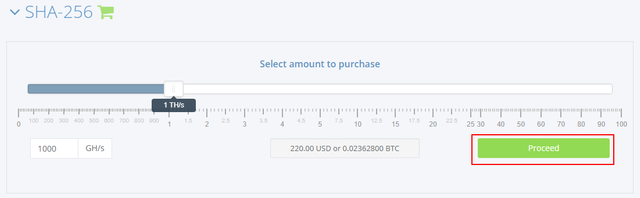 " title="source: imgur.com" /></a>
" title="source: imgur.com" /></a>
Step #4 - Now that we have selected our contract all that is left is to pay for it. So after hitting the "Proceed" button you should be presented with an invoice, here you should verify that all of the amounts are right before you complete the purchase.
<a href="https://imgur.com/CwcIbmi"><img src="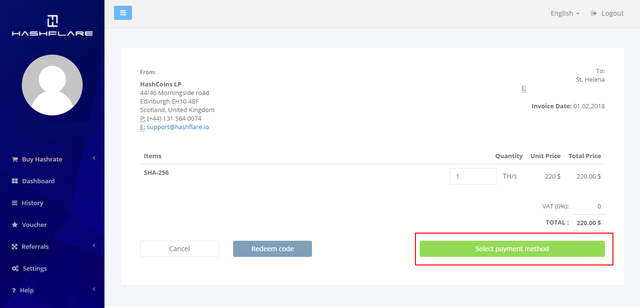 " title="source: imgur.com" /></a>
" title="source: imgur.com" /></a>
Once you have verified all of the details go ahead and click the "Select Payment Method" button.
<a href="https://imgur.com/OOuQ6O4"><img src="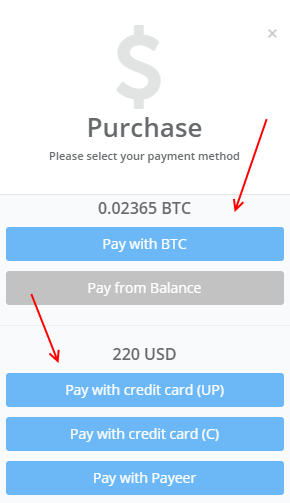 " title="source: imgur.com" /></a>
" title="source: imgur.com" /></a>
This will present you with different payment options you can choose to pay with Bitcoin if you already have some or pay with a Credit Card or Payeer if you don't. For the purpose of this guide I will explain the Bitcoin payment method since the Credit Card and Payeer options are rather simple and familiar if you have done any other type of online purchase.
Once you have selected to pay using BTC the following page will ask you to confirm that you agree to the term and conditions.
<a href="https://imgur.com/zIMT0HI"><img src="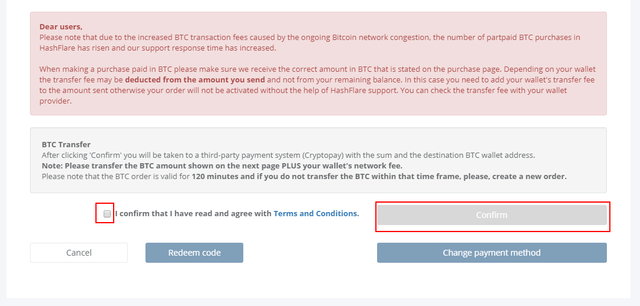 " title="source: imgur.com" /></a>
" title="source: imgur.com" /></a>
After you confirm go ahead and press the "Confirm" button to send the payment. This will show you a screen telling you how much BTC you need to send and to what address to send it.
<a href="https://imgur.com/hMmqRaK"><img src="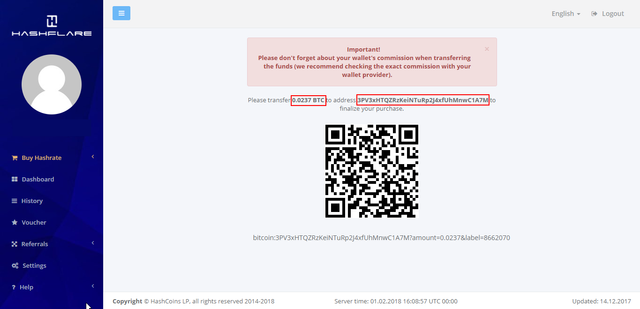 " title="source: imgur.com" /></a>
" title="source: imgur.com" /></a>
The amount displayed in this page is the amount that you need to send without taking into account the Miner Fees. So make sure you send this amount plus whatever the miner fees are at the time of your purchase.
Step #5 - Now we can go back to the dashboard where all of the messages should be gone except for the notifications (the ones in blue).
<a href="https://imgur.com/VynQsEQ"><img src="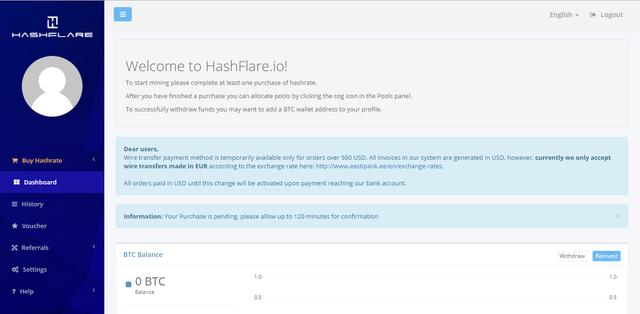 " title="source: imgur.com" /></a>
" title="source: imgur.com" /></a>
While everything will still read ZERO or be left in blank don't panic, due to the nature of the Blockchain it will take some time for your money to reach Hashflare. Once it does your contract will start automatically and you can sit back to enjoy the profits.
If you liked this article make sure to upvote it and if you have any questions feel free to ask them in the comments below.
Start Mining:
Hashflare - https://hashflare.io/r/8D6AA18B
Exchanges:
Coinbase - https://www.coinbase.com/join/5a4bb309c36e950178c06c09
Binance - https://www.binance.com/?ref=19189590
Donations:
BTC: 14YKqwXv4qEJUix9n23Lqnfncd7Vtc9g1Z
ETH: 0x481aca003F28f070df3b65f56139e918Ff207dAa
LTC: LPahh1Gt4rsVAM9r3QSnSMRfBk9tBfxMDy
DASH: XiN5TL8Rf94yQDx8Lz2MSWyQMaNKQLVpL4
DCR: DsRawX8CYnojrJGx3Utxhu2tHzvA2YBRXdb
ZRX: 0x481aca003F28f070df3b65f56139e918Ff207dAa
GNT: 0x481aca003F28f070df3b65f56139e918Ff207dAa
FUN: 0x481aca003F28f070df3b65f56139e918Ff207dAa
OMG: 0x481aca003F28f070df3b65f56139e918Ff207dAa
f you paid 2,20 $ each, than it is not worth it. BTC is to low and maintenace fee to high.
https://steemit.com/hashflare/@kryptonoob/mein-persoenlicher-vergleich-von-hashflare-und-bitcoinvest
Congratulations @kyorinsuu! You received a personal award!
Click here to view your Board
Congratulations @kyorinsuu! You received a personal award!
You can view your badges on your Steem Board and compare to others on the Steem Ranking
Vote for @Steemitboard as a witness to get one more award and increased upvotes!