Pool mining VRM with a small TV-Box
Hi Steemiers,
Yesterday just to see the process i tried to install a miner to a Mini M8 1GB Ram TV-Box.
These are the steps to get around 180H/m from that little guy...
First download and extract the image: Armbian_5.37_S9xxx_Ubuntu_xenial_3.14.29_server_20171226.img.xz from https://yadi.sk/d/pHxaRAs-tZiei
Write that image on the 8GB SD using Win32disk (http://mxqproject.com/files/win32disk/)
Go to folder dtb copy the file gxm_q201_1g.dtb into the root folder (this is for the Mini M8 i use, for other boxes try other dtb files...)
And rename it to dtb.img
You can use armbian_first_run.txt.template (copy and rename it to .txt) in order to change settings for network, wifi, etc
After that you simple install SD to your Tv-Box, you press reset button and plug power to it and Ubuntu starts!!!
When you first run the system, the username is root and password is 1234
System will ask you to change password, give names, details, etc
Then you install cpuminer (details in https://github.com/fireworm71/veriumMiner/releases/tag/v1.4 and https://github.com/fireworm71/veriumMiner) with the following commands:
- sudo apt-get -y update
- reboot
- sudo apt-get -y upgrade
- sudo apt-get -y install git make automake autoconf pkg-config libcurl4-openssl-dev libjansson-dev libssl-dev libgmp-dev build-essential unzip
- wget
https://github.com/fireworm71/veriumMiner/releases/download/v1.4/cpuminer_1.4_linux_armv8_O2_GCC7.zip - unzip cpuminer_1.4_linux_armv8_O2_GCC7.zip
- sudo chmod +x cpuminer
To run cpuminer you simple type ./cpuminer with the parameters of your mining pool, username, etc...
That's all folks... i wish you a profitable mining...
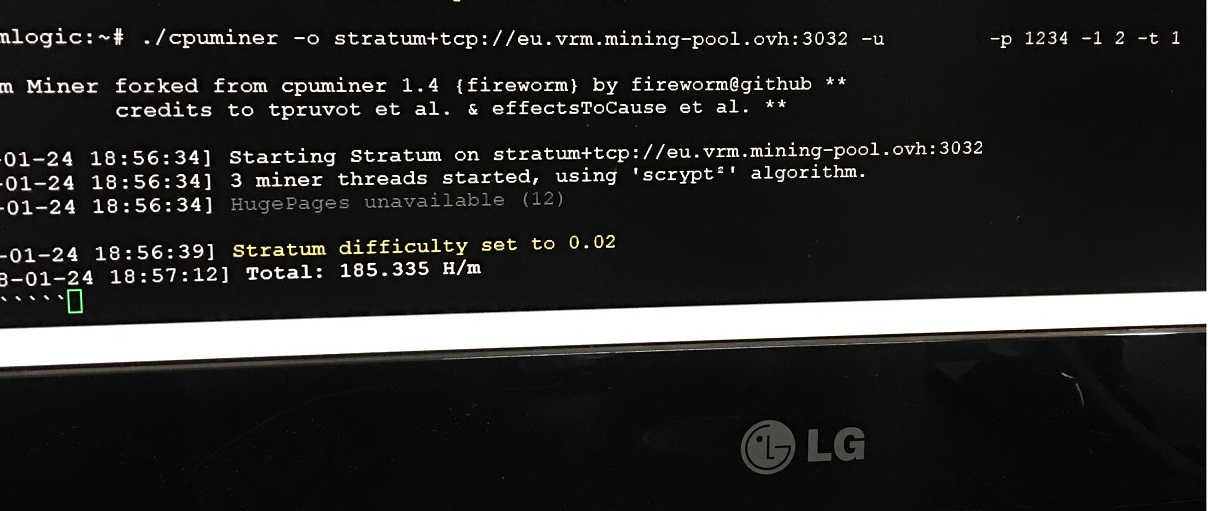
well done.....!!!!!