[Tutorial] How to mine Monero (XMR) with xmr-stak-nvidia and Minergate
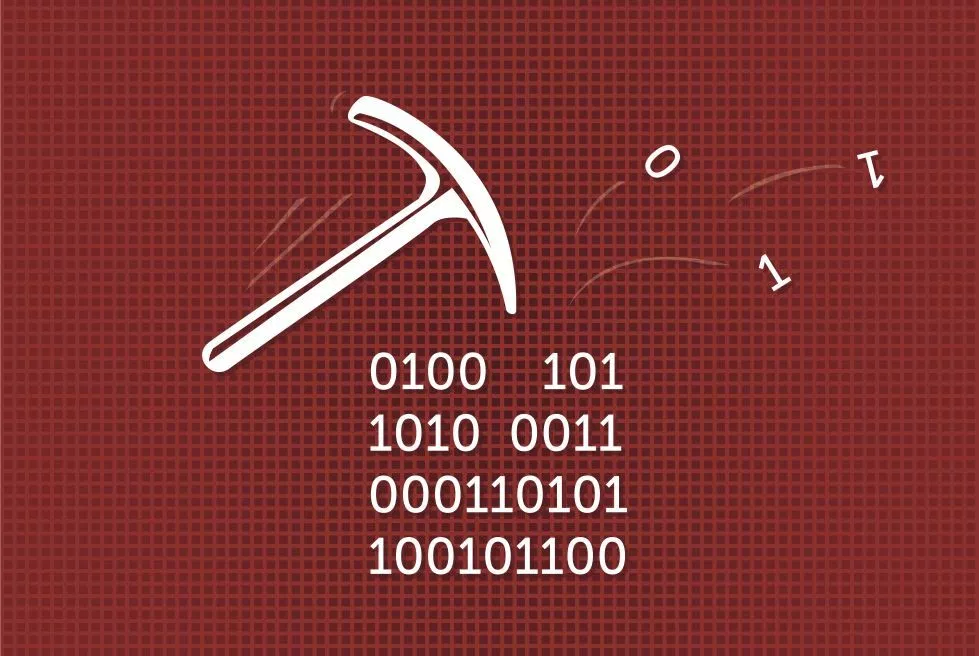
In this tutorial, we'll be using fireice-uk's XMR Miner to mine using a Nvidia graphics card. There is also a link to the AMD version of the software, and I believe the steps are the same. The reason for this tutorial, is that the Minergate desktop miner is... a bit crap. I've achieved far better results using fireice-uk's software.
1. Download the software
Download for the Nvidia XMR Mining Software: https://github.com/fireice-uk/xmr-stak-nvidia/releases
Download for the AMD XMR Mining Software: https://github.com/fireice-uk/xmr-stak-amd/releases
Update: It's basically the same process for setting up the CPU miner that goes along with this, so go ahead and download that too: https://github.com/fireice-uk/xmr-stak-cpu/releases
2. Unzip, get past anti-virus, setup config file
Now you should have a zip file containing the software, so extract the contents. Your anti-virus might block the software, so you'll have to add it to an exclusion list or whatever method your anti-virus has for allowing software it's blocked to run. Run the file, and so long as you've correctly configured your anti-virus, you should be displayed with some text about your gpu to copy in a command prompt window. It should start gpu_thread_conf. Select the gpu config setting info, hit ctrl + c and then open up the config file and find the bit that looks like this:
"gpu_threads_conf" :
null,
Paste your config settings so that it now looks like this:

3. Add your pool information
Now, still within the config file, scroll down a bit until you get to a section to enter your pool address and wallet address.
If you haven't already, go over to Minergate and sign up. You can use my referral link if you'd like: https://minergate.com/a/f373744629ec448d4587db08
So, you should have a Minergate account. Enter xmr.pool.minergate.com:45560 for the pool_address, and the email address you signed up with under wallet_address. No password is required.
Save and close the config file. If you mess up, just copy the default config file out of the zip file you first downloaded and try again.
4. Mine
Now just double-click on xmr-stak-nvidia, a command prompt will appear and you should start seeing results. Press H for hashrate report, R for results report and C for connection report.
If you get an error message about missing dll files, try running the windows system file checker by running sfc /scannow in a command prompt.
I hope this helps you get setup mining Monero! If you have any issues, take a look at the FAQ on fireice-uk's github. Still struggling then leave a message here and I'll see if I can help.
There is an all in one package too that supersedes the ones used here, and once I've got that working I'll post a tutorial for it. Good luck!
@jabez518 thanks for the information.
No problem, I hope it helped
What about Aeon?
Probably, I've not checked. The new xmr-stak all-in-one package definitely does.
https://github.com/fireice-uk/xmr-stak
@OriginalWorks
The @OriginalWorks bot has determined this post by @johngreenfield to be original material and upvoted(1.5%) it!
To call @OriginalWorks, simply reply to any post with @originalworks or !originalworks in your message!