How to buy/sell ONION on the Kucoin Exchange Platform
It is true that it can be a hassle to navigate through the kucoin exchange page in other to buy some ONION. These setback is responsible for most people just abandoning and loosing interest in investing in the project. However, this write up will totally explain to you the steps involved in buying and selling ONION on the Kucoin exchange website. There are two trade forms in buying onion on the kucoin exchange. it is the Bitcoin/Onion trade and Ethereum/Onion.
Step 1: Visit http://www.kucoin.com and login or sign up if you have no account before.
Step 2- Make sure to have transfered/deposited Bitcoin into your Kucoin wallet to buy some Onion. To make a bitcoin deposit, click on the $ sign and then deposit. (see pic below)
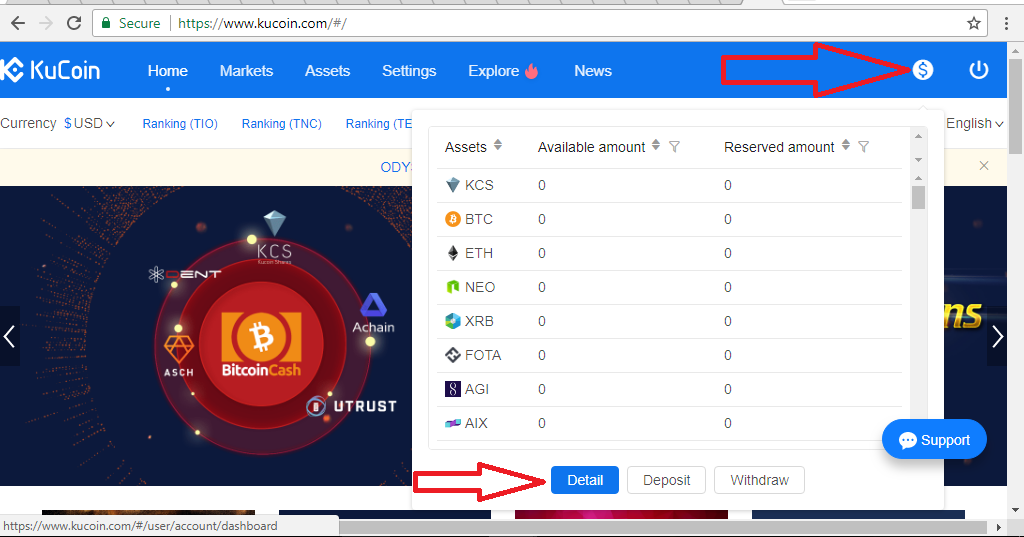.png)
After having deposited your bitcoin, now it is time to buy some onion.
Step 3- On the homepage of the Kucoin exchange, click on market.
.png)
it will take you to the various markets/trades available on the exchange platform.
Step 4- A list of trade pairs will appear.
.png)
Type Onion on the "search coin" bar to reveal the onion/btc trade. Now click on the onion/btc trade.
.png)
Step 5- Now you are in the trade section, input the amount of onion you wish to buy on the Buy Onion section, click on buy. The amount you bought will reflect on the available amount of onion you have. (See pic below)
.png)
However to sell, just input the amount of onion you wish to sell on the amount side of the Sell section and click on sell. You will receive the equivalent in bitcoin.
To Join Deeponion and get free airdrops weekly, visit
https://deeponion.org/
To join the community
https://deeponion.org/community/