Beginners Guide to EtherDelta
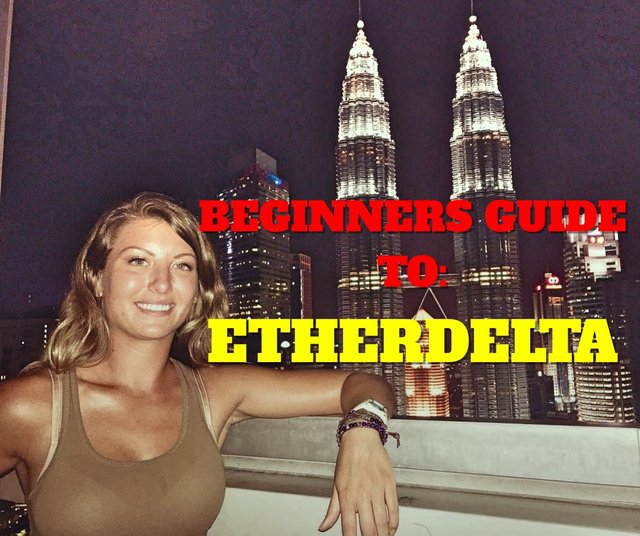
Have you ever gone to EtherDelta, taken one look and thought, “Eh, maybe I’ll try to figure this out tomorrow.”?
Let me to show you how easy it is to use this decentralized exchange once you get over the fact that the user interface isn’t exactly friendly.
Before I show you how, perhaps I need to let you know why you might want to learn how to use this one.
EtherDelta is a decentralized exchange for the Ethereum Network. The Ethereum Network is that thing that keeps pumping out all of the ICOs that are creating a bunch of new tokens. A lot of these tokens are available to buy or trade on EtherDelta before they reach the more popular exchanges like Poloniex or Bittrex. So this allows you to still “get in early” before the tokens are released to the more general public.
I’ve said it in many of my past videos but it always bears repeating:
Before you decide to invest in any kind of coin or ICO, please do your own research.
In case you don’t know what exactly you should be looking for in a coin, or you don’t know how to identify it as a potential scam,
I’ve made a video for you!
This one will show you what to look for to find a good quality coin to invest in.
How to Use EtherDelta
For this example I’ll be using my wallet on MetaMask to connect with EtherDelta, but please know that you can also import a wallet that you’ve generated via myetherwallet.com, the only difference is that you won’t get the secondary notifications to submit the transaction that MetaMask provides.
So to begin:
- Log into your MetaMask wallet and select the account that you want to use to purchase/trade tokens on EtherDelta.
- Copy the PUBLIC address and then go on EtherDelta and select "Import Account".
- Paste the public address to connect the wallet to EtherDelta.
You can always double check that the account you connected is the account you wanted to use to purchase the tokens.
Once it’s connected, take a look at the options you have for trading different tokens.
Today I want to purchase some EOS using my Ether. So I’ll select this combination.
Next, take a look at the Balance section here, notice you have options like deposit, withdraw and transfer.
I want to deposit Ether from my MetaMask wallet onto EtherDelta so that I can then trade it for some EOS.
- Select "Deposit"
- In the “ETH” row, fill out how much you'd like to take out of your MetaMask wallet and put onto EtherDelta
- Select deposit.
MetaMask will then give you a form basically giving you the chance to look over what you’re sending and how much the fee will be
- Once you select submit the transaction will begin.
You’ll see a pop up box that gives you the chance to view the transaction on Etherscan, so you’ll know right away when it gets confirmations or if there was a problem.
It’ll take a few moments, when it goes through you’ll see your balance move from the wallet column into the Etherdelta column.
Now we can get to trading.
Select the pair of coins/tokens that you want to trade and go check out the Orders book.
There are red orders and green orders, since I am purchasing EOS I’ll be using the RED SECTION.
You can also check out the Trades section to see the prices of recent trades so you can know what to expect to pay.
I like to check out a few orders before I select one so I know I’m getting a good price.
- Select the order that matches the price you'd like to pay
- Fill in how much ether you’d like to pay
- Click on the “Amount to Buy” box and it will automatically calculate how much EOS you’ll receive for that amount of ether.
- Select Buy
Again, you’ll be prompted by MetaMask to submit the transaction, and you’ll also be given a link to view the transaction on Etherscan.
If you’ve been waiting for a long time for the trade to go through, check out the transaction on Etherscan, if you see a sentence in red color, then you’ll know that there was a problem with the trade and it didn’t approve, so you’ll need to try again.
Now that the trade has gone through I want to get these tokens off of the EtherDelta exchange and onto my MetaMask wallet.
Much like how you had to deposit the ether at the beginning of this video, now you can withdraw EOS from EtherDelta.
Do this by:
- Selecting the "Withdraw" option
- Go to the EOS row
- Fill out how many EOS (or whichever token you've purchased) you want to be put onto your MetaMask wallet
- Select withdraw.
One last time you’ll be prompted to submit this transaction and after a few more moments of waiting you’ll see the balance move from the EtherDelta exchange and onto your wallet.
Once it’s been moved you can always be sure of this by going to myetherwallet.com and under the Send Ether/ Tokens tab, import your private key of the MetaMask account that was used to purchase the tokens.
Your private key is password protected because it’s another reminder that this is an important piece of information.
Please don’t ever do this if you’re using public wifi, in fact it’s smart to disable your wifi altogether when dealing with your private key.
Once you’ve imported your private key onto myetherwallet, you will be able to view your balance of Ether and any other tokens that you’ve purchased with that account, they will be listed on the right side of the screen.
Once you’re all through with your trades you can lock your MetaMask wallet and then go to EtherDelta and forget any accounts that you’ve imported to essentially log out and disconnect your information from ether delta.
Stay tuned for my next video from Vietnam!
Good post friends ,,, you always get a fantastic payment ... I'm new here, please help friends .. thank you very much @heiditravels
You sure are right about non-user friendly! I almost punched my computer screen trying to buy and sell Veritaeseum!!!
Can we get a comparison review vs bitshares.
lol dan you know that bitshares is way more advanced but etherdelta is great for buying tokens easily with metamask before anyone on the exchanges has access.. Do you think that the openledger dex or any other could integrate metamask into their exchange? Is it technically possible?
I think it should be possible. The application only has to communicate with the web3js object. I assume EOS will make something similar to the web3js approach from ethereum?
Nice! thank you for the tutorial i was lost on this one
Thank you Heidi, working with ERC20 tokens is a different breed of crypto animal.
This Post was Added to the Steemit Social Media Queue.
Thanks for the support!
Hi @heiditravels I've published a post about you, check it out if you can, thanks.
30 Best Steemit Bloggers Of The Day To Follow 3rd August 2017
https://steemit.com/steemit/@jzeek/30-best-steemit-bloggers-of-the-day-to-follow-3rd-august-2017
Why?? Why @heiditravels?? Why you make such good videos and now I'm hooked! :P
Thanks for this wonderful insight. Making more research. Thumbs up
im using metamask aswell
Great share Heidi... interested in both EtherDelta and MetaMask sounds great. Keep up the awesome posts and enjoy the travels.
petronas tower