GPU Mining – Pitfalls for a Beginner and What I’ve Learned
GPU Mining - Starting From Scratch
There are many pitfalls in GPU Mining all impacting on your ability to make a decent profit. Most guides do a great job in working through the nuts and bolts of hardware to buy, mining software and basic set up - but there is more you’ll need to get across. When I started out, I always wished there was a better snapshot of common issues, so I wouldn’t have to trawl through websites and forums to figure out ‘what I should try next’ or ‘who else is having my problem’.
This is the end of 2017, so I’ll avoid creating another step-by-step guide. But if you are at the “looking at Amazon, deciding what to buy” stage, check out this blog on making a 6 GPU mining rig, and this on mining software and overclocking, and this for general advice on Ethereum mining. But don’t only follow these guides, or you’ll run into the same pitfalls I have.
So here is what I've learned in building and maintaining a GPU Mining rig.

GPU mining research takes a long time, here are some tips.
Building, Hardware Tips and Problems
You can save money on non-essential components, but in some areas it's better to pay extra.
A frame to hold your GPU's should be cheap and functional. To start with I built a 5 GPU Milk Crate mining rig, using crates from the local tip (the crates took a while to clean!). Also buy zip ties for strapping things on.
You should get a bigger SSD than you need (say 64gb) for your first rig. Why you might ask if a 32gb will cover all the software you need and costs $10 less? Staking altcoins, that’s why. If I want to stake an altcoin like Stratis, you may need to download that coins blockchain. Staking for these coins involves leaving your wallet open, for as many hours a day as possible. Since you’ll be running your GPU mining rig as long as you can (likely 24x7), you may want to stake some other coins while it’s running. You can get a HDD, or even a large USB, but it is slower.
Check how many and what type of cables come with your GPU. You generally can’t mix and match cables from different manufacturers. For example, a HX-1200i Corsair comes with one more sata string cable than molex. This can matter when looking at whether your card takes one or two 6-pin power points at that top (large Nvidia GTX 1080ti takes two), but primarily matters for choosing Risers.
Sometimes PSU manufacturers (like Corsair) list the number of ‘connectors' on a cable, rather than the number of cables. This is important, as you’ll want more actual cables as you can’t use all the connectors on a single cable in most cases due to risk of overdrawing the power. For example, most Sata cables/strings have three or four sockets/connectors.
Risers are a world of trouble. Risers let you lift your GPU’s from the motherboard so you can plug in more without them being squashed up. I purchased 6 pin risers (version 006c risers), which are a pain since you might need to get more cables or use adapters as your PSU won’t have enough 6-pin cables as they are used by GPU’s (and generally, adapters are considered bad as some sockets can handle more or less power).
For Risers I strongly recommend you get the latest version 008, as they come with connectors for ALL types (6 pin, sata, molex) so you can be more flexible with what cables you have available on your PSU.
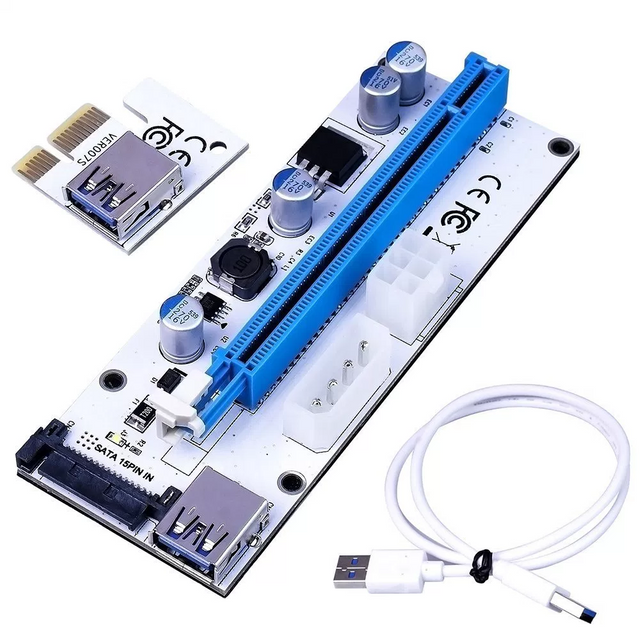
Version 008 Risers. Definitely get these if you have the choice.
You won’t get consensus on this – but if you can, stay away from Sata connections and adapters, particularly if you are unsure of the quality of any adapters that come with your Risers. You risk an overdraw of power, as up to 75 watts can be pulled from the PCIe slot (the riser's slot). This is a particular problem if you aren’t limiting your power consumption with a program like MSI Afterburner or using a power hungry AMD GPU.
In general, with powering risers keep it to one riser per cable. Yes a Molex or Sata cable has three or four ‘sockets’ but don’t use them all. Keep it to one, at most two but even that isn’t advisable for power hungry GPU’s.
Buy more Risers than you need – they sometimes fail and crash your rig.
Check your GPU’s power consumption on the manufacturer’s website to decide how large a PSU to get. In many cases, particularly if you have expensive electricity, you’ll be using software like MSI Afterburner to reduce the power draw, so factor that in. Leave yourself at least 10-15 percent headroom. This means if your rig with 6 GPU’s draws 850 watts, you should probably get at least a 1000 watt PSU.
You can get two smaller sized PSU’s and get an Add2PSU adapter, but expect more troubleshooting if you get low quality connectors of PSU’s. I like one larger PSU for simplicity.
Which GPU? Nvidia Gtx 1060, 1070, 1070ti, 1080ti all work great. AMD RX470, 480, 570, 580 are also good. Some GPU’s are better for different algorithms, like Nvidia is generally better at Equihash (so Zcash, Zencash). Old GPU’s can work well on Monero like AMD 270x. Check out whattomine website for specifics.
I have Nvidia GPU’s, as they use less electricity. However, they tend to cost a bit more upfront.
Nvidia Gtx 1060 3gb is fine, but will limit your ability to mine Ethereum, as the DAG increase will hit in April 2018.
Memory type on cards matter – if you can get Samsung instead of Hynix, then you’ll get better performance. It is luck of the draw what memory type you get with Nvidia cards.
Many motherboards don’t come with an on/off switch. If you don't have one included, get one for simplicity for $5-10, otherwise you’ll have to short the switch on the motherboard with a screwdriver.
Be careful using extension cables, old ones can cause significantly more power draw for apparently no reason. Don’t coil your extension cable as this can reduce its power rating and heat up.
Software Tips and Troubleshooting
Your mining rig can crash for apparently no reason. Well maybe not no reason, but no immediately obvious reason. And setting it up can be a pain. Here are some tips.
Linux (Ubuntu anyway) is difficult for setting up Wifi drivers for an external USB Wifi stick. I couldn’t get it to work but more experienced users might have more luck. In fact it was so much of a pain, I got Windows 10.
Windows 10 is free. Just download it from the Windows website and mine – all you’ll get is an annoying background screen asking you to activate. Don’t be a sucker like me and spend $100 on a proper Windows key in your frustration at not getting Linux wifi to work properly, only to later find out through a random forum that you wasted your money.
If your rig keeps crashing, ease off the overclocking as the first step.
If your rig is running stable until GPU drivers or Windows updates, then the updates are probably the culprit. You might need to revert back to old drivers, or reinstall overclocking software like MSI Afterburner.

MSI Afterburner improves mining efficiency, but is temperamental at times.
In most cases, the 'sweet spot' for power consumption and mining effectiveness is between 60-75 per cent. To find out what is most profitable, check whattomine and plug in values, including electricity cost and pool fees.
(Most) mining, like Ethereum, does not need much bandwidth – you can have slow internet and will be fine.
PSU’s like Corsair come with software (Corsair Link) and a small cable that you plug into your motherboard and PSU that lets you measure how much electricity your PSU is using. You don’t necessarily need to buy a separate special wall plug. Don’t use free software online that just is a massive estimate and not a real measurement of actual power consumption.
Developer fees for using miners (Claymore, EWBF, DSTM) tend to be 1-2.5 per cent. You may be able to avoid paying it, but you run the risk of downloading a dodgy miner, or one that has no fee but is less efficient. I suggest just accepting the fee and being content that you’re using trusted proven mining software.
DSTM’s miner for Equihash algorithm (Zcash, Zencash) is more efficient for me than the more popular EWBF miner.
Dual mining might sound cool, but it's actually hot. Very hot - as in too hot for me. It also has a higher miner fee, uses more electricity, typically lowers the amount you mine on your primary coin and creates more noise. I recommend sticking with mining one coin, particularly if you have expensive electricity.
Mining Pools, Heat and Other Pointers
Choosing a mining pool, dealing with heat and rig stability take hours of your time and research.
Mining pools generally charge a fee of about 1 per cent. Use well known large pools (like suprnova, nanopool) when starting out.
Pools that charge no fees should be approached with caution. They need to be making their money from somewhere so could be skimming off the top. Google around for reviews of the mining pools before jumping into the no fee pools.
GPU algorithms vary. Ethash (Ethereum) likes more memory clock. Equihash (Zcash, Zencash) likes core clock with a bit of memory clock.
If your mining rig is running stable (ie. No crashes for multiple days), don’t play with it too much. A stable mining rig running 24x7 is better than a slightly faster mining rig that crashes while you’re at work.
Heat is bad for GPU’s – try and run your GPU’s below 80 degrees Celsius. With enough spacing between GPU’s, 60 degree range is doable. Reducing power draw through a program like MSI Afterburner is one way to reduce heat.
Heat is a bad sign for cables – if they are running hot, like ‘wow that is hot, I can only hold it for a few seconds before my hand starts burning’ then they shouldn’t be used. I purchased some cheap molex to 6-pin adapters on ebay from a ‘mining’ supplier and they’re only good for melting rubber. Don’t use hot cables. If they are running warm, like ‘hmmm that’s a little warm’ but you can hold onto them for as long as you like without burning your hand you’re probably ok, but it is up to you. Room temperature cables are what you are aiming for.

Make sure those cables aren't too hot. If they are, don't use them.
The cables that come with your PSU are generally good quality, so plugging your risers directly into those is ideal (hence my suggestion for version 008 Risers so you can use all your PSU cables without adapters or buying more cables).
Keep your mining rig on tiles if you can for peace of mind, in case there is an issue with faulty wires that could short out.
When buying on Amazon and elsewhere, mail in rebates for GPU’s can save you like $30 per GPU.
You can remotely check your mining rig on your phone with Teamviewer. You can turn your computer back on (if you have a power outage, for example) with a Wifi Smart Plug.
Keep your mining rig in a larger room in summer if you can so the heat it produces doesn’t bother you. If it is winter and you want your place to get warmer, maybe do the opposite!
So those are my tips. I really enjoyed setting up and maintaining my mining rig from scratch, with no prior knowledge of building computers. It is not often you can start a hobby that actually makes you money the longer you do it.
Feel free to contact me with any questions. Happy mining!
Nice article with lots of practical advice that I agree with. Regarding frames/cases I've found that you can get 5 or even 6 cards into and onto a midi case of the right design (PSU on bottom). This is cheaper, includes on/off switches and LEDs for feedback and can be used to sell a full computer at end of GPU mining life.
Great thanks, I'll keep this in mind if I make another mining rig!
Better try Stackable Mining Rig Frames. yall better check it out :)
Where are you mining? Location? Thanks!
Your entry sounds like you’ve had some on hand experience, I needed to see your blog when I started mining last Oct. I’ve experience most of what you blogged about and all of my software problems were solved by switching to SMOS from free windows 10.
I’ve been running SMOS on all of rigs since Jan., (42) 1070ti in seven rigs, I regret not finding it sooner when I started last Oct.