Ultimate Beginner’s Guide To Binance Exchange: Buy/sell Cryptocurrency
Hie guys, here is something really awesome that I wanna show to y'all.
You’ve bought your first Bitcoin (BTC), Ethereum (ETH) or Litecoin (LTC) on Coinbase (Many people will refer to these as the Big Three), and now you have friends talking about XVG, NEO, OMG, WTC etc. Coins such as these are what we refer to as altcoins. Unlike the big three most of these coins cannot be bought on Coinbase. They need to be bought on different exchanges. My personal favorite exchange is Binance. Binance is a secure exchange that many people use, I like that Binance fees are halved because they have their own currency Binance coin(BNB) which will when used to pay your transaction fee will cut your fee in half! The guide below will explain just that.
REGISTRATION
To register for Binance use the link below.
https://www.binance.com
Click on the register button and fill out all your information. Click register button and check click on the confirmation e-mail sent to you.
THIS PART IS IMPORTANT TO PROTECTING YOUR FUNDS AND INVESTMENT
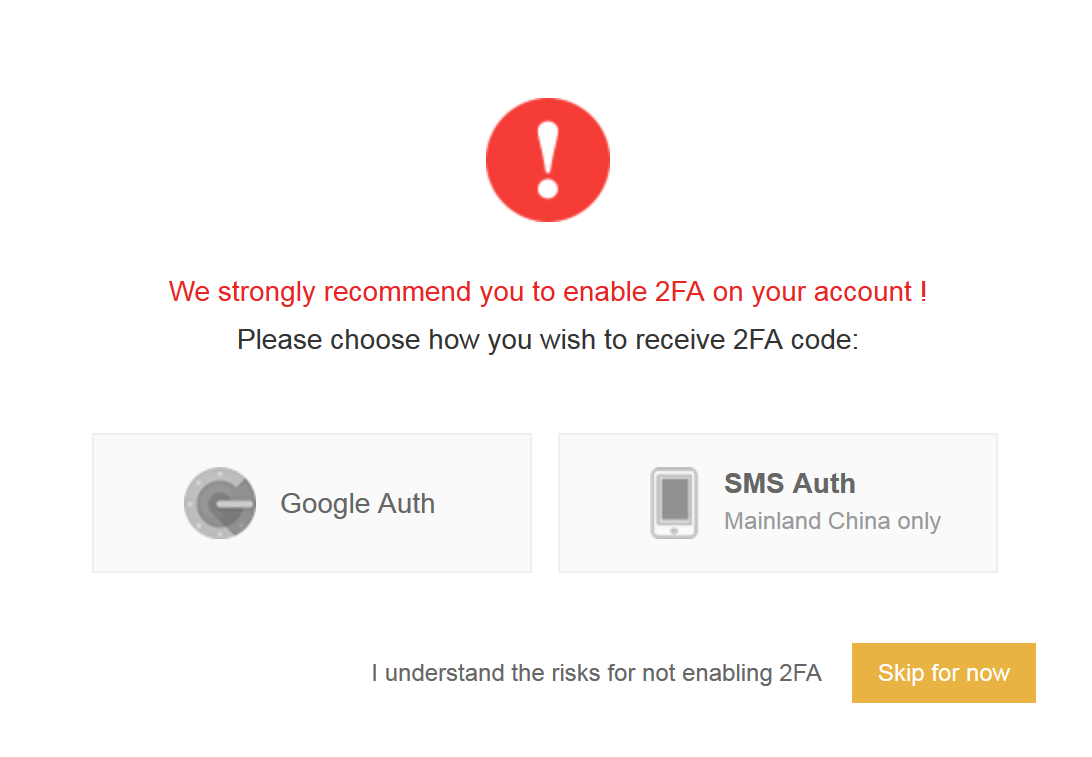
2FA or Two factor Authentication basically adds another level of security in addition to your password. So even if someone hacks your password unless they also have the Google Authenticator code from the app they cannot log in. In addition to being the more secure option, Google Authenticator is the only one available for those of us not in Mainland China.
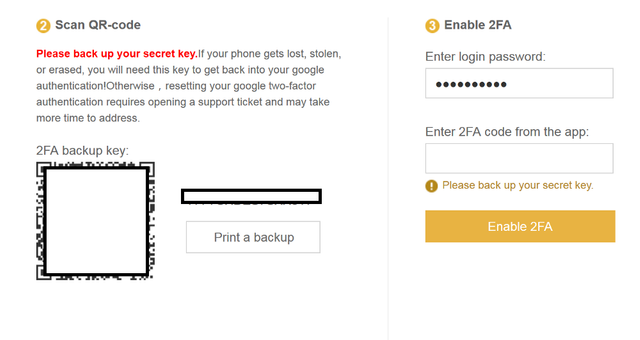
NOTE MAKE SURE YOU ARE USING A SECURE BROWSER I RECOMMEND GOOGLE CHROME AND GET THE 2AF AUTHENTICATOR IN PLAY STORE.
Open your Google Authenticator app and hit the red + button below then You will see scan or enter key click on enter key now go back to your binance account where you have used desktop view and u will see 2AF click on it u will get to see secret key please make sure u write that key down because it will be needed in case your phone got stolen or formatted if not you will loss your account for life except you get to speak with the support team which will really put you in dip stress and depression.
CONGRATULATIONS YOU HAVE SUCCESSFULLY ADDED 2AF
Transferring over coins from Coinbase
Now that you have Binance set up, you need to transfer your funds from Coinbase (I will be using Ethereum as an example).
- Log in to Coinbase and go to accounts as seen below
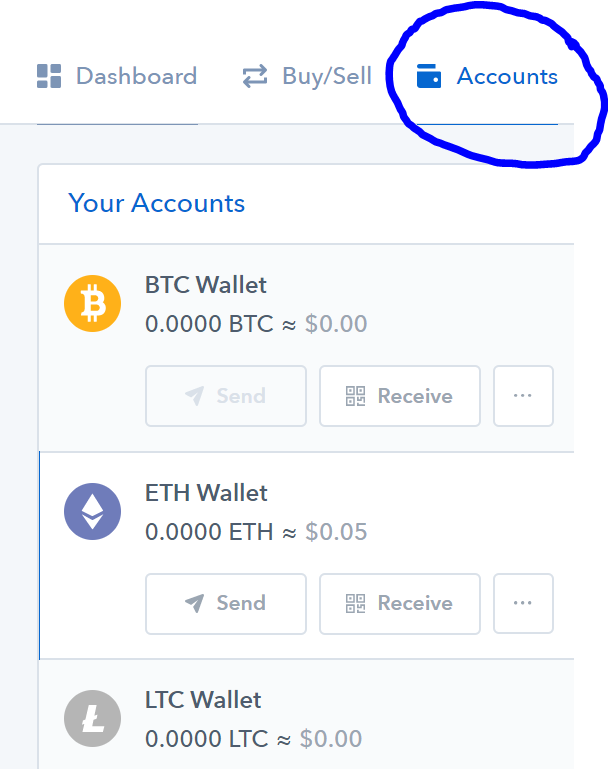
- Click on Send; Now you will see this
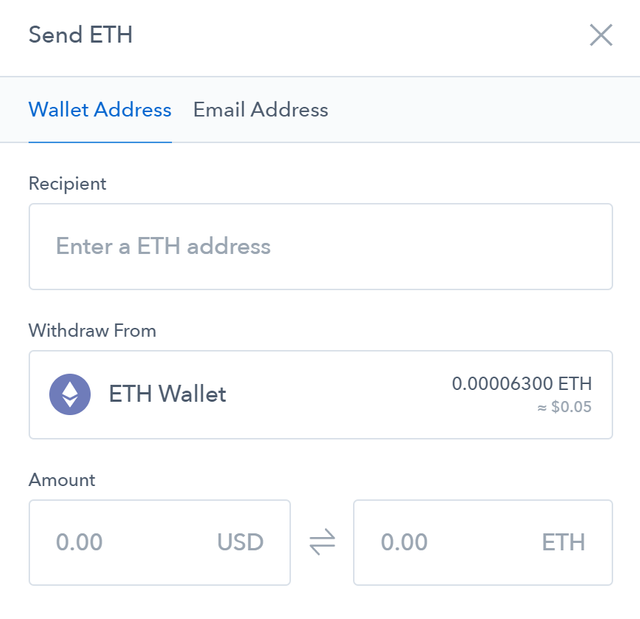
- Go to your Binance account and go to Funds then Deposits and Withdrawals (This is also how you check your coin balances in the future).
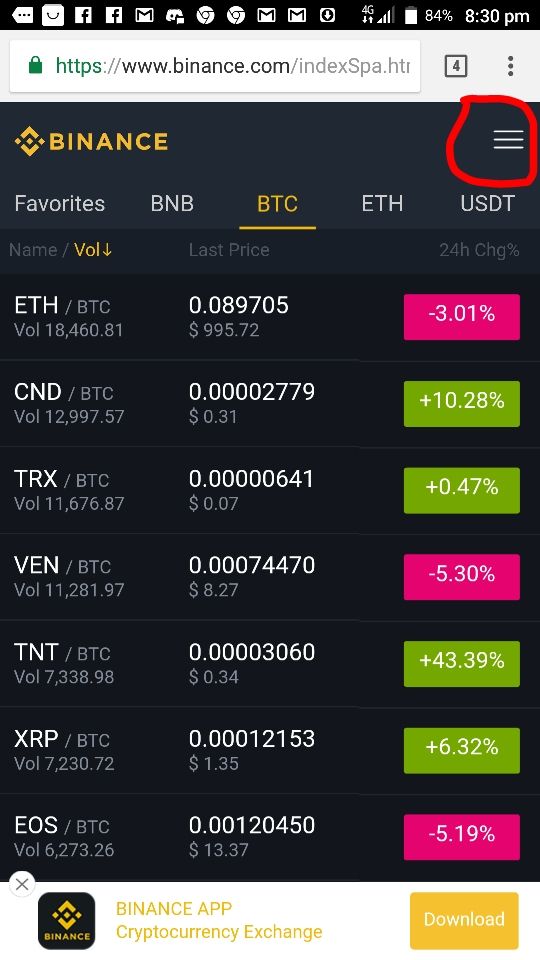

- Search for the coin you are trying to deposit (Ethereum in our case) and click.
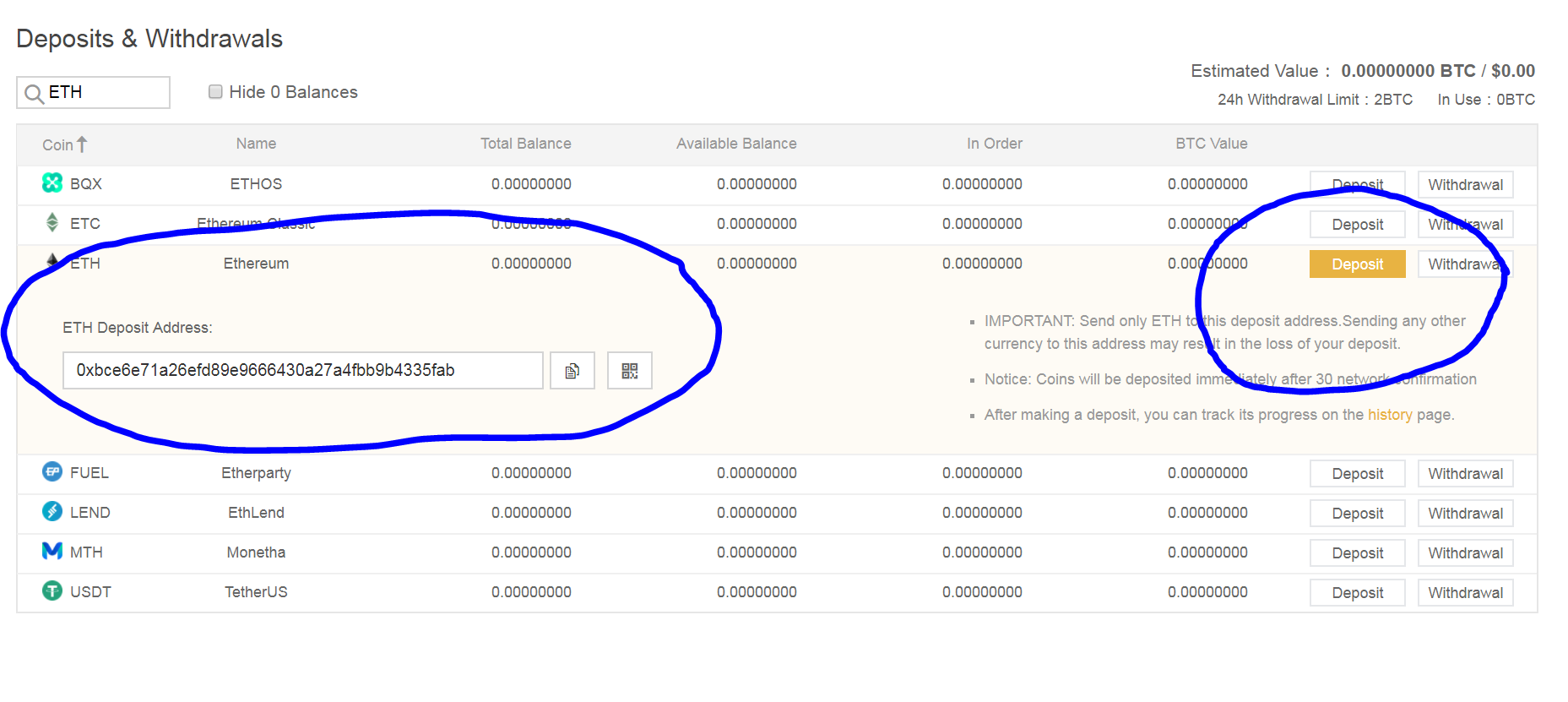
- Copy and paste the ETH Deposit Address into the Recipient box in Coinbase and enter how much ETH/USD you want to send and click continue… Your Ethereum is now en-route to the Binance exchange (Depending on network congestion, this could take a while, although usually with Ethereum transaction times are shorter).
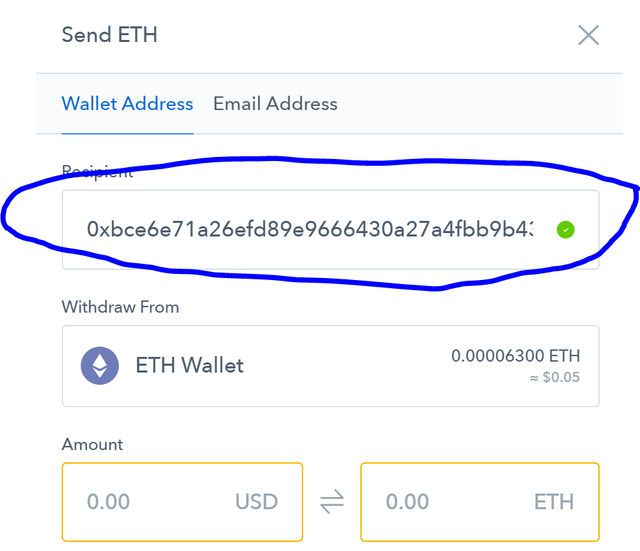
Trading Begins
Once the incoming Ethereum hits your Binance account, you are now ready to start trading! Go to the Exchange tab and click Basic and you should see the screen below. Don’t worry about all those numbers and figures! They may seem very over whelming but for the purposes of this guide we will be ignoring them.
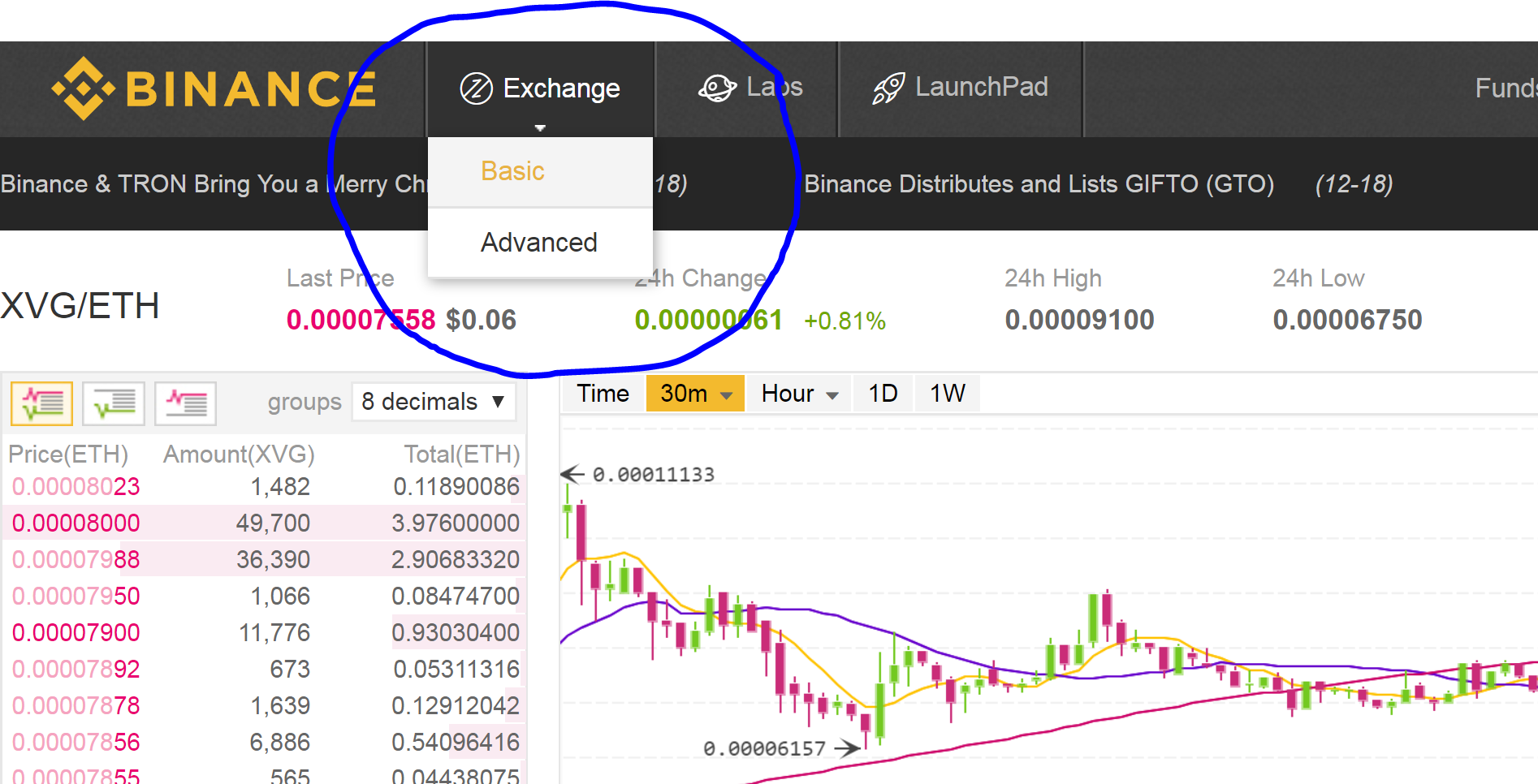
Like FOREX trading Cryptocurrency is traded in pairs. It will always be ETH/BTC, BTC/XVG, BTC/WTC, etc. Most coins are traded against BTC although some also support ETH and LTC.
For our example I will be using the coin XVG.
Searching for the coin
Click on the ETH tab on the right side (highlighted below and search for XVG)
Click on the XVG/ETH link which will take you to the page below (You can also click the star next to the XVG/ETH pair which will add it to your favorites (This prioritised it and puts it at the top whenever you open your exchange tab in the future).
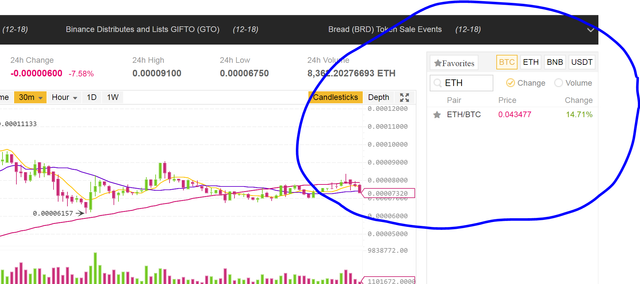
Buying the coin
Go to Market
Set the desired amount (number of coins or total percentage of your ETH balance are your two options)
Click Buy XVG
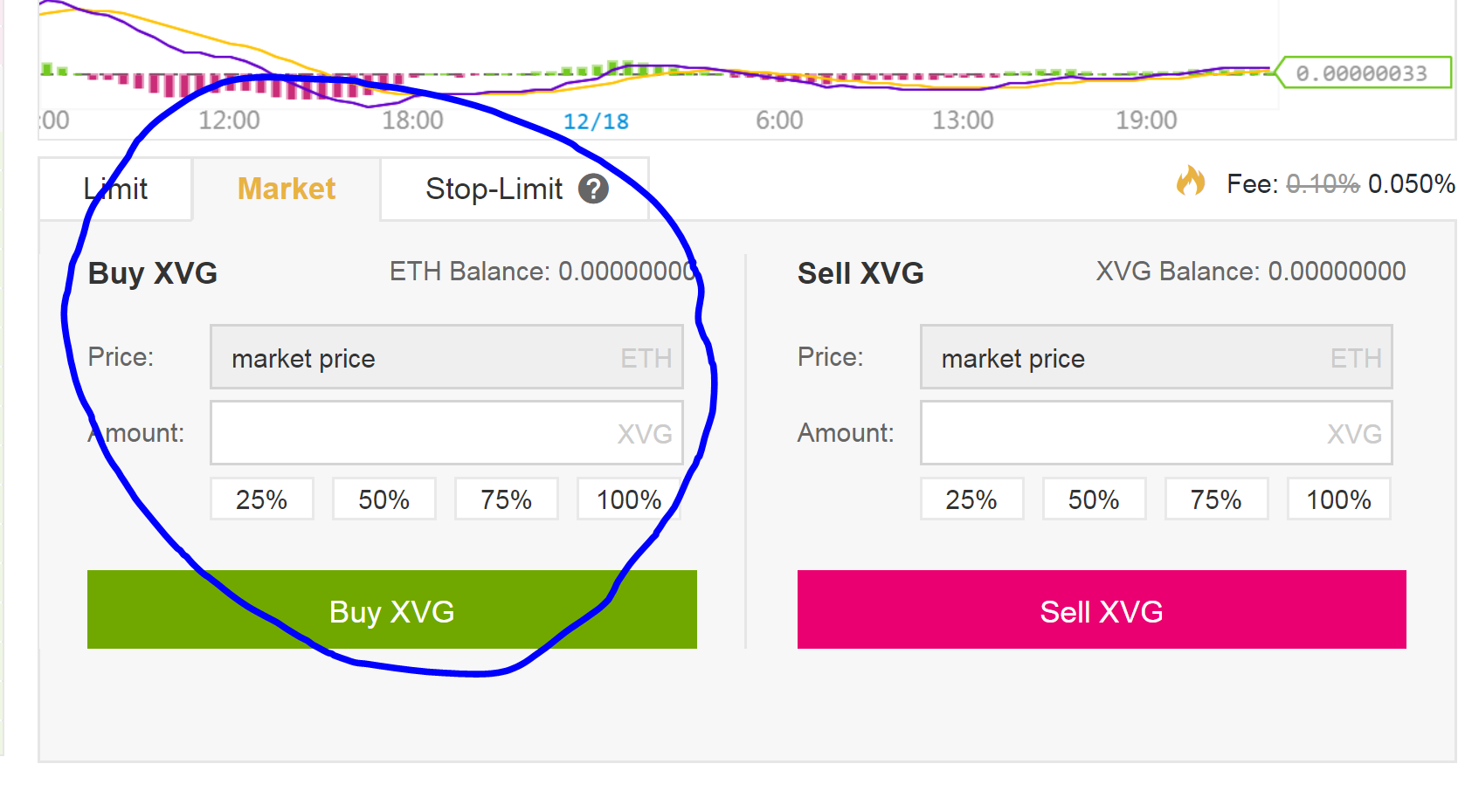
CONGRATULATIONS you now know how to purchase alt coins using ETH.
But what if the altcoin doesn’t take ETH as a pairing? We then need to exchange our ETH to BTC and then we can go about trading as usual again. In order to do this we need to this time click on the BTC tab which is right next to the ETH one we clicked earlier.
Exchanging alt coins to BTC
Click the BTC tab next to the ETH tab we used earlier.
Search for ETH
Click on ETH/BTC pairing
Now you can buy altcoins that don’t take the ETH pairing! (All altcoins can be bought with BTC to my knowledge). Welcome to the world of Crypto and as always, happy trading!
Always Upvote and Follow and Resteem. Thanks