How to mine Freelabit (FBF)
Step One: Download Microsoft Visuals from
- https://aka.ms/vs/15/release/vc_redist.x86.exe - x86
- https://aka.ms/vs/15/release/vc_redist.x64.exe - x64
- Install and reboot
Step two: Download the Freelabit wallet from
- https://github.com/freelacoin/GUI/files/1434153/FREELABIT-GUI-64Bits.zip
Step 3: Unzip the wallet and place into folder on desktop called “Freelabit”
Step 4: Run freelabitwallet executable file (. exe), it will walk you through the installation process.
Step 5: Open the wallet begin Synchronizing the block chain (if you have uncapped ADSL/VDSL/Fibre, you are fine, if you are capped watch out on the internet usage!)
Step 6: Minimize the wallet, go to https://github.com/fireice-uk/xmr-stak/releases/download/v2.2.0/xmr-stak-win64.zip download XMR STAK, unzip it and place contents into a folder named “XMR STAK” on desktop
Step 7: Open the xmrstak.exe file
Step 8: You will be asked a series of questions the answers are as follows:
- Monero, hit enter
- 85.214.35.201: 1111 hit enter, minimize XMR STAK
Step 9: Now open your Freelabit wallet go to the top it says “Receive” copy the address
Step 10: Go back to XMR STAK, it will now ask for a username, select underneath and Press Ctrl V, this will paste your wallet address now hit enter again. (If your wallet address did not paste do not worry continue we will sort this out later)
Step 11: Hit x and then enter
Step 12: The next answer is N, hit enter, then Hit enter, N and enter again and then N one last time and hit enter. You’ll now see press any key to exit, close XMR
Step 13: Open the folder with XMR STAK in it, you will see a file called “config” open this file with notes. Once open you should see something like this.
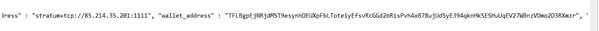
Now go back to your wallet and copy the address again

Highlight the address as shown above, now right click and paste your own address in between the quotation marks
In the top hand, corner click “File” and then “save” now close the Note document
Step 14: Go to XMR stak.exe and open it, it should start mining
Step 15: Go To http://freelabit.kiramine.com Scroll down to where it says wallet address, paste your address and click look up, it will now show your Wallets details ( it can take a few minutes before it show up! )
Step 16: Sit back and Relax your computer is mining!
Donations:
ETH: 0x47e28Bf5Ed61781586631501A4406f2540454608
BTC: 39haFVET93rLEyRvSLiwaLL3PnW6d8rvBy
ETN: etnkNuXnpjzPwq7F87Lm6AM5ksest7inLQXTj35Un82BbRG7muSFMhiCdcrWAaZrBMZcZJcZ82GZfB7V6aTK6fxL6L242q7VBY
FREELABIT: TFLBgpEjNRjdMST9esynhDEUXpFbLToteiyEfsvRcGGd2bRisPvhAxB78ujUd5yE394qknHkSESHuUqEV27WBnzVDmo2D3RXmzr
LTC: LhWL2Q51QUoYxJw5SpHkJPD4SDRDGFnYVX
XMR:
43c2ykU9i2KZHjV8dWff9HKurYYRkckLueYK96Qh4p1EDoEvdo8mpgNJJpPuods53PM6wNzmj4K2D1V11wvXsy9LMiaYc86
ID: 81bb142a43ffeb0c000000000000000000000000000000000000000000000000
XRP: rCoinaUERUrXb1aA7dJu8qRcmvPNiKS3d
TAG: 1778479811