Browser Mining |||| How To BLOCK and KEEP CONTROL over your own LAPTOP
How can I detect when websites uses Browser Mining?
When You Like To Know more about Browser Mining?
When You Like to Know how to protect yourself?
Read the remainder of this post!

One way of kinda learning if some website uses your browser to mine cryptocurrencies, is to look for anomalies in your CPU usage. This is not straight forward and also not very conclusive though. Possibly even, most of us don't really know how to check CPU usage (usually some statistic tool in your operating system), and even when checking CPU usage, it is difficult to tell if your browser is actually used for browser mining, since many things can eat CPU power. For instance, I have regularly 20+ tabs open in my Chrome and Safari browsers and that eats not only memory, but also CPU, at least when the websites are kinda active. Exchange and Trading websites that updates itself in realtime even crashes my laptop from time to time, and this has nothing to do with browser mining. So, although CPU usage can tell something, it is not the way to determine if browser mining is active. Better to get to some anti mining software (read below what I found, tested and use since yesterday evening).
But first a bit more about browser based mining...
Some articles on the Internet that explains what browser mining is, and why this may be good or bad, have a read; They are very informative...
- https://www.linkedin.com/pulse/could-cryptocurrency-kill-online-advertising-carl-whalley/
- https://www.extremetech.com/computing/257786-browser-cryptocurrency-mining-exploding-across-web
- https://arstechnica.com/information-technology/2017/11/sneakier-more-persistent-drive-by-cryptomining-comes-to-a-browser-near-you/
My digging session for software to fight browser mining showed me the possibility to get a plugin for Google Chrome browser, to block mining in Chrome. Actually three plugins are in Chrome extension database when searching for 'anti mining' (URL: https://chrome.google.com/webstore/search/anti%20mining?hl=en-GB)
- Anti Miner
- No Mining
- MinerBlock
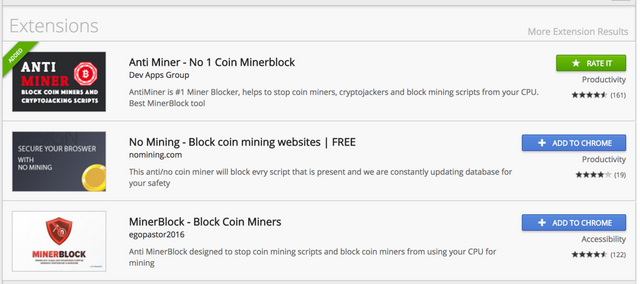
I generally like the plugins with the highest ratings and largest amount of voters, so I went for the number one in the list.
Installation is very easy, just click the button "add to chrome". After installation, the mining blocker is immediately active. I tested the blocker this with the Steemit tool that used browser mining, and indeed it worked. I could load the master website but from then on I could not get further into the specific features of the website since the blocker did not allow me to do so. I also tested the blocker with this specific website added to the whitelist of the blocker. Clicking the new icon in the top right of my Chrome browser, I got to the settings screen of the mining blocker where I could configure a whitelist of URLs. after adding the web service to the whitelist, I was able to use the website again in its entirety.
Super plugin and happy I finally made an effort to protect myself from unwanted and unasked mining through my browsers, taking away my CPU resources from other software I'm constantly running while I'm working on my laptop, slowing things down, and increasing my energy bill.
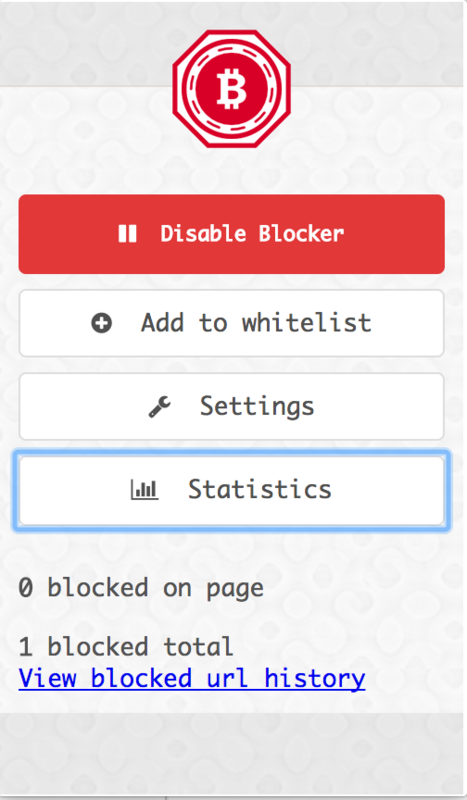
For those who like to know about other suggestions to block browser mining, have a read through this Internet article:
Third extension is not the legitimate version of minerBlock, the one you showed was caught injecting ads into browsers. Original one is this: https://chrome.google.com/webstore/detail/minerblock/emikbbbebcdfohonlaifafnoanocnebl
Thank you for the clarification and update. I use the first one from the list and like it!
@edje Thank u so much for the knowledge sharing, its definitely annoying and drains your computer resources without knowing. Im going to download the suggested plugin and give it a shot. Kudos!
Success!
Bedankt. Heb 'm onmiddellijk geïnstalleerd in chrome. Er is ook een anti mining voor firefox beschikbaar.

Deze post ga ik natuurlijk ook resteem-en
Top, thought one would be available for Firefox. Thanks for your support.
nice one, I am checking out chrome right away since I probably was mining something lately... it's CPU is always high but also has always been a little high especially with a lot of add ons. thanks eddy I'm resteeming this one for the poor souls that are making chinese even richer at this moment
I had similar experience and even had one website that was mining open all the time in my browser. Now this tool is out of my tools I use daily.
Nice information, I'm wondering what the traffic would look like in a packet capture, imagining it would be quite intense as far as data is concerned
Good question, I dont know to be honest. But, what disturbs me the most is that apparently many websites are using your browser to mine without an optin model, or sharing their rewards. That is in my dictionary: Stealing, not only my energy/CPU resources, but they are also responsible for slowing down my applications I'm using for work and other things,
Totally agree, I think I read somewhere that mining can invalidate your warranty, so if my GPU malfunctioned within warranty and I wasn't covered because of it I'd class it as criminal damage. Not sure how they can prove or disprove mining though
Wow, no guarentee. Didn't know that! Thanks for sharing.
Browser mining, did not know that was a thing, sounds interesting, I might try it :)
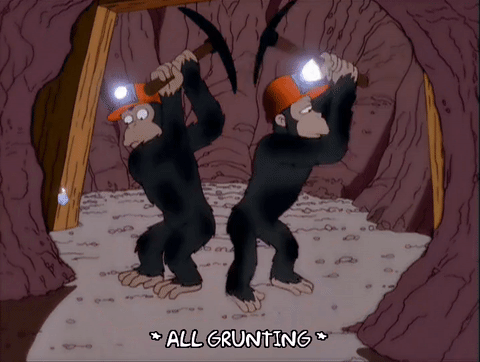
Yep, more and morr services are launched hosting websites that uses your browser to mine. I wiuld install it no matter what.
Thank you @edje, I just installed it!
Cool; Success with it.
Thanks for the heads up
You're welcome