DIY: Turn Your Outdated Devices Into Multi-Currency Cold Storage Wallets

We all have them stashed away in a junk drawer or in a box in a closet. Those devices that work fine but you just didn't know what to do with them after you upgraded. Just because that old smartphone or tablet isn't up to snuff as an EDC (Every Day Carry) device anymore or that old laptop or desktop doesn't get the daily love it use to, doesn't mean it's useless.
Many of these devices are new enough and in good enough condition to take on a life of service as a cryptocurrency hardware wallet or safe. If you know anything about crypto, you know that a hardware wallet of some type is the best way to store your digital assets.
Maybe, you're new to crypto and saving up for the hardware wallet of your dreams and just need somewhere other the "hot wallets" online to store your coins. You may be someone who likes to "Do-It-Yourself" and save whenever possible. After all, you probably paid about $1000 a piece give or take for these devices. Whatever the case may be, this is just another possible use for them.
To prepare the selected device, make sure it's charged up and properly functioning. Before you do anything else backup everything on another device that will have nothing to do with this process.
With anything you may not want to lose safely stored elsewhere, you're ready to perform a factory reset.
It's best to consult the user's manual or manufacturer's website for proper procedure for your specific device. For most people, this would probably be the extent of preparation unless you're really tech savvy.
Rooting and such things are of a more advanced nature. There are of course resources available to help with this should you choose to do it. Make sure any tutorials or instructions you follow regarding rooting are specific to your device. Make sure everything works properly before you load up your wallet apps or currency. If you have no idea what Rooting is, skip this section altogether.
After factory reset everything should be back to out of the box specs. Make sure everything works properly. You'll need to set up your wifi connection so that it can be toggled on and off manually. The wallet should only be connected when you want it be for the purpose of updating for example.
If everything is a go, you're ready to download your wallet app or apps of choice. Two popular free ones are listed below.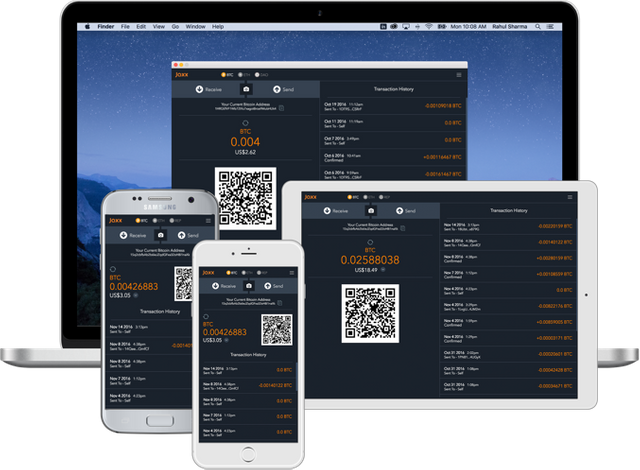
https://jaxx.io/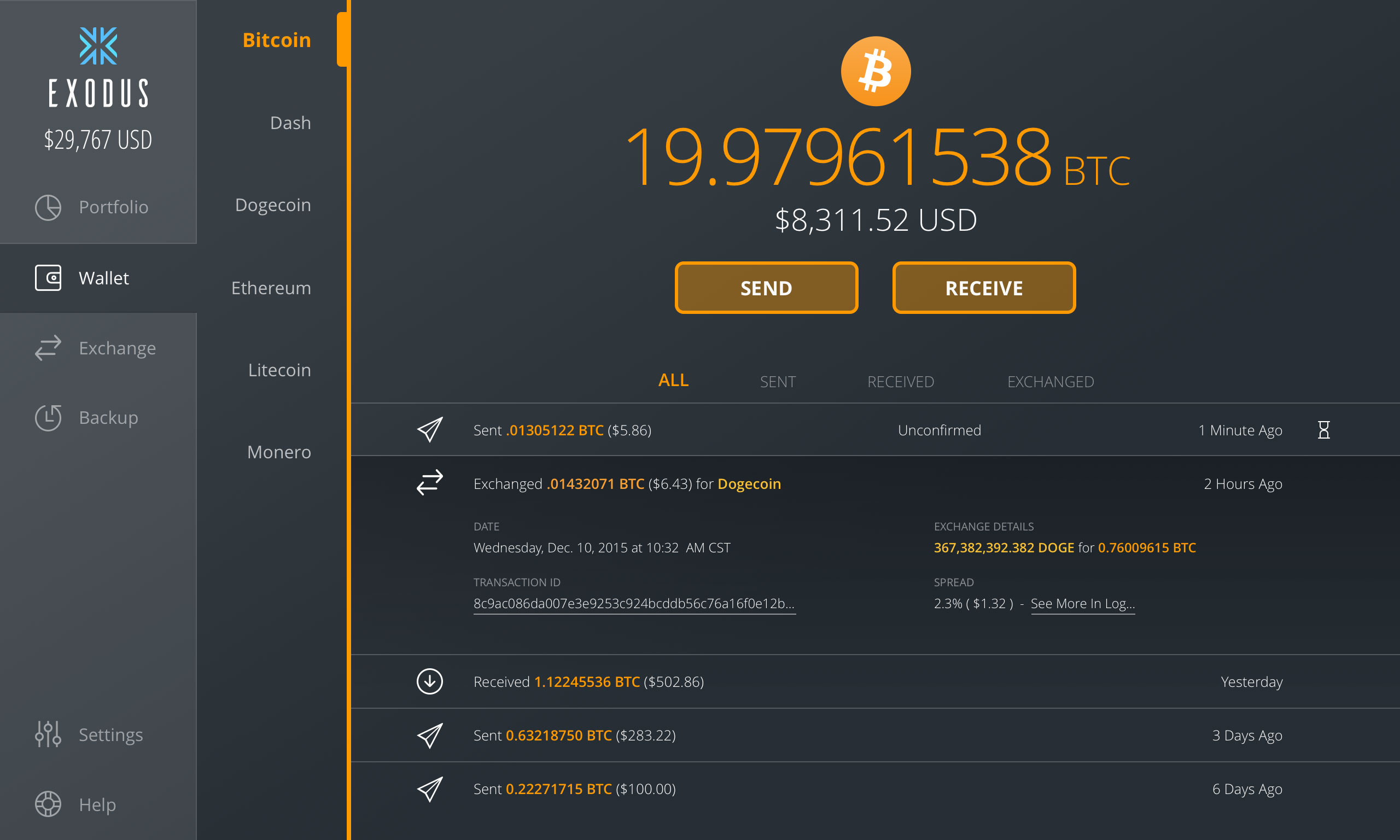
https://www.exodus.io/
Most modern devices have fingerprint readers, passcode capability etc built in. The wallets also come with their own security and authentication features.
If you want even more authentication, a YubiKey Neo or similar external key may work for you.
Thanks for reading. Best wishes to everyone in the "Cryptospace"
https://www.genesis-mining.com/a/634575 USE CODE xthqU2 (Save 3% on hashpower)

