How to Create an Account on Coinbase
Step 1: First step is to navigate to Coinbase
Step 2: Click on “Sign Up” in the top right-hand corner.
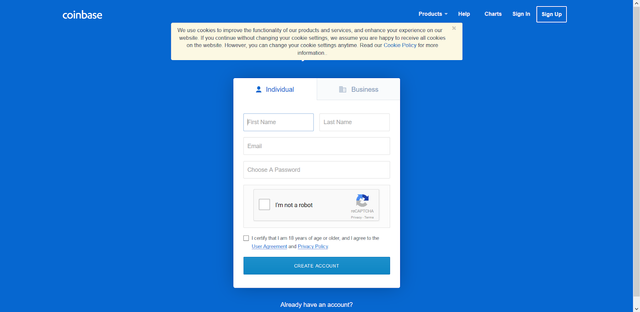
Step 3: Fill in your first name, last name, email and create a password. Tick the “I’m not a robot” captcha, and confirm that you are 18 years or older.
Step 4: Check your inbox for a verification email and click the link in the email.
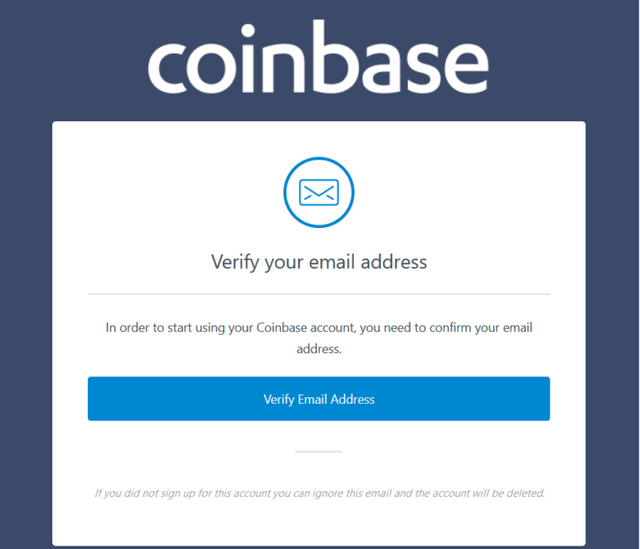
Step 5: Input your mobile phone number.
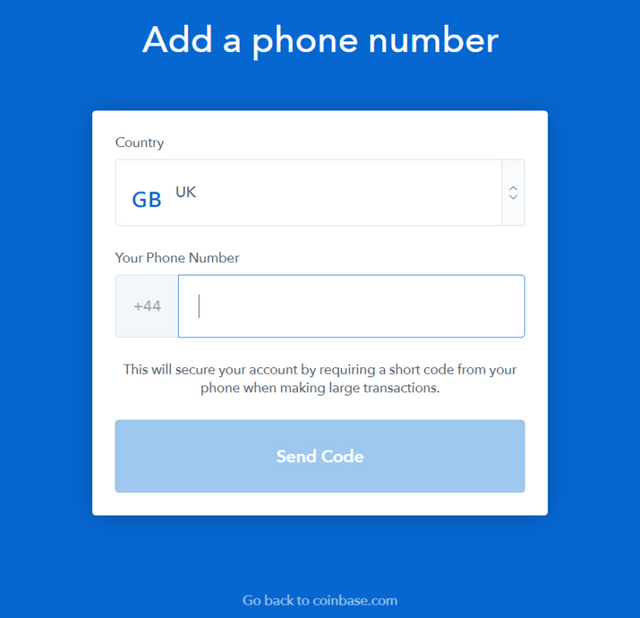
Step 6: Type in the 7 digit verification code from the text you receive on your phone.
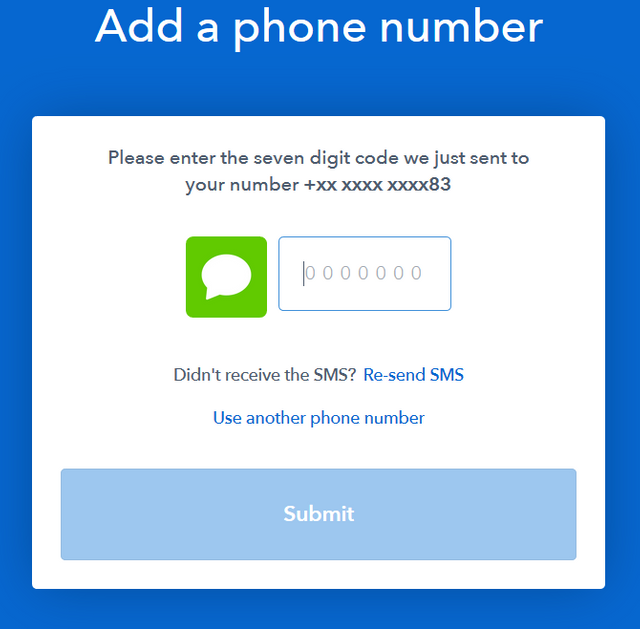
Step 7: Confirm your identity by selecting either Passport, Driver’s License or Photo ID.
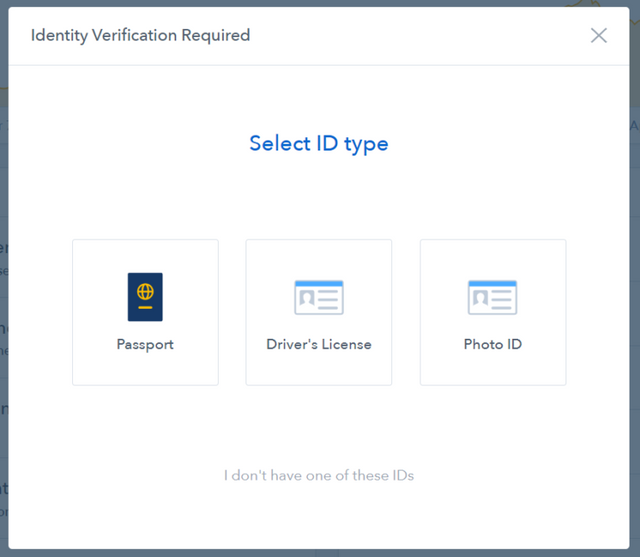
Step 8: Upload a document, or take a photo using a webcam.
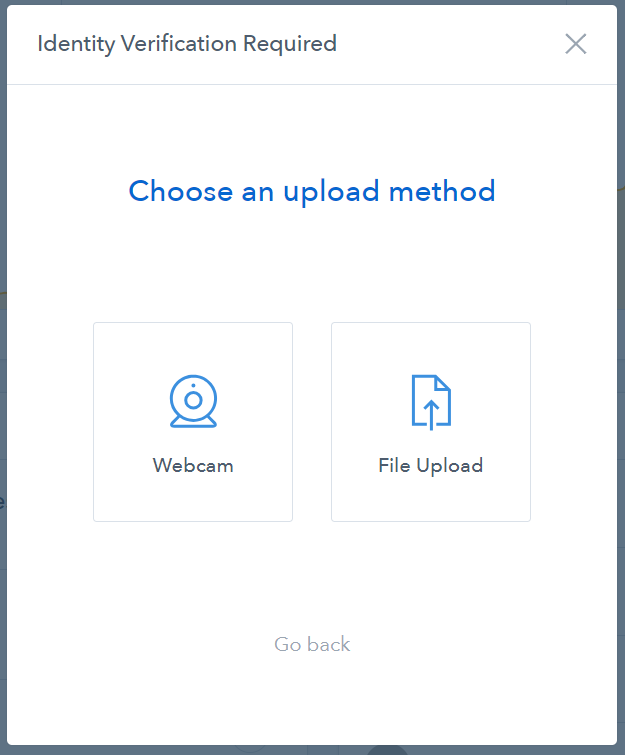
Step 9: Add a payment method
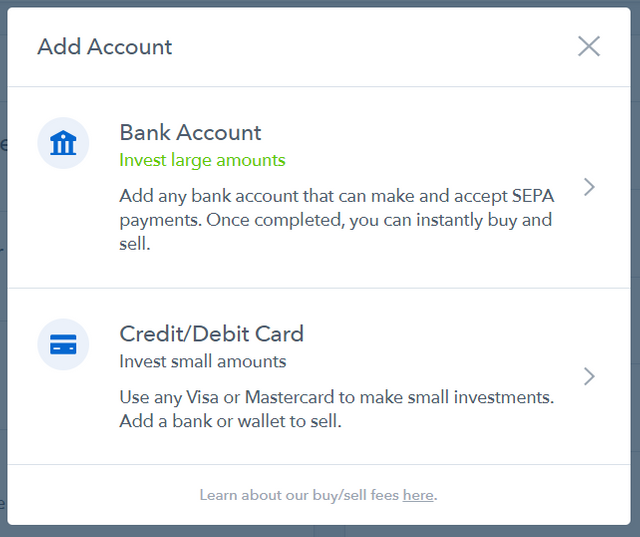
Step 10: Deposit funds into your Coinbase account
------------------------------------------------------------------------------------------------------------------------------
https://blog.digitexfutures.com/trading/how-to-create-an-account-on-coinbase/
✅ @digitexfutures, I gave you an upvote on your first post! Please give me a follow and I will give you a follow in return!
Please also take a moment to read this post regarding bad behavior on Steemit.