How to Install the Ethereum Core Wallet and Mist Browser and Sync Fast + Connect EtherDelta and ENS Domain Registry
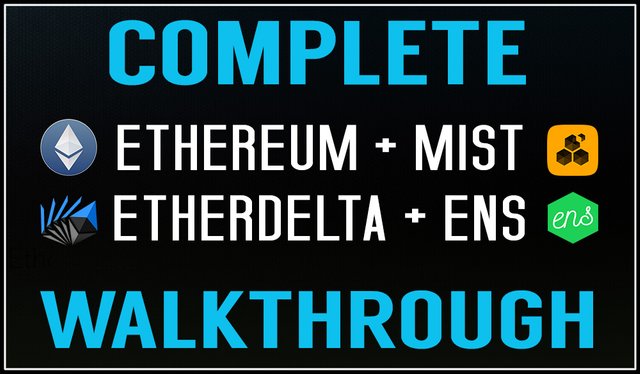
For many new users to crypto installing a simple wallet can be a headache.
Installing the Ethereum core wallet and the Mist browser can be even more of a challenge, and I am sure many would have just thrown their arms in the air and shouted "Fuckit" I am not dealing with that crap.
I have a tendency to not stop until I get something sorted I guess it is an obsession to conquer or something to that effect not sure. But anyway I hope this will help some of you if you have been wondering how to get this awesome combo working on your pc.
If you're not familiar with the Ethereum core wallet and the Mist browser that integrates with it, it is definitely far superior to other options, however, it does have its downside.
Unfortunately to have something special always means a sacrifice and in this case, you will need to give up some of your precious hard drive space in order to squeeze the Ethereum blockchain in it.
How much space will it take? well in my latest install shown in the video below it took around 31gb which wasn't as bad as I thought considering the last install was 70 + GB. I am unsure why that is but anyway I can live with 30gb for now.
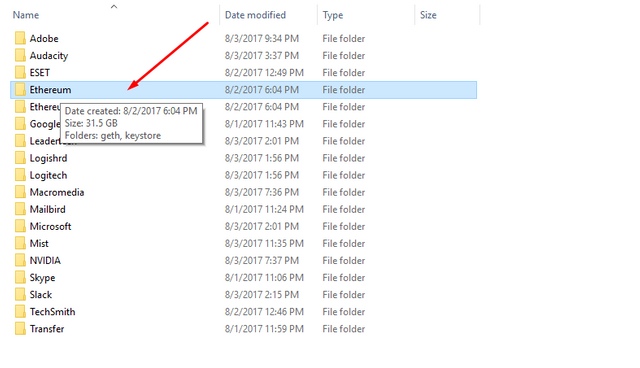
Regardless of this sacrifice there are so many PRO'S, that once you go Mist you will never go back.
What are the advantages of using the Ethereum core wallet and Mist?
Original Ethereum wallet built by the same people that continue to work on Ethereum (not a 3rd party app). There is constant development on both these projects.
- For one you are running a full node and helping to secure the network
- A full node has better security
- Private keys kept locally on the device
- You have a simple way to manage all your ETH accounts
- You can import any previously created ETH accounts with ease (ie: MEW, MetaMask)
- Built in ShapeShift
- Connect EtherDelta Decentralized Exchange
- Connect ENS Register
- Decentralized browser for decentralized apps, and can be integrated within the browser
- Mist can also surf as a normal web 2.0 browser
You can also import all you token balances and have them on your watch list within the wallet.
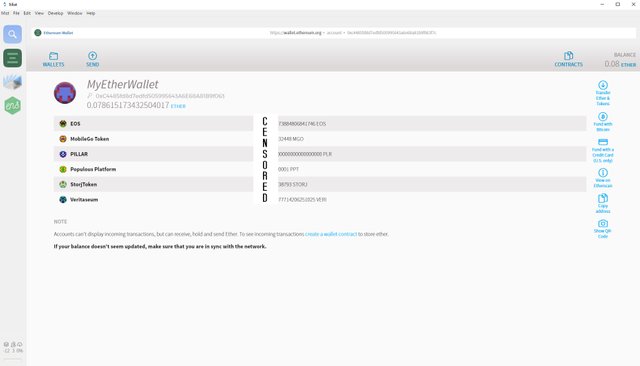
One of the most important things is security. I feel a lot safer running this on my own device with the full node than having wealth in a 2.0 browser online. There are so many phishing attacks you never really feel safe online.
VIDEO TUTORIAL
In this video, i show you how to install the Ethereum core wallet and the Mist browser. I also show you how to connect the EtherDelta exchange and the ENS domain registry into Mist.
Download Ethereum wallet and Mist
Download Geth
If you need any help just let me know :)
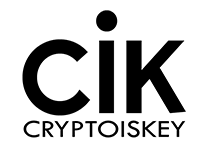
Thanks for sharing.
I'm fairly new to Cryptocurrency and Im always looking to learn more about the do's and don'ts.
I've resteemed this so I can go through the walkthroughs tonight and try it out for myself.
I'll let you know if I have any issues.
Cheers,
@tb0t89
Awesome...yeah it is hard learning about all this especially if you come from a non techy background, it can be very intimidating for sure. I am not the most technical guy but i seem to get things to work eventually :)
nice
Thanks:)
Congratulations @cryptoiskey! You have completed some achievement on Steemit and have been rewarded with new badge(s) :
Click on any badge to view your own Board of Honor on SteemitBoard.
For more information about SteemitBoard, click here
If you no longer want to receive notifications, reply to this comment with the word
STOPGreat post of quality information bro, indeed helpful. Kudos
Thanks glad you found it helpful :)