How to move a wallet's blockchain data to another disk
This is about Ethereum Mist Wallet, but could be useful for any other blockchain full node wallets .
Ethereum blockchain is increasing fast and today my macbook's hdd got almost full. For Mist there's no option to specify which disk to use, so after googling a lot I figured out how to solve it and thought it could be useful to share with others.
- Create a folder to the target hdd, let's say
Librarywhere we'll move our data. - Open
Terminalapp. - Type
cp -rpv ~/Library/Ethereum/chaindataand the destination directory (you can copy and paste to the terminal or just drag it there, so you'll get the full path). We're copying not moving, as in case of any troubles not to split/miss the data. - You could now remove the initial directory, but better let's rename it first till we're sure everything works:
mv ~/Library/Ethereum ~/Library/Ethereum_. - Now we're making a sym-link to our new location:
ln -s new_path ~/Library/Ethereum, wherenew_pathis that path we copied or dropped in step 3. - Start your Mist Wallet and check if everything is ok, if so remove the old data:
rm -rf ~/Library/Ethereum_.
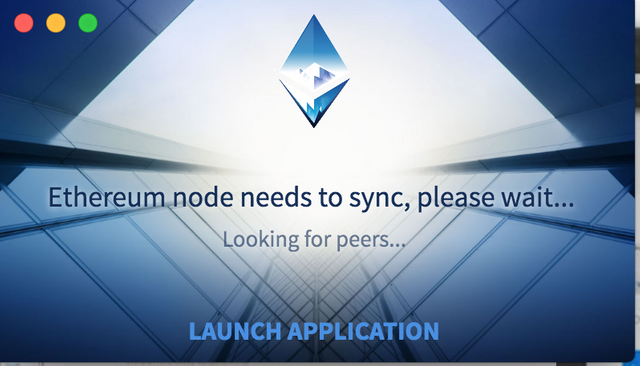
My main fear of my staking wallets is that my hard drive will run out of space also...