Trezor !! Unbox Review for newbie... World most secure hardware wallet. รีวิว Trezor กระเป๋าเก็บ Bitcoin ที่ปลอดภัยที่สุดในสามโลก
Hello steemian, I've just received a brand-new Trezor hardware wallet. Today I will unbox it and review the start-up setting.
Intro
As you know there are several types of cryptocurrency wallet e.g., Website-based, Software, Mobile, paper and hardware wallet just like Trezor. Paper wallet is the most secure wallet because you have to write your private key onto paper, it cannot be stolen from the hacker except the hacker steal your paper.
The point is paper wallet is not comfort for daily using and if you lose your private key that you write down on the paper >> you will lose all of your coins forever. Hardware wallet will keep your private key in the hardware. It has risk to be hacked only when you plug-in and connect to the internet. It is quite safe for protect your private from hackers and it much more comfortable to use.
These are lists of coins that support by Trezor.
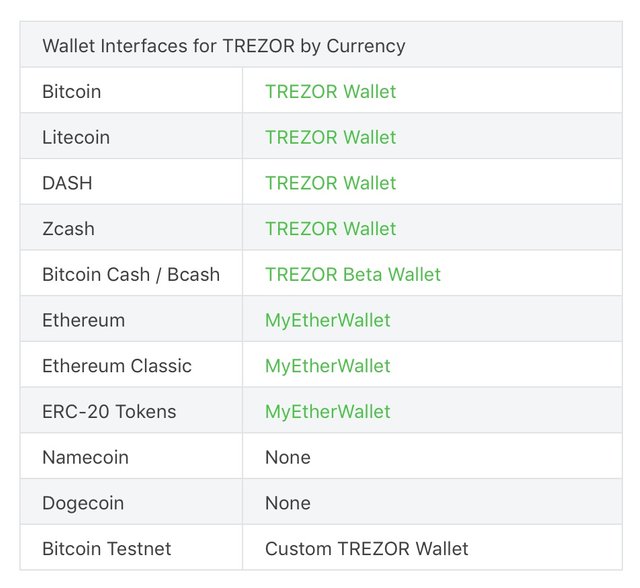
Unbox !!
Trezor come in black paper box with 1-time-open sticker and sticky closure. I say 1-time-open because you cannot re-close it without damaging the box.
What you get inside the box
1. Trezor (of course !!)
2. Lanyard
3. mini-HDMI to USB cable
4. user manual
5. Paper for write down 24-recovery-word
6. couple of stickers
Set up
After you connect Trezor to your computer. Trezor will show the message "Please visit tremor.io/start". So you need to turn on your laptop and go to that URL.
In this step you need to download "Trezor bridge" software depend on your OS.
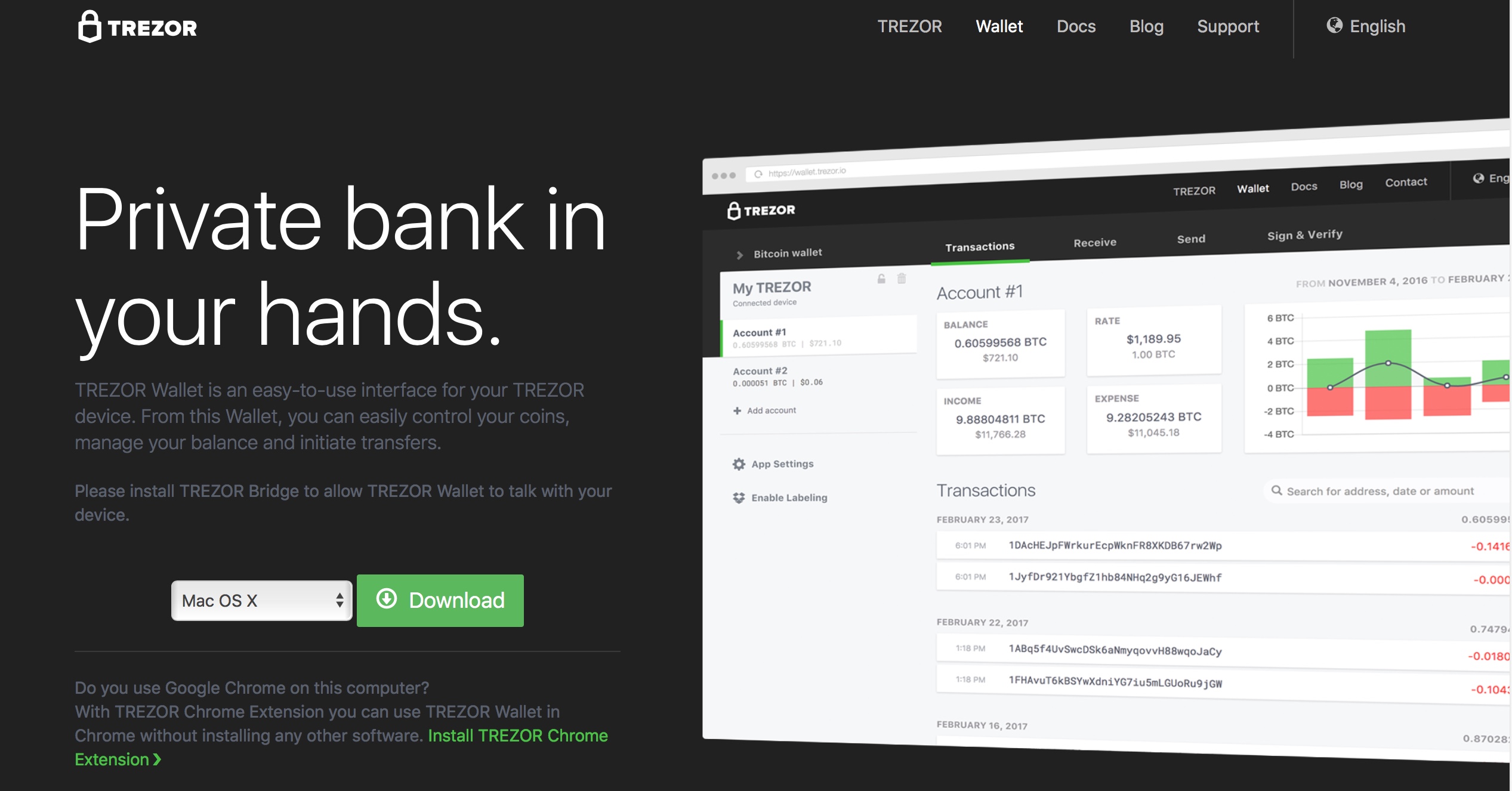
As recently news that Trezor has been hacked for the first time. The company need you to update your firmware to protect the weak point of Trezor. Follow the step as show between on your laptop & Trezor.
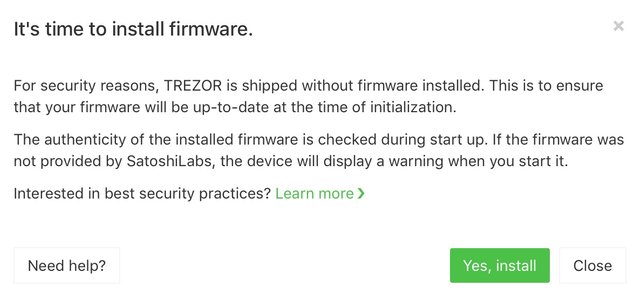
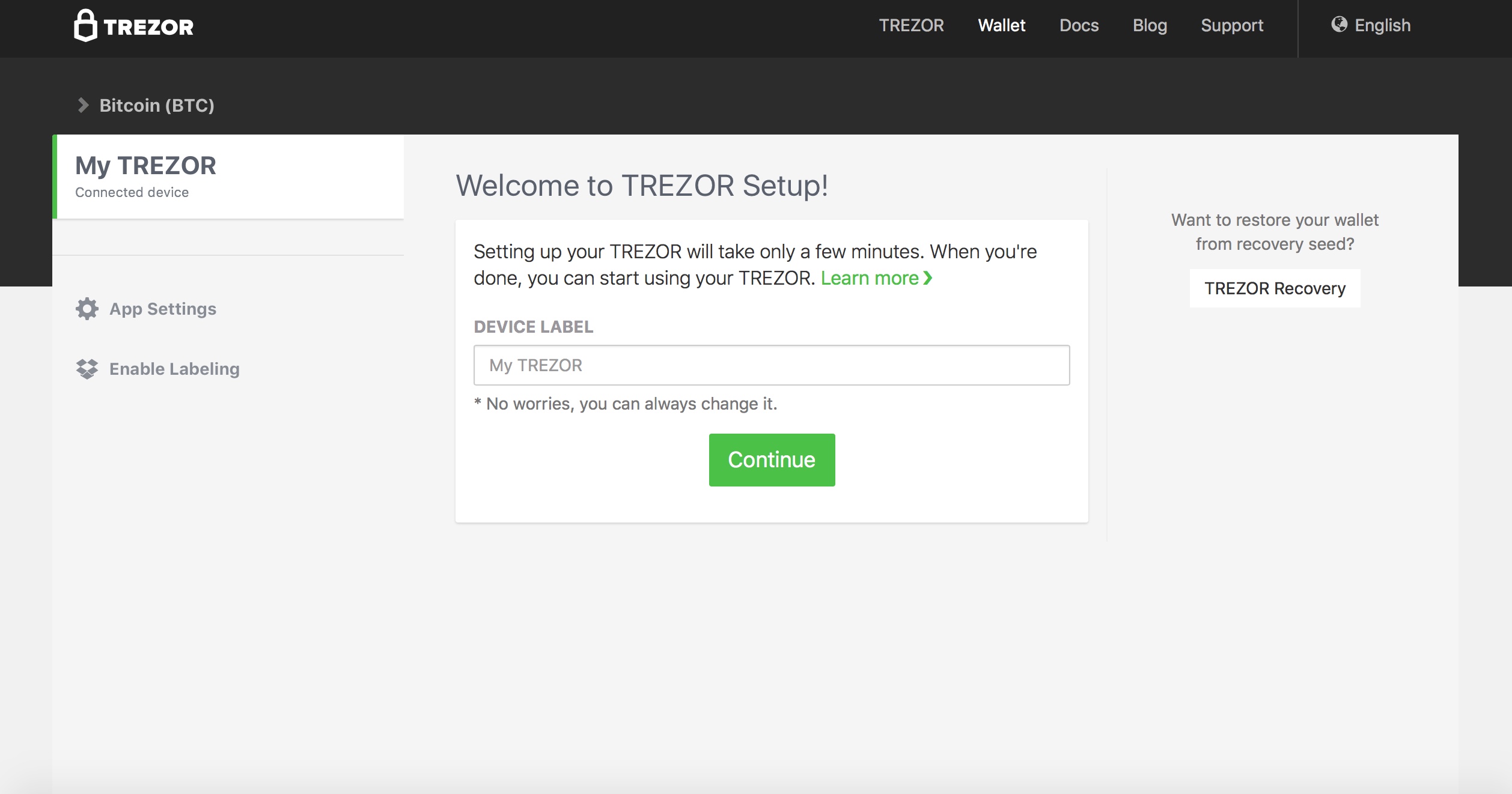
At this point you need to set your PIN. Trezor has the double security to enter the PIN. You need to enter PIN from your laptop but the position of number will show on Trezor. The position of these number will change everytime you need enter PIN. (This is super cool to protect hackers who can monitor your laptop)
The last step is to write down 24-recovery-words. It is the most important step and you need to be sure that your recovery words are keep in safety place. In case that you lose your Trezor >> it's does not matter if you still have your 24-recovery-words. You can buy new Trezor, re-enter the recovery words and enter your wallet as normal.
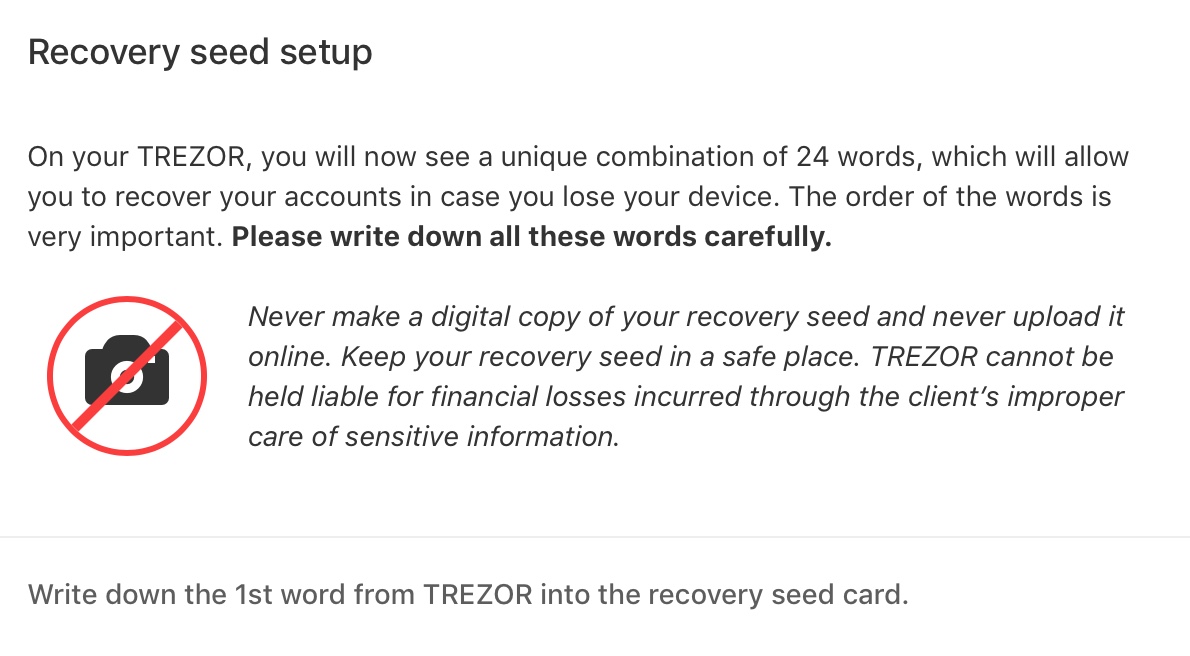
Final words
Trezor come with super-secure box, super-secure pin enter method and super-easy plug-and-play system. What can I say.... it's definitely the best hardware wallet nowadays.
It is suitable for people who want to keep their coins in the super-safety place and quite convenience to daily use. (You can transfer coins from Trezor website just like other website-based or desktop wallet.)
A that's the end of this story. I hope you enjoy my article and support it.
See you next time steemian !!
I support your story. Have a nice day :)
thanks dude
เป็นข้อมูลที่ดีและน่าสนใจมากเลยค่ะ😍😍 ขออนุญาต Resteem น่ะค่ะ @chaidej
ขอบคุณมากครับ ไทยช่วยไทยนะครับ haha
OK!! 😆😆 haha