DIY CryptoCurrency Analysis Platform: 5 Min

TL;DR
I wanted to share with you all how to begin building an open-source platform for analyzing cryptocurrency market data. If you aren't a fan of getting your trading advice from platforms derived from traditional markets and are curious about building your own tools for forecasting and investing, I hope you'll read further and comment.
All feedback is appreciated.
Free Datahz?
There are many APIs to choose from with more detailed options ... often with a price tag.
I chose this API for a few reasons:
- Free (for now?)
- Historical Data for Many Alt-Coins
- Easy of Use!
(Thanks to http://coinmarketcap.northpole.ro)
Setup
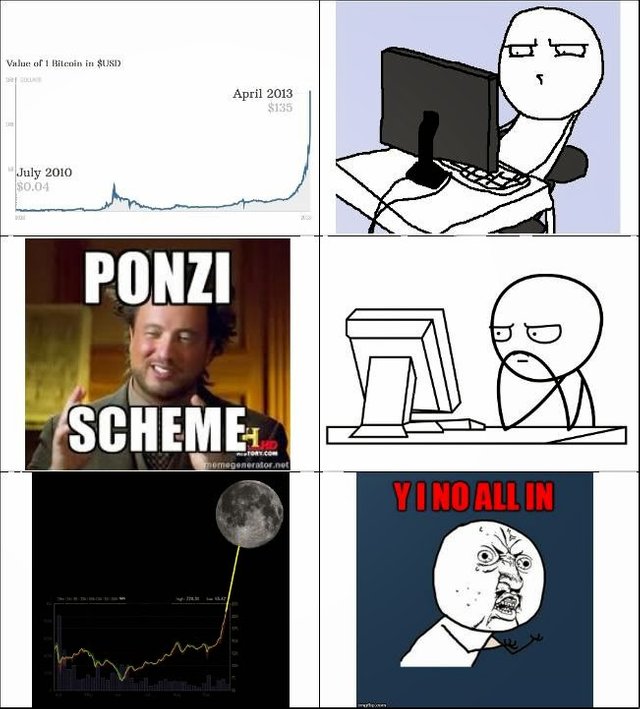
Get VBox
https://www.virtualbox.org/wiki/Downloads
Get ELK VM
https://bitnami.com/redirect/to/151919/bitnami-elk-5.4.1-0-linux-debian-8-x86_64.ova
Config ELK VM
Change Adapter 1 to Host-Only

Enable Adapter 2 to NAT
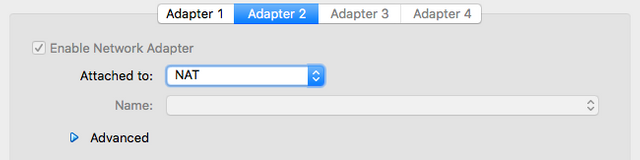
For Improved Performance, Adjust RAM/Processors/Etc.
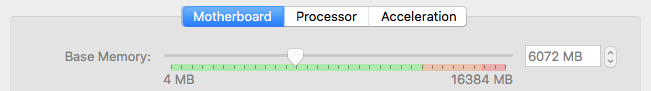
Login with Defaults
bitnami/bitnami
(Change password)
Enable ssh (this can be skipped but, I preferred ssh for this)
sudo rm -f /etc/ssh/sshd_not_to_be_run
sudo systemctl enable ssh
sudo systemctl start ssh
Install python + pip + elasticsearch.py
sudo apt-get upgrade -y python-dev libssl-dev git-dev
sudo python < <(curl -s https://bootstrap.pypa.io/get-pip.py)
sudo pip install elastic search
Check IP Address
sudo ifconfig
eth0 Link encap:Ethernet HWaddr de:ad:be:ef:ca:fe
inet addr:192.168.100.101 Bcast:192.168.100.255 Mask:255.255.255.0
Now we are ready to get going ...
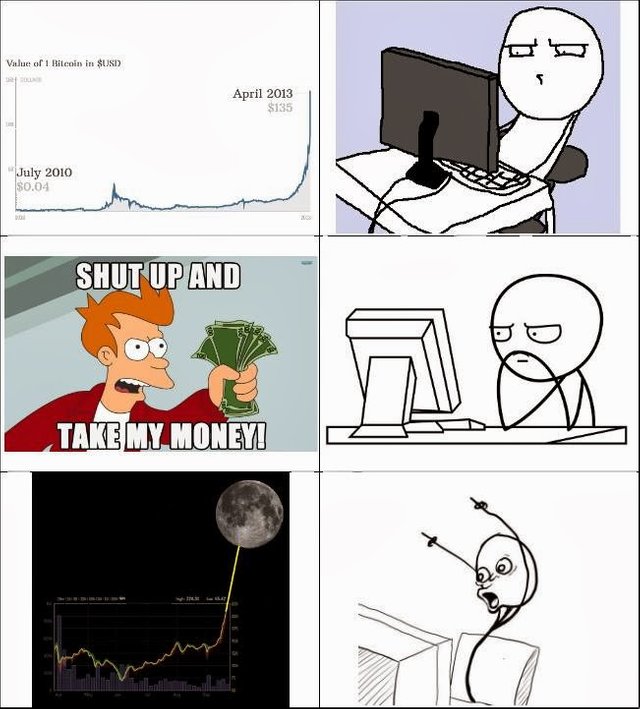
The basic workflow is like so:
- Fetch JSON data from API
- Parse JSON data
- Configure elasticsearch index mapping to use the JSON object timestamp
- Send result of parsed JSON data to elasticsearch
This script can be saved to to something like chistory.py:
#Imports
import sys
import datetime
import requests
import json
from elasticsearch import Elasticsearch
#Variables
server = 'localhost'
arg1 = sys.argv[1]
arg2 = sys.argv[2]
doctype = arg2.lower()
id = arg1
#Send data to ELK function
def sendtoelastic(data):
try:
es = Elasticsearch(server)
es.index(index=id, doc_type=doctype, body=data)
except Exception as e:
print 'Error sending to elasticsearch: {0}'.format(str(e))
pass
#Send settings to ELK function
def settingselastic(data):
try:
es = Elasticsearch(server)
es.indices.create(index=id, ignore=400, body=data)
except Exception as e:
print 'Error sending to elasticsearch: {0}'.format(str(e))
pass
#Build request, download and load JSON data
payload = {'coin': arg2, 'period': arg1}
r = requests.get('http://coinmarketcap.northpole.ro/history.json?', params=payload)
h = r.text
d = json.loads(h)['history']
#Send settings
settings = '''{"mappings": {''' + '"' + arg1 + '"' + ''': {"properties": {"timestamp": {"type": "date","format": "epoch_second"}}}}}'''
settingselastic(settings)
#Send data
for i in d.items():
for l in i:
if type(l) is dict:
sendtoelastic(json.dumps(l))
Usage:
python chistory.py 2017 BTC
python chistory.py 2017 BTC;python chistory.py 2017 ETH;python chistory.py 2017 DOGE
python chistory.py 2016 BTC;python chistory.py 2016 ETH;python chistory.py 2016 DOGE
Coins:
A current list of coins can be found here
Dumping Index:
If for any reason we aren't happy with the results, we can dump elastic like this:
curl -XDELETE 'http://localhost:9200/_all'
Haz Datahs ... Now What?
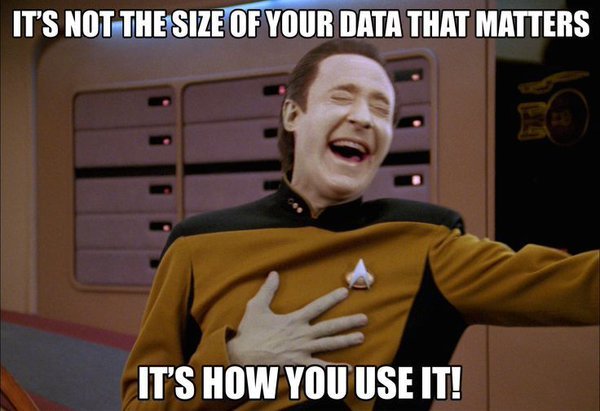
Here's a quick how-to visualize your data in Kibana with a few line graphs which may be of interest ...
- Open your browser and go to http://192.168.100.101/elk (use IP address from above)
(user/bitnami) - Create Index "201*"
Create Visualization
Change.1h x Date
- Click the "Visualize" Button
- Click "Create New Visualization"
- Click "Basic Charts > Line"
- Select Index "201*"
- Click Drop Down Button for Y-Axis
- Select Aggregation > "Sum"
- Select Field > "change1h"
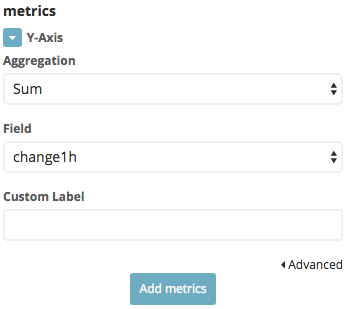
- Click "Select Buckets Type" > X-Axis
- Select Aggregation > "Date Histogram"
- Select Field > "timestamp"
- Select Interval > "Daily"
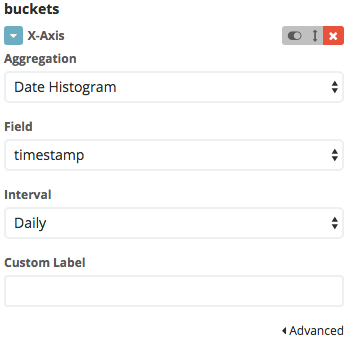
- Click "Add Sub-Buckets" > "Split Series"
- Sub-Aggregation > "Filters"
- Filter 1 > "btc"
- Filter 2 > "eth"
- Filter 3 > "doge"
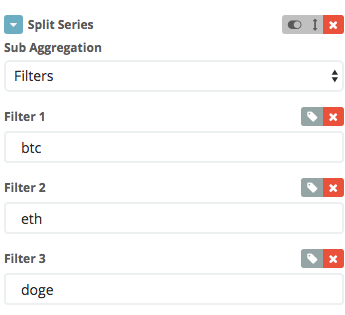
- Save
Change.24h x Date
- Change Y-Axis Field > "change24h"
- Save
- Change name Change.24h
- Check "Save as a New Visualization" Option
- Save
Volume.EUR x Date
- Change Y-Axis Field > "volume24.eur"
- Save
- Change name Volume.EUR
- Check "Save as a New Visualization" Option
- Save
Create a Dashboard
- Select Dashboard Button
- Create New Dashboard
- Add Visualizations to Dashboard
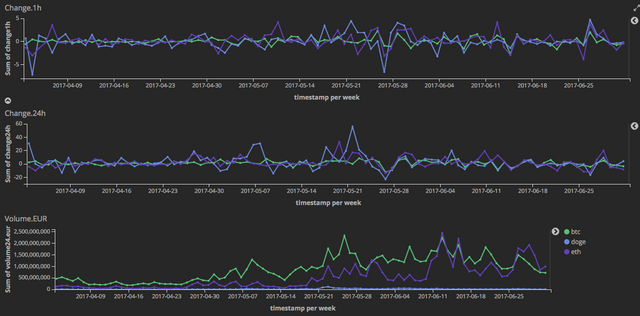
On APIs
This is just a basic example of leveraging an API for analytics.
The basic mechanics ought be able to be applied to other APIs of interest.
If you'd like to see more API analytics, follow and up vote. I hope this helps someone!
If you made it this far ... Thanks!
Will this api be able to provide the bid spread in a baseline 0 graph as opposed to what is currently displayed by the crypto exchanges. May be able to get a better read on momentary momentum.
I'm not really clear on all those buzz words but, I'll try to explain further ...
This is collecting raw data from the API:
From this point, users/traders/gamblers can begin performing quantitative analysis as we see fit.