UPDATE: Whitelisting for Caspian’s Public Token Sale
##DISCLAIMER##
Due to the overwhelming response from the community, whitelisting for the Caspian public token sale has been extended for an additional two weeks and will now conclude on the 10th of October. This is in order to allow everyone enough time to complete the process. Public sale dates have been changed accordingly and will now commence on the 17th of October. More details in our latest Medium post here.
For those of you not aware, our public token sale will begin on Wednesday, 3 October at 9:00am BST and last through Friday, 5 October at 12:00 am BST. Before that time, there are a few things you will need to know and do in order to participate. This post explains the whitelisting process, which all participants will need to take part in. We will unlock all tokens two weeks following the last day of the token sale.
Whitelisting will open on Wednesday, 19 September at 9:00 am BST and last through Thursday, 27 September at 12:00am BST. The Caspian team will begin KYC at the end of the first day of Whitelisting on a first-come-first-serve basis. You must follow the instructions and complete the whitelisting process during this time in order to participate in the public sale.
You can sign up for our whitelist through our website or via our Telegram group.
How To Sign Up to be Whitelisted
In order to be considered for Caspian’s Whitelist, please follow these steps:
First you will need to access the KYC page through the link provided via the Telegram group or the link above.
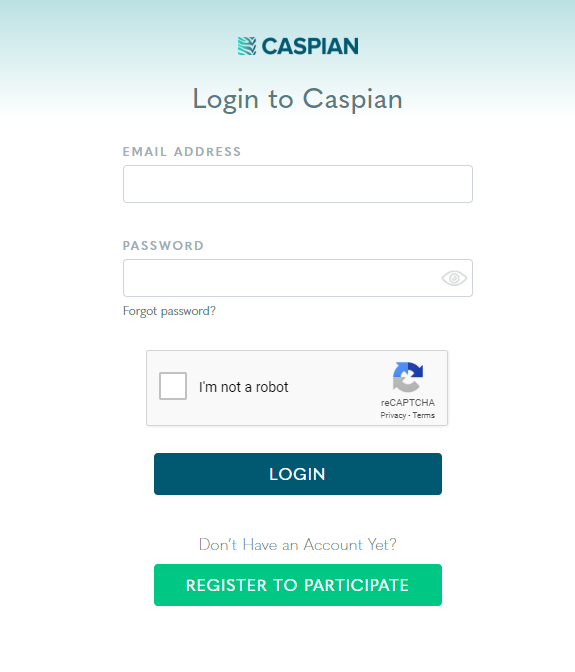
If you are using the system for the first time, please click on “register to participate” in order to open an account.
Once you have clicked “register to participate” please enter a valid email address and password. Make sure you store your password in a safe place for future use. Be sure to carefully read all the terms of use and the privacy policy.
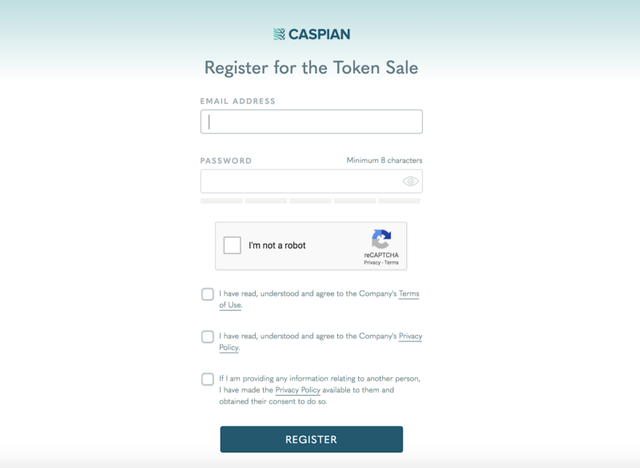
- You will now receive an email asking you to verify your account. This is the final step of the registration process.
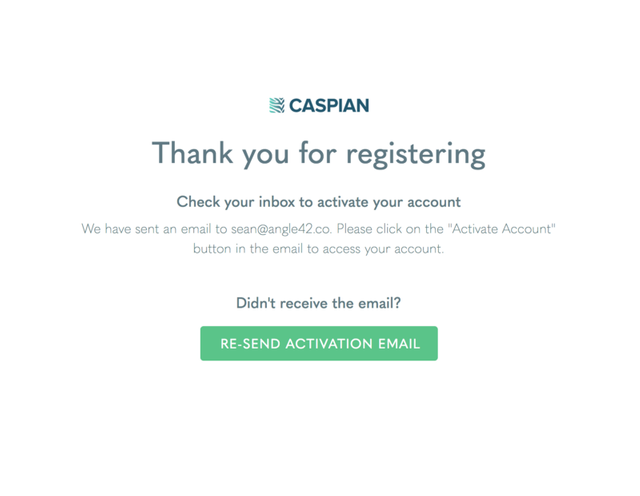
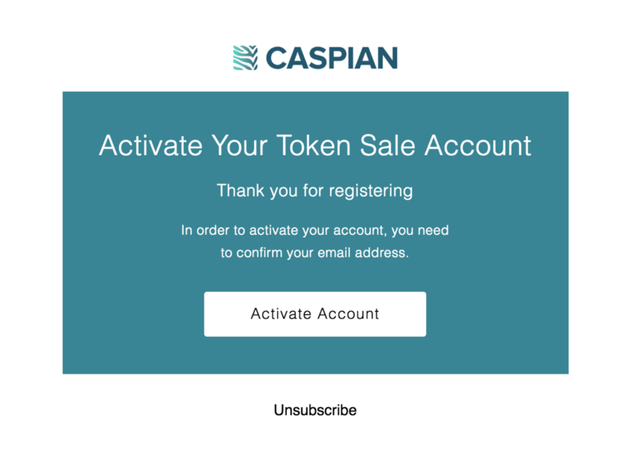
- Once you have successfully registered, you will be taken to a page which looks like the below. Please fill out all the required fields. Towards the end of the form, you will be asked to upload a number of documents, including a National ID or Passport as well as a photo of yourself holding your ID. PLEASE NOTE: Any fields which have been highlighted in RED contain errors and need to be corrected before submission
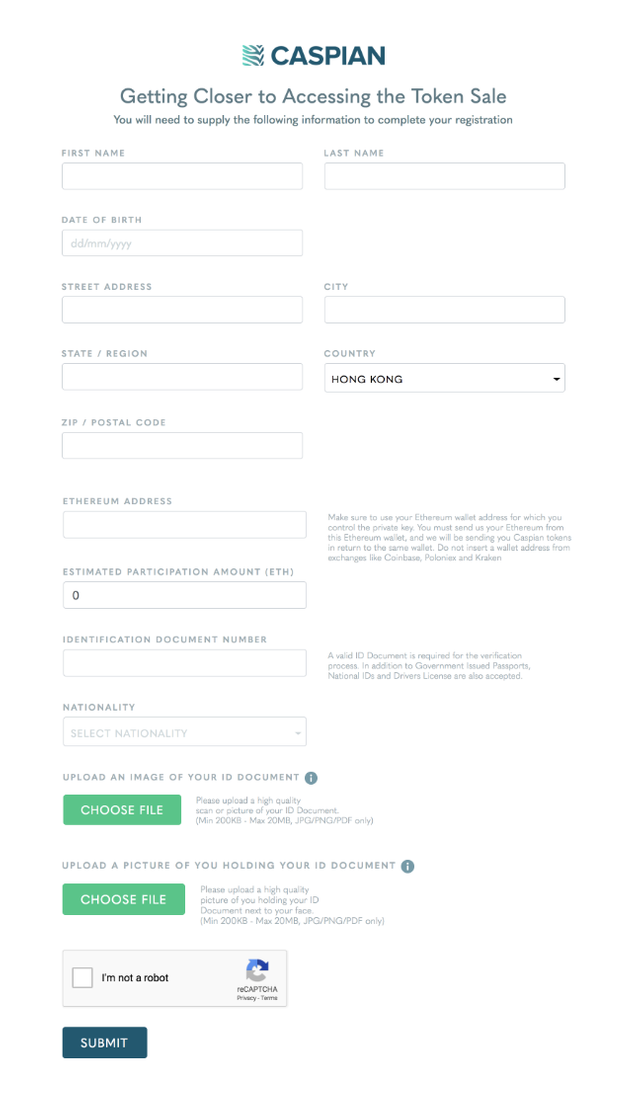
- Once you have successfully entered all the necessary fields, you will need to confirm a number of terms and conditions which look like the following. Please make sure you have carefully read and understood all the terms and conditions.
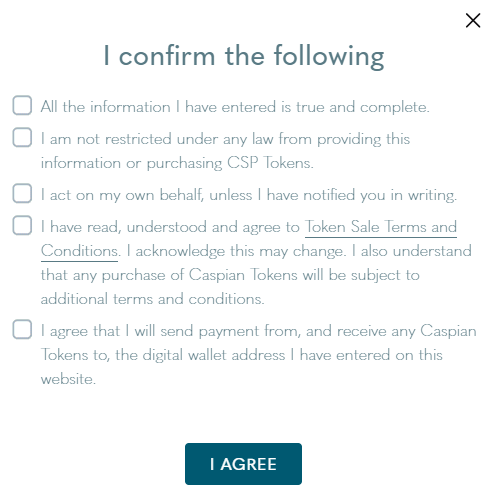
- Once all your documents and data have been successful collected you will be shown the following messages
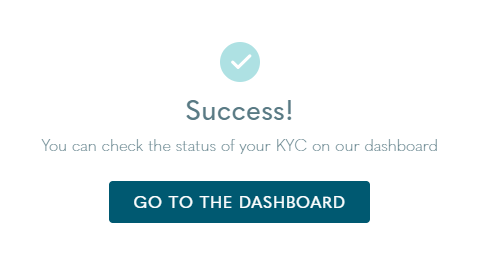
- When you are taken to the Dashboard you will be shown the following screen, which displays the status of your KYC approval. If you need to update your application documents you can do so via the UPDATE KYC link.
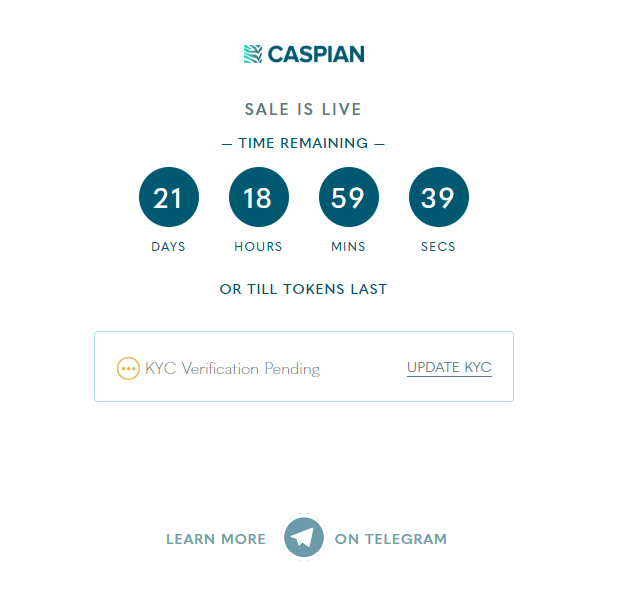
- If you pass the KYC process, you can see updates by logging back in and checking your Dashboard.
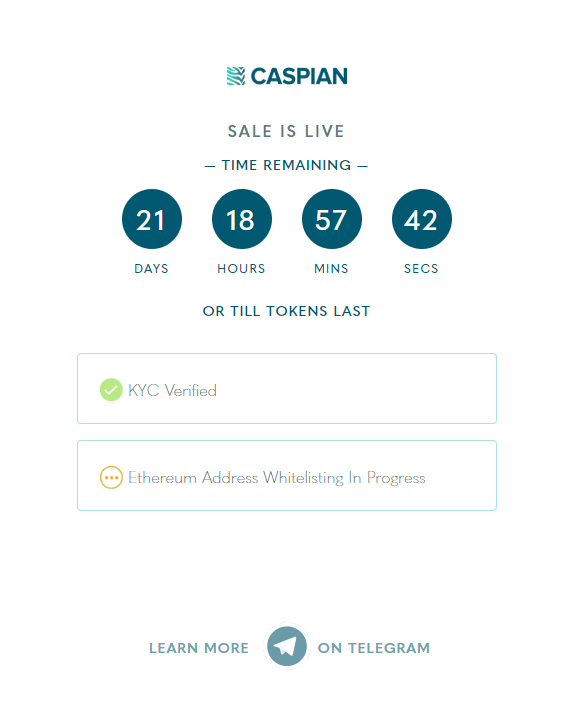
- Once your Ethereum Address has been successfully whitelisted and you have passed KYC, you have officially been accepted into the Whitelist of the public sale for Caspian.
If you experience any issues with the KYC process, please contact us at [email protected]. Due to the number of questions we receive, please expect to wait 24–48 hours for a reply. We appreciate your patience during this time.
How to buy CSP using Metamask
If you are accepted onto the whitelist, you will receive an email notifying you and providing instructions for participating in the public sale. You are now able to purchase tokens through Caspian’s public sale. We explain below how to purchase tokens using the Metamask wallet.
Metamask is an Ethereum browser that allows you all the same functions, features and ease of access from regular Ethereum Wallets, without the need to download the blockchain or install any software. You can install Metamask as a Google Chrome Extension in order to purchase tokens.
In order to set up, you will need:
A web browser,
Some ether in your account
If you don’t have a ERC20-compatible address to send from, or ether (ETH) to contribute, start from Step 1. Otherwise, go to Step 4.
Step 1: Create an account
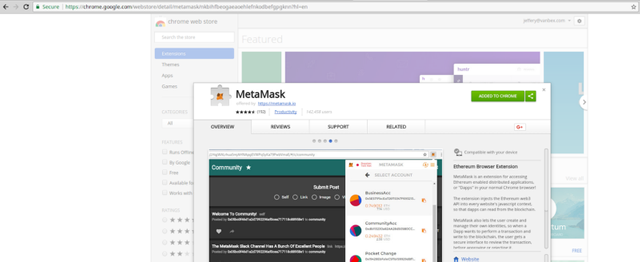
Search Google for “metamask chrome extension” and click the link that begins with https://chrome.google.com. You will be taken to the install page, where you can click “Add to Chrome”.
Now you will see the Metamask fox in your browser tab. Click it to open your wallet.
You will be prompted to create a secure password for your Metamask account. Make sure that the Ethereum Mainnet network is selected (in the top left corner).
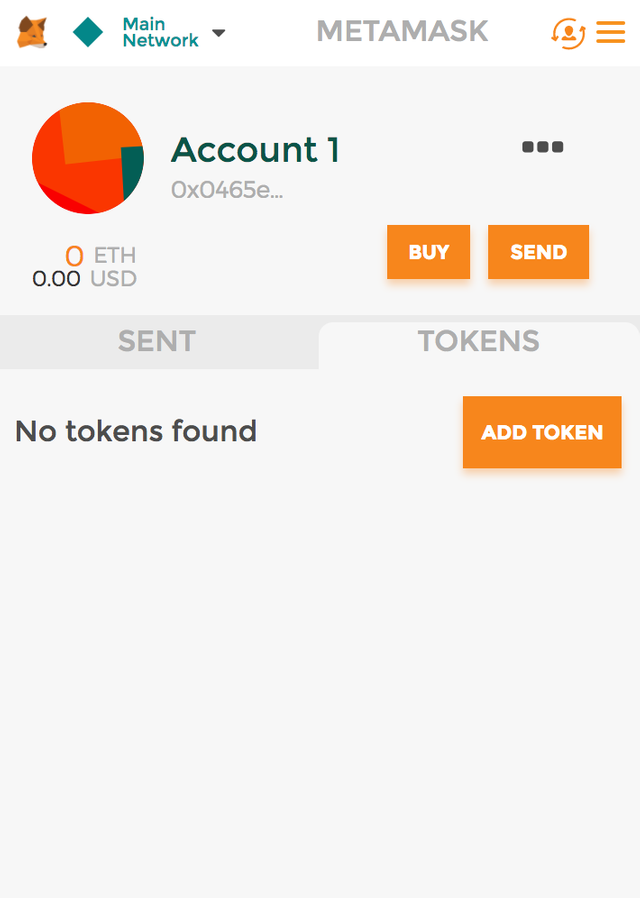
Step 2: Importing an Account
If you have a private key or JSON file for a wallet already, you can import that wallet in to Metamask. Simply click “≣” at the top right, choose “Import Account”.
You will need to input your raw private key into the “private” key field, or the typical JSON keystore file. Otherwise, you can select “Create Account” to generate a new one.
Step 3: Getting Ether
To be able to participate in the ICO, you will need to have some ether (ETH) in an account that you control. You can buy ETH from different cryptocurrency exchanges.
Remember NEVER to send ETH directly from an exchange — your tokens might never be recovered.
There is no need to increase the default gas price (or the value you are used to). Unless there is unusually high traffic in the Ethereum network, 30 GWEI should be enough to get the transaction confirmed in a few minutes.
Step 4: Buying Caspian Tokens
The Public Sale opens on 3rd October.
Please ensure you are on our official and secure website. Our official website address is: https://caspian.tech/
The final step is to add the token to your MetaMask, so you can see your balance. Click “Add Token”, and paste in the following information:
Address: will be disclosed on our website
Token Symbol: CSP
When your transaction has been mined and entered into the blockchain, you will be able to see it under “Tokens” in your Metamask account.
We will also provide more details on Telegram as well as on this blog. Please note that we will never send you any direct messages regarding details of the sale, and we will not request public contributions before the token sale date on October 3. All details will be released through Medium and Telegram.
If you experience any issues with the whitelisting process, wallet setup, or participation in the public sale, please contact support at [email protected].
Thank you for your support and participation!
Website: https://caspian.tech/
About Caspian
Caspian is a full-stack cryptoasset management platform tying together the biggest crypto exchanges in a single interface, so as to facilitate investments in crypto instruments for newcomers and veterans alike. The joint venture between heavyweights Tora and Kenetic brings to the table a wealth of experience in asset management, accumulated over decades of building and operating trading platforms and technologies