Monero Cryptocurrency Starter Guide

Cryptocurrency investment is filled with confusion and yet full of excitement. Choosing which coins to buy, figuring out how to mine coins, and deciding how to trade and sell them requires initial research if you want to be successful. If you are a beginner to the cryptocurrency world, then start with an established coin like Monero. In this guide, you can take the first steps to understand why Monero might be a good investment for you.
About Monero
Monero is a Proof of Work (PoW) CryptoNote algorithm-based coin and has become very popular recently among the crypto community. Monero was launched in April 2014 as an alternative to Bitcoin that features completely anonymous, secure, and fast transactions. Monero is widely used in dark web markets to avoid law enforcement. It was used in the AlphaBay marketplace through which Monero became well-known in 2016.
How to Buy Monero
There are two ways to get Monero: purchase them through a coin exchange or mine them yourself. Here are the best ways to do both.
Monero Exchanges
You can only purchase Monero with larger cryptocurrency like Bitcoin and Ethereum. So, your first step is to create an account with a wallet like Coinbase, deposit fiat currency, and purchase Bitcoin etc. You can then exchange your coins for Monero. There are several exchanges that you can use to trade Monero, but HitBCT is one of the easiest.
HitBTC was started in 2014 and has become very popular and is widely used for Monero trading. They process 27.55% of the Monero coin market and around $250 million worth of crypto currencies overall.
Here is how to get started using HitBTC:
- Click on the red register button in the top right corner.

- The only personal information they require is an email address and password.
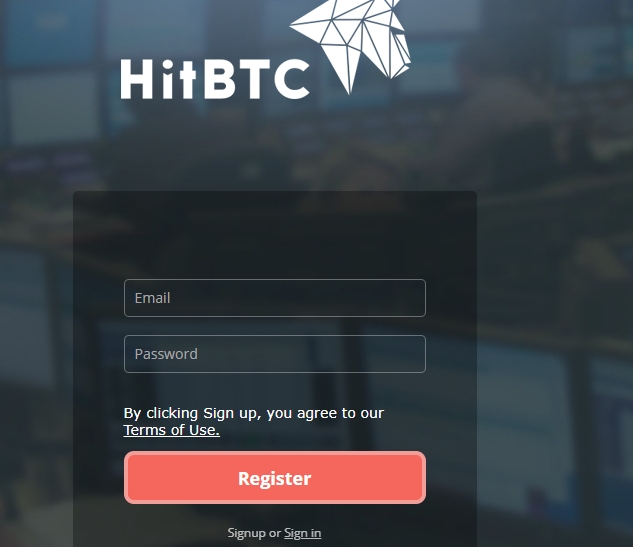
- It will ask you to confirm your email address.
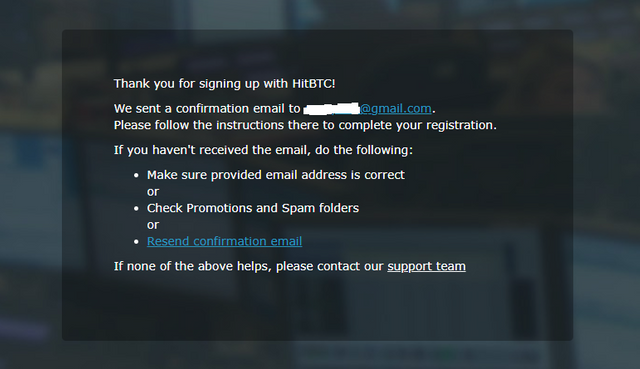
- Click on the verification link in your email.
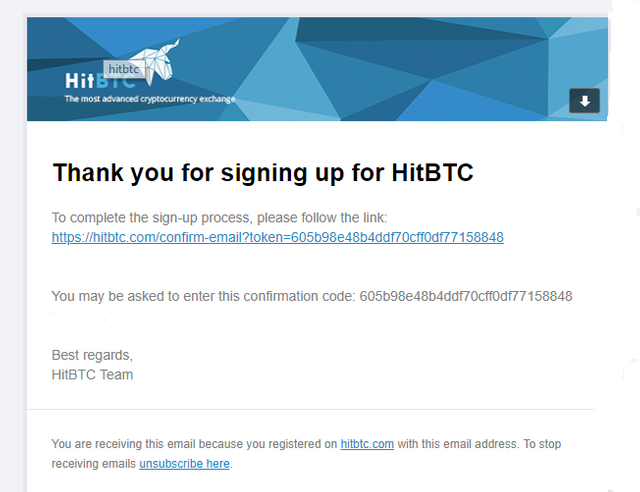
Click on deposit in the top right corner and transfer your Bitcoin or Ethereum from your Coinbase account using the appropriate coin address.
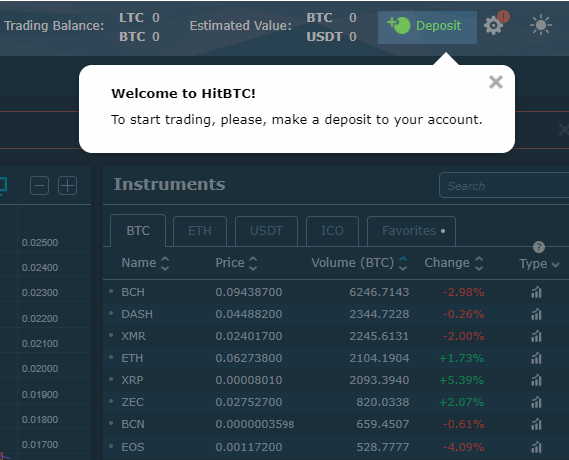
7. You can then trade your Bitcoin or Ethereum for Monero in the Exchange section seen below. Search for XMR in the exchange then choose either BTC or ETH in instruments.
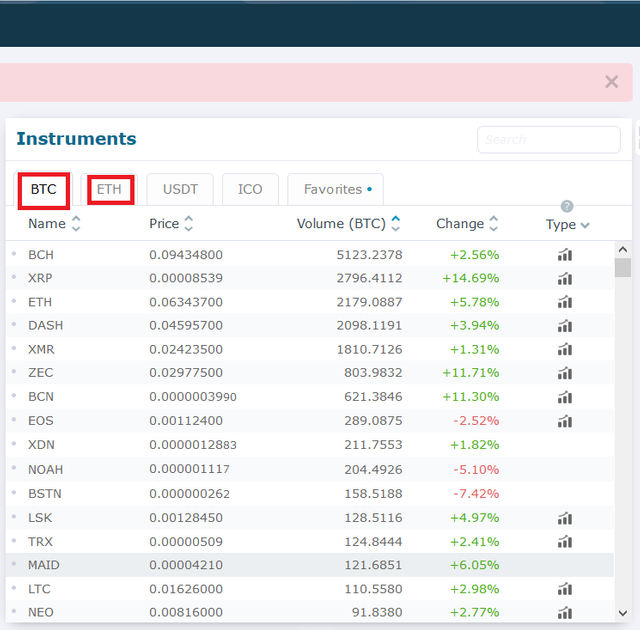
Then go to the Buy XMR section and enter the amount of Monero that you would like to purchase.
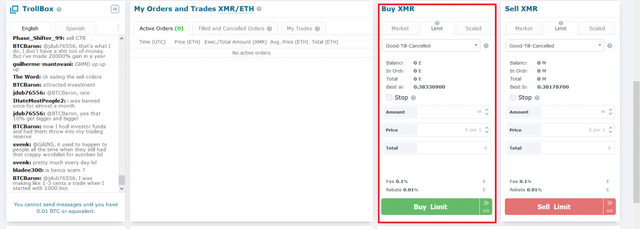
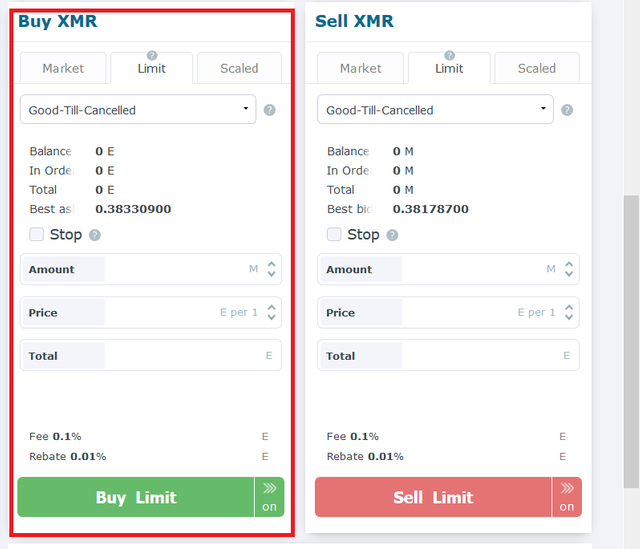
You can explore other top cryptocurrency exchanges in my recent article: Best Cryptocurrency Exchange Platforms 2018.
Monero Mining
You can mine Monero using your personal computer hardware and even your mobile phone because PoW-based coins don’t require a heavy graphics card or mining farm to get started. You can begin mining Monero online using a mining pool.
What is a mining pool?
A mining pool is a website where all miners use their computer hardware to solve a block, which offers rewards that are then divided equally between all the miners. This a relatively free way to acquire small accounts of Monero as a beginner.
Mining does use a lot of processing power, so using your main computer to mine all the time is not recommended. You could potentially overload your processor and ruin your hard drive. However, you can use an old or unused computer/laptop, but still the ROI (return of investment) won’t be enough to cover the electricity bill to mine 24/7. Instead, use mining pools to learn the process and gain some rewards in the process.
I have listed 3 of the best mining pools to mine Monero. You can use these to get paid automatically when you reach a minimum threshold. In the last section, you will see how to secure your rewards in a Monero wallet.
Monero mining pools
Support XMR
I have tried Support XMR personally, and they have an excellent hash rate in their mining pool network. They take 0.6% as a network fee to pay for the mining pool servers.
Pros
- Low network fee
- Good hashes/sec on personal computers
- Automatic payments
- Easy to use GUI (graphic user interface)
None that I have found.
XMR Pool
XMR Pool is also another trusted Monero mining pool network and has several features that make it a good choice to mine Monero on your computer. You can withdraw your earnings to a wallet using a payment ID, which almost all cryptocurrency exchanges have, making it easy to transfer into a trading platform.
You can also set your own payment thresholds for normal wallets and exchanges, which is a good feature for miners. Automatic payout happens every 2 hours, and you can hire miners to mine for you in your wallet through the XMR pool mining pool network.
Pros
- Payment every 2 hours
- Get paid through exchange wallet address
- PPLNS and Solo mining
- Option to get paid in Bitcoin
- Less miners connected
- Beta version (might have bugs)
Nano Pool
Nano Pool is another busy mining pool for Monero with decent hash rates and payout options. You can not only mine Monero but several other altcoins too. The default payout is 1 XMR that you can change in your account panel to as low as .3 XMR. Several payments can be made throughout the day and deposited into your XMR address automatically.Read their detailed guide where they have explained step-by-step how you can connect your CPU or GPU miner to their servers.
Pros
- High number of miners connected
- Low minimum payout
- Active social media presence
- Not solely focused on Monero mining
- Higher network fee of 1%
How to store your Monero safely
Monero Wallet
Just like our banking system where you deposit money in a bank account and withdraw it when you need it, you also require a wallet to store your cryptocurrency. Lately there have been several wallet hacks. For example, recently BlackWallet got hacked and $400,000 worth of cryptocoins were stolen. This can easily occur if your wallet is linked to the internet. I recommend downloading a GUI offline Monero wallet generator (see below), which is the best way to keep your Monero safe on your computer.A private key is one of the most important parts of keeping your coins safe. You won’t be able to access your wallet without the correct private key (just like a password), and if it gets compromised, then you will lose all your Monero. So, keep it saved offline and in a secure place.
There are two types of wallets that you can use:
- Paper wallet (Online wallet)- Visit MyMonero to create your instant paper wallet to receive your coins fast and easy. MyMonero is maintained by the core team of the Monero project so it is safe to use if cautious. Do not use this wallet for big transfers.
- Monero GUI Wallet (Offline Software)- Use this Monero wallet for long-term storage of coins and to transfer and receive high amounts of coins. You can download the GUI wallet from the links below depending on your processor.
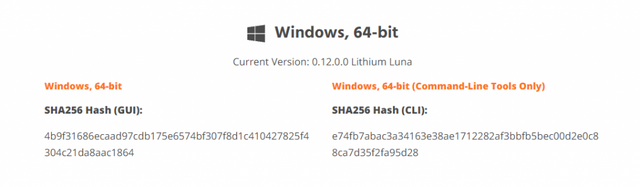
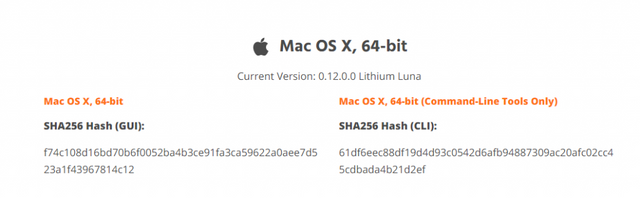
My advice is to start with small cryptocurrency amounts to learn the entire process and understand the market. Money can be lost easily if you make a mistake especially with high exchange fees when transferring coins. Do your research just like you have done with this guide in order to become a successful coin investor.
Posted from my blog with SteemPress : https://coincolony.net/monero-cryptocurrency-starter-guide/
Hi, I just followed you :-)
Follow back and we can help each other succeed! @hatu