How to safely hold your XLM / STR (Stellar)? Wallet User's Guide
Open the site: StellarAccountViewer
It’s your first Stellar wallet, so click Generate button
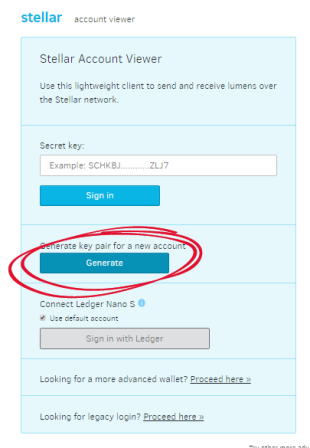
Now you see two keys. The first one (PUBLIC KEY) is used for send XLM/STR coins.
The second (SECRET KEY) is used to login.
❗❗❗ Keep your SECRET KEY safe because if you lose it, you will lose access to your account with your coins. ❗❗❗
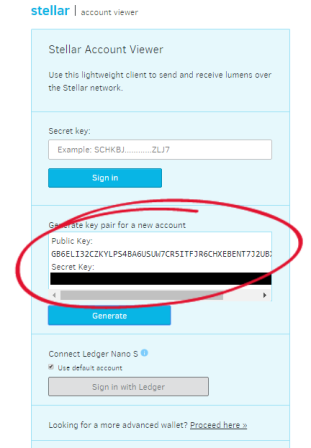
Use your SECRET KEY to sign in to your account.
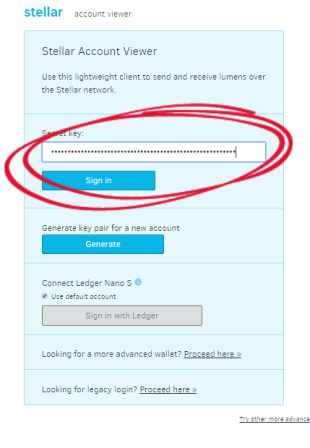.png)
Now you can see ballance of your account. At my there are already 10 lumens. At the moment your account does not exist on the network. In order the address to be seen, the first deposit to your account should be min. 10 lumens. The next deposit can be less.
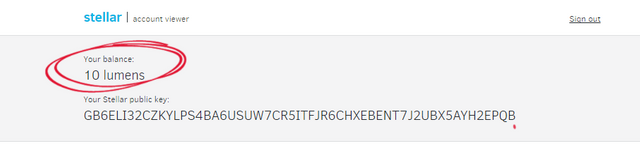
Go to exchange and make a withdrawal. Remember, the address to which you withdraw coins is your PUBLIC KEY. After confirming the withdrawal and few second you will see the coins in your stellar account. I sent another 2 lumens minus the transaction fee.
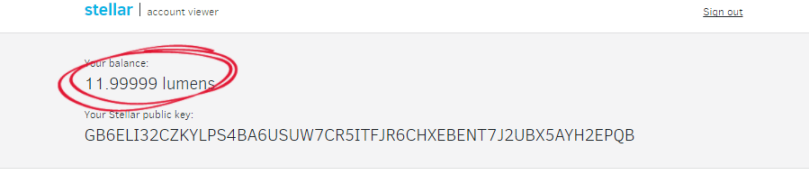.png)
If you want to sign in to your account again, use the SECRET KEY again at StellarAccountViewer
I hope that the information will be useful to you :)